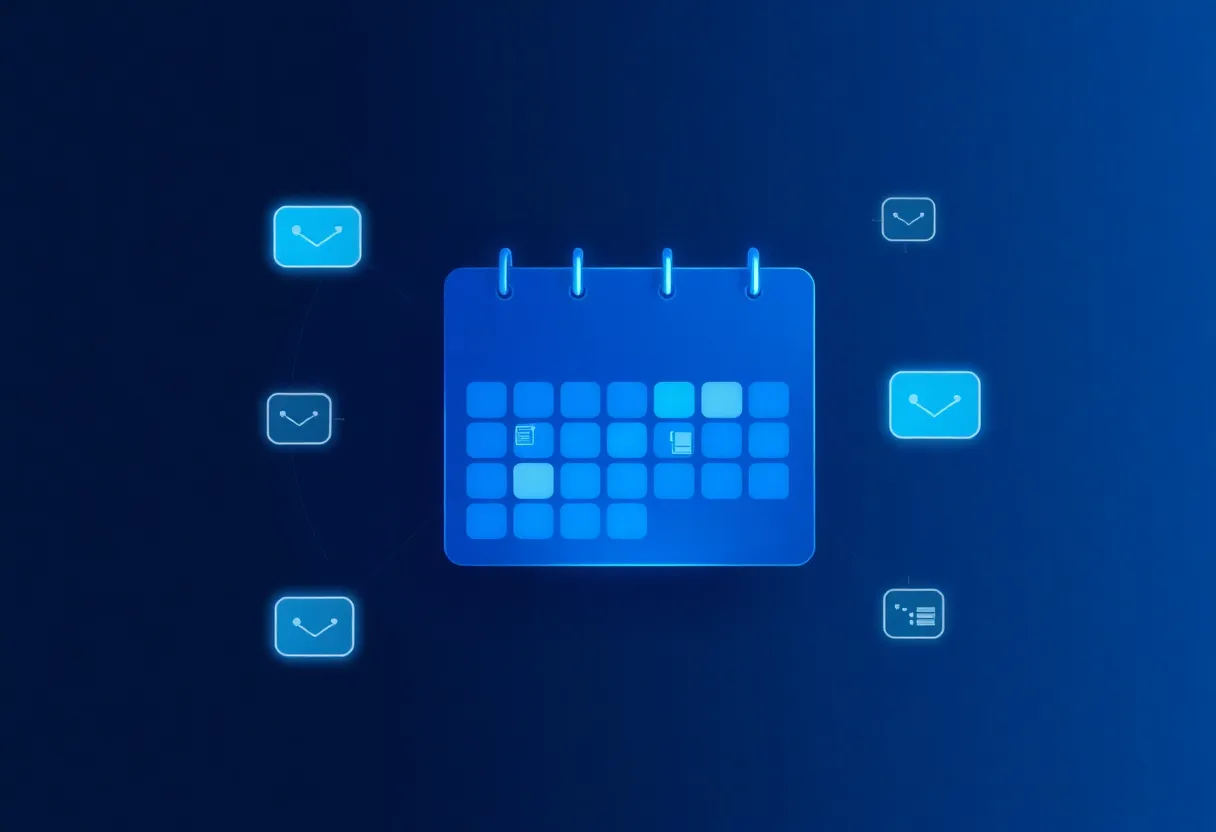Why pair Square Appointments with a chatbot?
Customers expect to book on their own time, get instant answers, and receive timely reminders. A Square‑connected chatbot gives you 24/7 booking, instant confirmations, and automated follow‑ups — all without extra staffing. With Small Business Chatbot, you can add a conversational agent to your site in minutes and connect it to Square Appointments so it can offer real‑time availability, place bookings, and keep your calendar accurate.
Capture after‑hours demand without manning phones.
Automated confirmations and reminders nudge attendance.
Answer common questions instantly and qualify leads.
Free your team from phone tag and manual scheduling.
Research highlight
Decision‑relevant stats (with sources):
- Adding a second SMS reminder reduced no‑shows by 7% for primary care and 11% for mental health appointments in a randomized study at Kaiser Permanente (2022). Source: Kaiser Permanente randomized study (NIH/PubMed Central, 2022).
- 70% of CX leaders are reimagining customer journeys with AI, and 83% of those using generative AI in CX report positive ROI (2024). Source: Zendesk CX Trends 2024.
- Among U.S. small businesses, 23% already use AI and 39% plan to add it soon; 95% use at least one technology platform and 87% say tech improves efficiency (2024). Source: U.S. Chamber of Commerce, 2024.
Bottom line: Reminders reduce no‑shows, AI is returning measurable value, and small businesses are adopting it to run leaner and smarter.
How the integration works
At a high level, your chatbot becomes a conversational front end to your Square Appointments data. It reads available times, books or edits appointments, and sends confirmations — all in one chat.
What your bot can do when connected to Square
- Offer real‑time slots based on staff, service duration, buffers, resources (rooms/chairs), and location.
- Book instantly with client name, mobile, email, selected service(s), staff, and notes.
- Send confirmations and reminders by text and/or email to reduce no‑shows.
- Reschedule or cancel 24/7 from the thread when policies allow. Square’s own Square Assistant also automates reply‑by‑text confirmations, cancellations, and reschedules.
Under the hood (plain‑English)
- Service mapping: Your services in Square (name, price, duration, buffers) are mapped so the bot can recommend the right option and time length.
- Availability checks: For the date/time range a visitor asks for, the bot checks your Square calendar(s), staff schedules, time‑off, and resource availability to avoid double bookings.
- Booking & policy rules: The bot applies your lead time, cut‑off windows, prepayment or card‑on‑file holds, and cancellation rules before confirming.
- Confirmations & reminders: The booking is created in Square; the customer receives automated confirmation and scheduled reminders.
- Change management: When clients reply in chat to adjust plans, the bot updates or cancels the appointment within your policy.
Implementation checklist
- List your services in Square with correct durations, buffers, tax, and price.
- Assign staff calendars, working hours, time‑off, and service permissions.
- Set lead time and cut‑off windows for online booking and rescheduling.
- Decide on Require prepayment vs Card on file for no‑show protection.
- Write a clear cancellation policy (cut‑off time, fees, how to reschedule).
- Turn on text/email confirmations and at least one reminder per appointment.
- Create a short “house style” so your bot greets and answers in your brand voice.
- Add a proactive chat prompt on service pages (e.g., “Want Friday at 3 pm? I’ll check!”).
- Test 10 end‑to‑end bookings (new, reschedule, cancel, multi‑service, multi‑staff).
- Train your team to spot bot‑booked appointments and handle edge cases.
Best practices to reduce no‑shows
- Send two reminders (e.g., 48 hours and 3 hours before). Evidence shows extra reminders drive down no‑shows (Kaiser Permanente, 2022; see Research highlight).
- Use confirmations, not just reminders. Ask customers to tap “Confirm” in SMS or chat so you can fill any unconfirmed slots.
- Offer self‑serve rescheduling inside the chat to keep your calendar clean.
- Require a card on file or small deposit for high‑demand slots or long services.
- Automate a waitlist and have the bot offer newly opened times when cancellations occur.
- Personalize messages with service, staff, address/parking tips, and what to bring.
Payments, policies, and compliance
Square supports prepayment, card‑on‑file holds for no‑show protection, custom cancellation windows, and automated text/email reminders. Your chatbot should always respect these rules during booking and changes. Be transparent:
- Show your cancellation window and any fees before checkout.
- Display whether rescheduling is allowed and how close to the appointment it’s permitted.
- If you hold a card, state when charges apply.
- Keep messages ADA‑friendly (clear language, no tiny type) and honor opt‑out for SMS.
Measure success: KPIs to track
Review these each month to validate ROI and find improvements.
- Bookings per week (baseline vs. after chatbot)
- After‑hours bookings (an indicator of 24/7 impact)
- No‑show rate (aim for steady declines after adding confirmations/reminders)
- Time saved (calls/messages avoided; minutes per booking × volume)
- Revenue per available hour (fill rates for peak staff and rooms)
Frequently asked questions for Square Appointments chatbot integration
- Does a chatbot really cut down no‑shows?
- Yes. Text confirmations and multiple reminders are consistently linked to better show rates. A randomized study showed an extra SMS reminder reduced no‑shows by 7–11% (Kaiser Permanente, 2022; see Research highlight).
- Can the bot take deposits or hold a card for no‑show protection?
- Yes. Configure Square to require prepayment or hold a card. The bot will surface the policy in chat and apply it at booking.
- Will this work if we accept walk‑ins?
- Yes. Keep some capacity unbookable (buffers or blocked time). The bot will still fill the rest and offer waitlist options for walk‑ins.
- How does the bot avoid double‑booking?
- It checks Square’s live availability — including staff, rooms/chairs (resources), and Google Calendar sync — before confirming any slot.
- Can customers reschedule or cancel via text?
- Yes. When enabled, customers can confirm, cancel, or reschedule 24/7 via messaging; Square’s own Square Assistant supports this behavior, and your chatbot can as well.
- Is this secure and privacy‑friendly?
- Your scheduling data stays in your Square account. The bot only passes the minimum details needed to create or change an appointment and follows your notification preferences.
- How fast can we launch?
- Most teams go live in a day. With Small Business Chatbot integrations, setup is guided and testing is quick.
- Any proof this works for businesses like mine?
- See real outcomes from teams using our assistant on the customer reviews page, and try it risk‑free.
Get started
Ready to capture more bookings while your team focuses on great service? Deploy a Square‑connected assistant and start reducing no‑shows today.