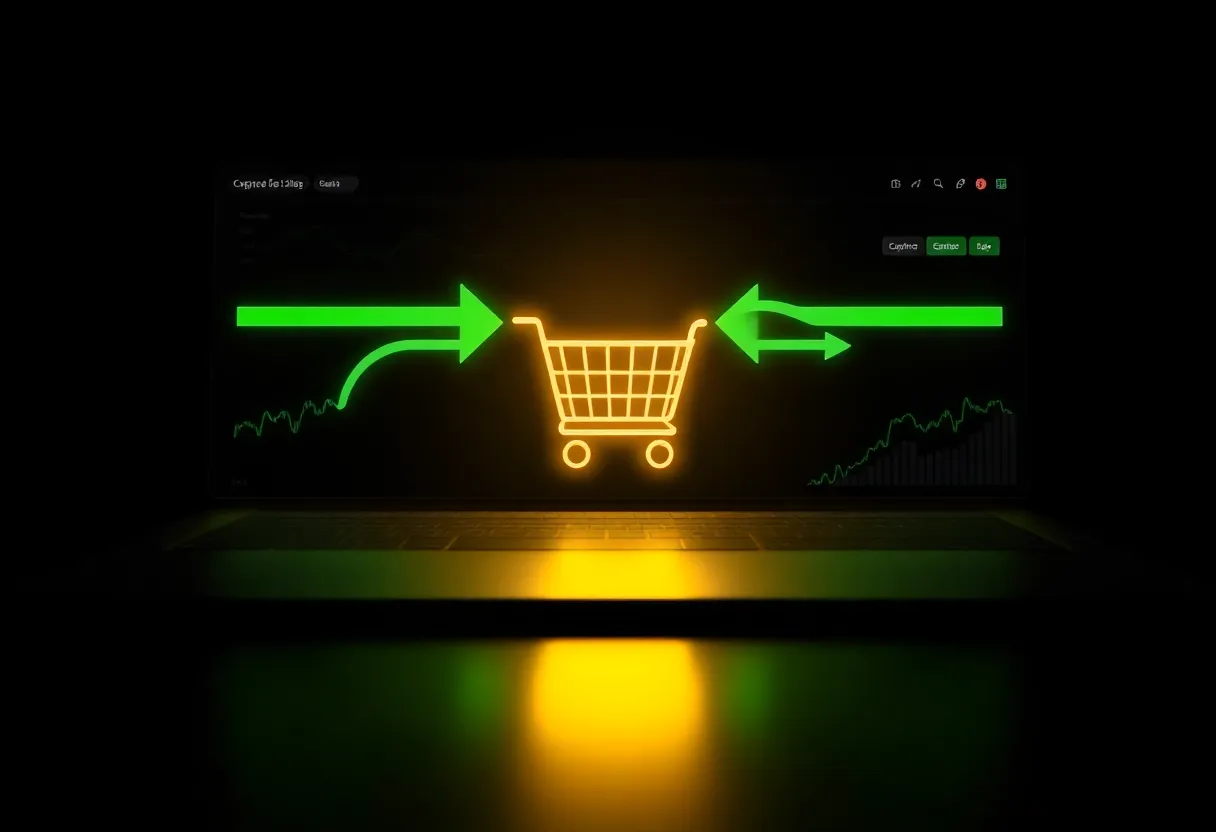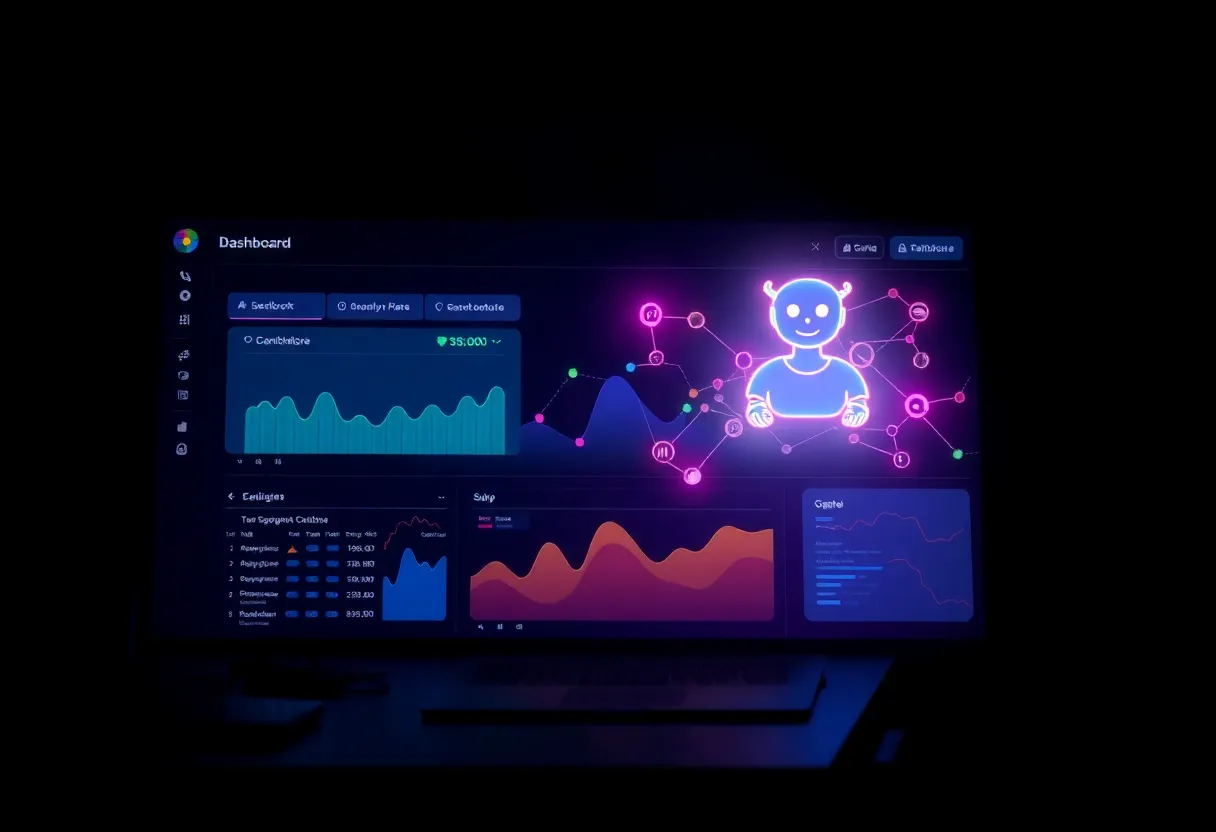If people visit but don’t call, buy, or book, you’re missing sales. Here are fast, practical fixes any small business can make this week—no jargon, just steps.
Research highlight
Global cart abandonment sits at 70.19%—meaning 7 in 10 shoppers leave without buying—and 43% of U.S. shoppers say they sometimes abandon because they were just browsing or not yet ready to buy (Baymard Institute, 2025). See Baymard’s latest analysis. (baymard.com)
Speed matters: in a Deloitte Digital study, a 0.1‑second improvement in mobile site speed correlated with an 8.4% lift in retail conversions. Read the study. (deloitte.com)
Customer expectations are high: 83% of customers expect to interact with someone immediately when they contact a company (Salesforce, 2024). Salesforce State of Service. (salesforce.com)
Traffic is getting pricier: paid traffic drove ~33.8% of visits in 2023 and the cost per visit rose 9.4% year over year (Contentsquare, 2024). Contentsquare 2024 Digital Experience Benchmark. (contentsquare.com)
1) Find where you’re losing buyers
Before changing anything, take a 15‑minute snapshot of your funnel. You’re looking for choke points where visitors stall or bounce.
10‑minute homepage audit
- Is your main value proposition obvious in the first screen?
- One primary CTA only (e.g., “Get a quote” or “Book now”).
- Phone and hours visible on mobile and desktop.
- Proof elements above the fold (stars, logos, guarantees).
Quick analytics check
- Top 5 landing pages by traffic and their bounce rates.
- 3 most‑exited pages—what’s missing or confusing?
- Where do people hesitate? Watch two session recordings.
- What % of traffic is paid? Prioritize those pages first.
2) Make answers instant (chat + voice)
Questions kill momentum. Give visitors a fast way to get answers without leaving the page. A 24/7 assistant can qualify leads, route calls, and capture contact details while your team sleeps. And because customers increasingly expect immediate help when they reach out, being responsive isn’t a nice‑to‑have—it’s table stakes, as the research highlight shows.
- Add a friendly chat prompt on key pages (pricing, services, checkout).
- Offer click‑to‑call and a voice agent for complex or urgent issues.
- Use 2–4 qualifying questions to sort leads and set expectations.
- Always provide a clear path to a human when needed.
How Small Business Chatbot helps
Get set up in under a minute by pointing the assistant at your website. It can answer FAQs, capture leads, send transcripts to your inbox, and even handle inbound calls via a voice agent. It also connects to 700+ CRMs and tools so follow‑ups happen automatically.
3) Speed up the pages that sell
Speed reduces friction and keeps buyers on track. Start with your top two landing pages and any page where money changes hands (booking or checkout).
Fast fixes that take under an hour
- Compress and lazy‑load large images on hero sections.
- Defer non‑critical scripts (analytics, chat on low‑intent pages).
- Preload key fonts and the hero image.
- Remove any unused apps/plugins on your CMS.
Tip: Aim to ship micro‑improvements weekly. Even tiny gains in load time correlate with conversion lifts (see the research highlight).
4) Fix CTAs and shorten forms
Make the next step painfully obvious. Use action‑oriented copy (“Get my quote,” “Book a free consult,” “Check availability”) and place CTAs early and often—especially on mobile.
CTA checklist
- 1 primary CTA per page; secondary links don’t compete.
- High‑contrast buttons and plenty of white space.
- Specific benefit in the button text.
- Add urgency ethically: “New openings this week.”
Form quick wins
- Ask only for essentials (name, email/phone, one qualifier).
- Use input masks and autofill; show progress for multi‑step.
- Offer phone or chat as an alternative for long forms.
- Show social proof or trust badges next to the form.
5) Capture exits and follow up automatically
Not everyone will buy on the first visit. Add exit‑intent prompts on key pages to offer a simple next step—save cart, email a quote, or book a 10‑minute call—then follow up.
- Trigger an email or SMS with saved cart/session details.
- Send a short “Still interested?” message 24–48 hours later.
- If the visitor chatted, summarize answers and include a booking link.
- Route hot leads directly to a calendar or callback queue.
6) Streamline checkout or booking flow
Most revenue is lost here. Common friction points include surprise fees, mandatory account creation, and long, confusing forms. Be transparent about total costs early, allow guest checkout, minimize fields, and offer trusted payment options. These changes directly address the top abandonment reasons documented by independent usability research (see research highlight for sources and stats).
7) Measure, A/B test, and improve weekly
Track these 7 KPIs
- Lead or order conversion rate
- Qualified lead volume
- Response time to first contact
- Top‑page bounce/exit rate
- Cart or form abandonment
- Average resolution time (chat/voice)
- Revenue per visit (especially for paid traffic)
30‑minute weekly routine
- Run one simple A/B test (headline, CTA, or form length).
- Review 2–3 session recordings for friction clues.
- Reply to every missed chat/voicemail with a helpful recap.
- Ship one small speed or UX fix.
Pro tip
Connect your assistant to your CRM and calendar so follow‑ups, tasks, and bookings are automatic. It’s the fastest way to protect every visit from being a missed opportunity.
Frequently asked questions for reducing missed sales opportunities on your website
1) What is a “missed sales opportunity” online?
Any instance where a qualified visitor doesn’t take the next step—buy, book, call, or leave contact info. Typical causes: slow responses, unclear value, friction in forms/checkout, or no follow‑up.
2) How fast should I respond to website leads?
As close to instantly as possible. Research shows most customers expect immediate interaction when they reach out, which is why an always‑on assistant plus good hand‑offs to humans is so effective. (Source: Salesforce, State of Service, 2024.) (salesforce.com)
3) Will a chatbot annoy my customers?
Bad bots do. Helpful ones don’t. Keep messages short, offer clear options, and provide a one‑click path to a human. Small Business Chatbot is designed for this: it greets visitors, answers common questions, and hands off to people when needed.
4) What is the quickest win if I only have an hour?
Fix your top landing page: tighten the headline, add one strong CTA above the fold, compress the hero image, and enable chat. These four changes cover clarity, speed, and response—all major conversion drivers.
5) How do I lower cart or form abandonment?
Show total cost early, allow guest checkout, minimize required fields, and add trusted payment options. These address the leading abandonment reasons documented by Baymard’s long‑running research (2025). (baymard.com)
6) How do I know if my changes are working?
Pick one KPI (e.g., leads/100 visits) and compare week over week. Run simple A/B tests and keep a changelog so you can attribute improvements.
Next steps
You don’t need a huge team to stop missing easy wins. Start with instant answers, speed up critical pages, and make your next step obvious on every screen. Then automate follow‑ups so no inquiry slips through the cracks.