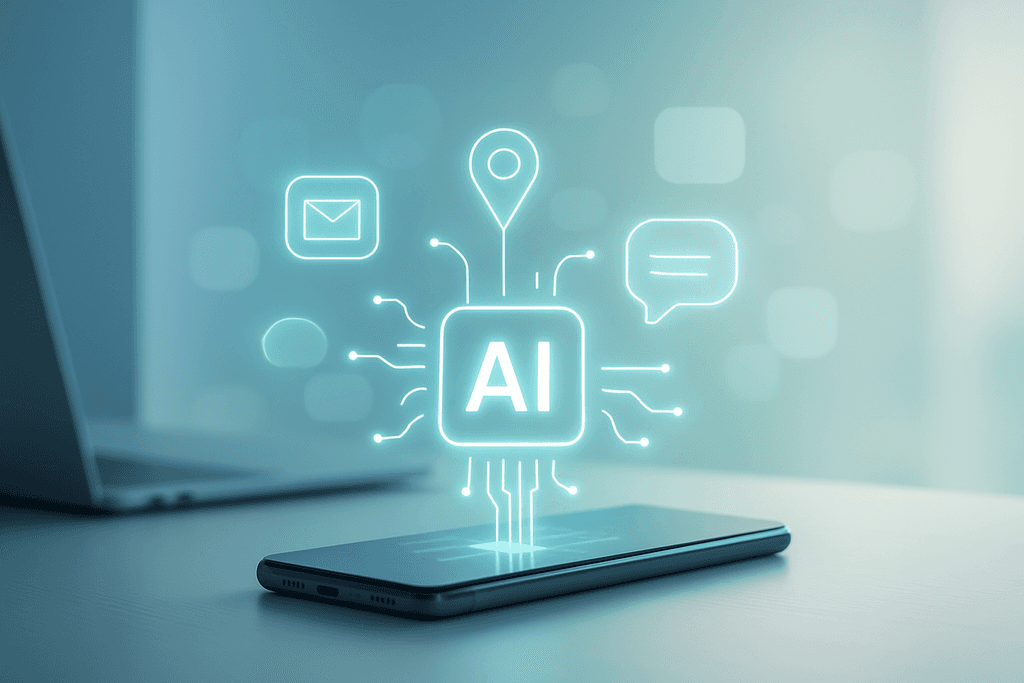A practical checklist for small businesses to compare features, integrations, security, pricing, and support.
Chatbots can book appointments, qualify leads, and answer FAQs around the clock. The hard part is picking a provider that fits your workflows, budget, and risk posture. Use this guide to run an apples-to-apples evaluation and avoid expensive surprises.
See how SmallBusinessChatbot can help
Research highlight
- Generative AI can raise customer-care productivity by an estimated 30–45% when applied to support workflows (McKinsey, 2023) [1].
- During the 2024 U.S. holiday season, shoppers used chatbots 42% more than the prior year, according to Salesforce data reported by Reuters (2025) [2].
- Companies that lead in human‑centric AI for service report 33% higher customer acquisition and 22% higher retention (Zendesk, 2025) [3].
Use these benchmarks to estimate impact, but validate results with your own pilot and baseline metrics.
Align on outcomes and capabilities
Start by clarifying the jobs the chatbot must do and how success will be measured (e.g., bookings, qualified leads, reduced call volume, faster first response).
Must‑have use cases
- Answer both general FAQs and business‑specific questions from your website, Google Business Profile, or social channels.
- Book appointments and send confirmations on your existing calendar.
- Capture leads with consent and route to your CRM and inbox in real time.
- Support multiple channels (web chat, SMS, Facebook/Instagram DMs, WhatsApp, and optionally voice).
- Let humans take over when needed (seamless handoff to live chat, phone, or email).
Conversation quality (AI + guardrails)
- How is your content ingested (URLs, PDFs, FAQs, knowledge base) and kept fresh?
- What controls prevent the bot from guessing or hallucinating? Can we require a source before answering?
- Is there a compliant way to disable model training on our data by default? See FTC guidance on honoring privacy commitments (2024) [5].
Integrations and data flow
Choose a provider that snaps into the tools you already use—without manual copy‑paste. Request a diagram of data movement and authentication.
- Native CRM connections (e.g., lead, contact, and deal creation) and custom fields mapping.
- Calendar/scheduling integration with real‑time availability and rescheduling support.
- Webhook or API access for custom workflows; events you can subscribe to (message received, lead captured, booking made).
- Channel integrations you care about now—and planned channels on the roadmap.
Preview typical connectors and options in our own integrations.
Data, privacy, and security
Security and compliance are non‑negotiable. Ask for certifications and written commitments, not just marketing claims.
Vendor assurances to request
- SOC 2 Type II report covering Security, Availability, and Confidentiality (AICPA, 2025) [6].
- AI governance mapped to NIST AI RMF 1.0 (NIST, 2023) [8].
- WCAG 2.2 conformance for accessible chat experiences (W3C, 2023) [4].
- Clear policy that your data is not used to train third‑party or vendor models without explicit opt‑in (FTC, 2024) [5].
- For healthcare use cases: readiness to sign a Business Associate Agreement (BAA) (HHS, 2013) [7].
Questions to ask
- Where is data stored and processed (regions), and how long is it retained by default?
- Can we disable training and set retention to 0–30 days for chat logs and attachments?
- Which subprocessors and model providers are used, and how are they vetted?
- What redaction is applied to PII before it reaches any model?
- Do you support SSO/MFA, role‑based access, audit logs, and IP allowlists?
Note: Customers still expect high‑quality experiences. Gartner’s research shows adoption lags when bots fail to resolve issues; prioritize resolution and easy human handoff (Gartner, 2023) [9].
Reliability and support
- What’s the uptime SLA and incident communication process? Ask for historical status pages.
- What support channels exist (email, chat, phone) and response times for each plan?
- Is onboarding guided? Will we have a named success manager?
- How are model or feature changes communicated (changelogs, sandbox, opt‑in periods)?
- How is monitoring handled (alerting for failed integrations, channel disconnects)?
Pricing, contracts, and ROI
- How are costs calculated (per conversation, message, seat, MAU, or token)? Any overage fees?
- What’s included at each tier (channels, languages, seats, live‑chat handoff, reporting)?
- Are setup/onboarding fees, custom integrations, or premium support billed separately?
- What’s the minimum term, renewal notice, and data export process if we leave?
- Which KPIs should we expect to move in 30–60 days (e.g., bookings, lead capture rate, response time)? Use the research above to set targets and validate with a pilot.
User experience and reporting
- Can we customize the bot’s tone, greetings, widgets, and timing to match our brand?
- Is there an easy way to update answers without developer help? Can we A/B test prompts?
- Do reports show conversation quality, containment rate, conversions, and missed intents?
- Can team members review transcripts, tag outcomes, and retrain quickly?
- Is lead or booking attribution visible inside our CRM dashboards?
Want social proof? Browse customer reviews to see what similar businesses achieved.
Accessibility and compliance
Accessible chat helps every customer—and reduces legal risk. Require WCAG 2.2 conformance for keyboard navigation, color contrast, focus indicators, and screen‑reader support (W3C, 2023) [4].
- Is the widget operable without a mouse? Does it announce state changes to assistive tech?
- Can we set language, fonts, contrast, and placement? Is there a reduced‑motion option?
- Are error messages clear, and is human help always one click away?
Complete vendor‑questions checklist
- Which three outcomes will you help us achieve in the first 60 days?
- Which channels are supported today, and which are on the 6–12 month roadmap?
- How do you prevent incorrect answers or hallucinations? Show examples.
- Can we require the bot to cite a source before answering critical questions?
- What guardrails keep the bot on brand (tone, restricted topics, escalation rules)?
- How do you ingest and refresh our content? Is there auto‑sync from URLs/Docs?
- What’s your data‑retention default, and can we set retention per field or channel?
- Do you use our data to train any models? If so, can we opt out by contract?
- Please provide your latest SOC 2 Type II report summary and subprocessor list.
- Do you map to NIST AI RMF categories and risks? Share a one‑page overview.
- For healthcare: Will you sign a BAA and support minimum‑necessary PHI handling?
- Is SSO (e.g., Google/Microsoft) and MFA available on all plans?
- What uptime SLA and support SLAs are included at our price point?
- How are conversations or tokens counted for billing? What triggers overages?
- Which reports are standard? Can we export raw data and stream events via webhooks?
- Do you support A/B testing and experiment logs for prompts and flows?
- Can human agents take over a chat and then return control to the bot?
- How do you handle accessibility (WCAG 2.2) for the chat widget and admin app?
- What is your change‑management process for model updates and breaking changes?
- If we leave, how do we export our content, prompts, and training data?
- Can you share 2–3 references in our industry and a sample implementation plan?
- Do you offer role‑based permissions and audit logs for all admin actions?
- What’s your incident response policy and target time to notify customers?
- How do you measure and improve containment and resolution rates over time?
- What professional services are available if we need custom flows or integrations?
When you’re ready, you can start with SmallBusinessChatbot and add the integrations you need as you grow.
How to run a 30‑minute vendor demo
- 5 min – Goals: Share your top 3 use cases and success metrics.
- 10 min – Live tasks: Have the vendor complete a booking, qualify a lead, escalate to a human, and log to your CRM (test org).
- 5 min – Risk review: Confirm SOC 2 Type II status, data retention, training opt‑out, and subprocessor list.
- 5 min – Reporting: Show containment, conversion attribution, and transcript review workflow.
- 5 min – Next steps: Pilot timeline, success criteria, and who does what.
Frequently asked questions for evaluating chatbot providers
- How do I estimate ROI before buying?
- Baseline your current volume and outcomes (e.g., average response time, bookings/leads per week). Use vendor benchmarks as a starting point and run a 2–4 week pilot that measures conversions, deflection, and time saved, then annualize.
- Should I choose a rules‑based bot, a generative AI bot, or a hybrid?
- Most small businesses benefit from a hybrid: structured flows for high‑stakes tasks (bookings, payments) and generative answers for long‑tail FAQs—with clear guardrails and escalation.
- Can a chatbot work if I don’t have a CRM?
- Yes. Start with email notifications and spreadsheets, then add a CRM later. If you already use one, insist on a native integration to avoid manual data entry.
- How do I prevent “hallucinations”?
- Restrict the bot to your vetted content, enable source citation, set confidence thresholds, and auto‑escalate low‑confidence answers to a human.
- What about privacy and data usage?
- Ensure the contract prohibits using your data for model training without opt‑in, defines retention, lists subprocessors, and supports data‑subject requests. See FTC guidance [5].
- Do accessibility standards apply to chatbots?
- Yes. Require WCAG 2.2 conformance for the chat widget and admin portal so customers using screen readers or keyboards can interact without barriers [4].
- What if I’m in a regulated industry like healthcare?
- Make sure the vendor will sign a BAA, supports minimum‑necessary PHI, and aligns with your security program. HHS outlines BAA requirements [7].
References
- McKinsey & Company (2023). Economic potential of generative AI—customer care productivity. mckinsey.com
- Reuters (2025). AI‑influenced shopping boosts online holiday sales; chatbot usage up 42% YoY (Salesforce data). reuters.com
- Zendesk (2025). CX Trends 2025: Human‑centric AI drives loyalty. zendesk.com
- W3C (2023). WCAG 2.2 is a W3C Recommendation. w3.org
- Federal Trade Commission (2024). AI companies: Uphold your privacy and confidentiality commitments. ftc.gov
- AICPA (2025). SOC 2—Trust Services Criteria overview. aicpa.com
- HHS (2013). Business Associates—HIPAA guidance and BAA requirements. hhs.gov
- NIST (2023). AI Risk Management Framework (AI RMF 1.0). nist.gov
- Gartner (2023). Only 8% of customers used a chatbot in their most recent support interaction. gartner.com