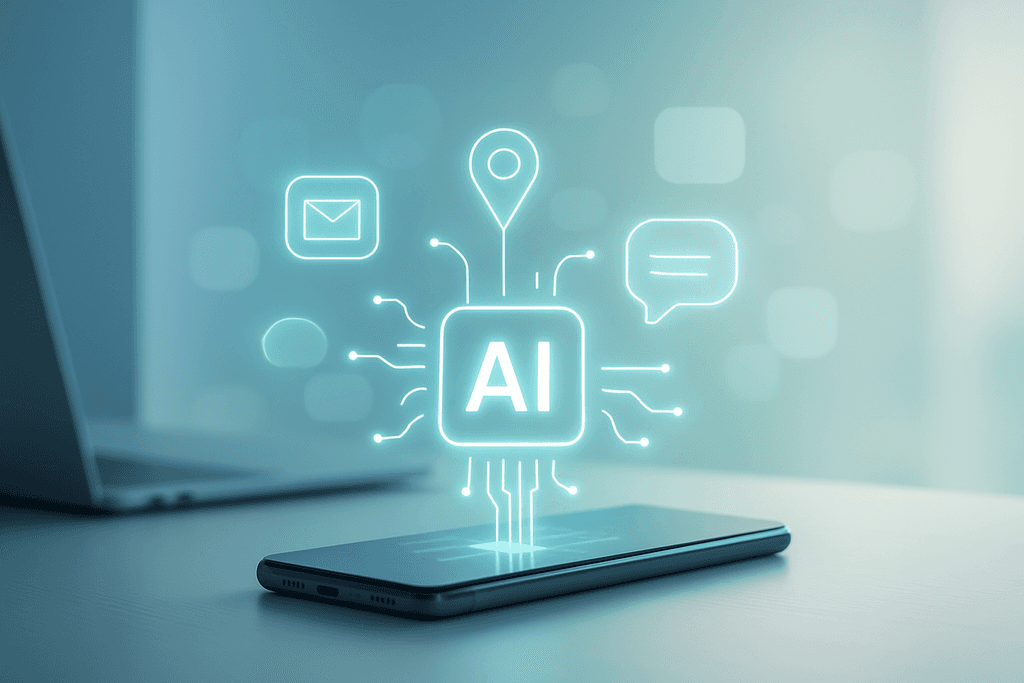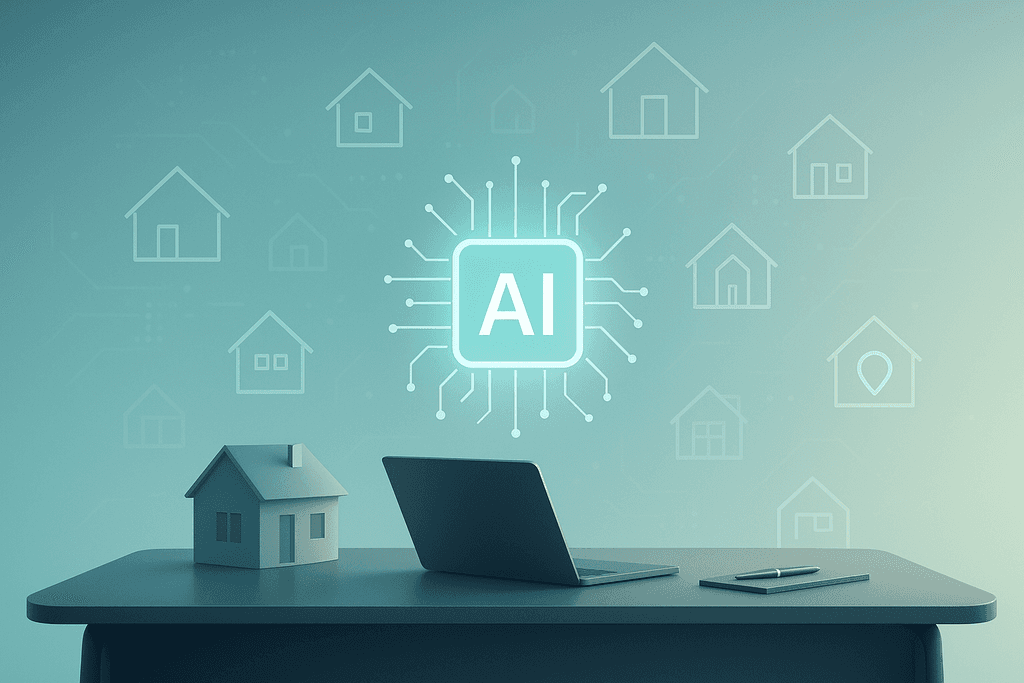Trying to replace Ruby Receptionist or simply compare it with new AI-first options? This guide breaks down where Ruby shines, why many owners seek alternatives, and the best live and AI providers to consider—plus a simple, low-risk migration plan.
Ruby at a glance: pricing, coverage, and what’s included
Ruby (formerly Ruby Receptionists) offers 100% live, bilingual receptionists with 24/7/365 coverage, appointment scheduling, new‑client intake via webforms, call routing, and HIPAA-optional plans. Plans are billed by receptionist minutes. As of September 2025, entry plans start at 50 minutes for $245/month, with larger tiers such as 100 minutes ($385), 200 minutes ($705), and 500 minutes ($1,695). Ruby also offers managed live chat bundles and a robust web/app portal for message access and call/text from your business number. (ruby.com)
- Coverage: 24/7/365 phone and website chat. (ruby.com)
- What’s live vs AI? Ruby emphasizes “100% live, personalized communication.” (ruby.com)
- Billing model: per‑minute plans across tiers noted above. (ruby.com)
- Predictability: per‑minute billing can fluctuate with longer calls and after‑call work.
- AI interest: newer AI receptionists can triage routine calls and escalate only complex ones to humans, sometimes lowering cost per interaction.
- Feature fit: integration depth, recordings/transcripts, and analytics differ by vendor.
How to choose a Ruby Receptionist alternative
Use these criteria to match a service to your call patterns and tech stack:
- Call volume pattern: steady vs seasonal spikes; average call length (some providers assume ~90 seconds). (moneypenny.com)
- Coverage window: 24/7 vs business-hours only; some providers still limit live coverage. (davincivirtual.com)
- Billing model: per‑minute vs per‑call; overage and setup fees vary widely. (patlive.com)
- Human, AI, or hybrid: AI can handle FAQs, routing, intake, and schedule booking, with live agents for nuance. (zendesk.com)
- Compliance and integrations: HIPAA options (if you’re in healthcare), CRM/calendar integrations, and transcripts/recordings. (ruby.com)
- True cost vs in‑house: the U.S. median receptionist wage is $17.90/hour (May 2024); benefits average about 30% of total compensation (private sector), meaning fully loaded costs are materially higher than wages alone. (bls.gov)
Research highlight
Across more than 60 million calls, 61% of callers reach a person and 37% of qualified phone leads convert during the call (Invoca, 2025). That means answering quickly—with either live agents or AI that escalates seamlessly—directly impacts revenue. (invoca.com)
Related trend: 70% of CX leaders are reimagining their customer journey using generative AI—blending automation with human support. (Zendesk, 2025). (zendesk.com)
Top 9 Ruby Receptionist alternatives (compared to Small Business Chatbot)
Below are reputable live and AI options. We include an objective “When to pick them vs Small Business Chatbot (SBC)” comparison so you can decide quickly. Pricing snapshots are as of September 2025; always confirm current rates.
1) Small Business Chatbot (SBC) — AI voice + chat for SMBs
SBC gives you a website chat assistant and an AI voice agent that answers calls, books appointments, and routes leads. Setup is fast; you can plug into 700+ tools (e.g., HubSpot, Salesforce, Google Calendar) from the Integrations hub. (smallbusinesschatbot.com)
- Best for: owners who want 24/7 AI answering on both web and phone, with transcripts and CRM syncing.
- Why it’s different: purpose‑built for small businesses—simple install, practical analytics, and AI Actions that trigger workflows. (smallbusinesschatbot.com)
See what customers say: SBC reviews.
2) Smith.ai — AI receptionist with live agent backup
Smith.ai’s AI Receptionist plans include live agents on standby 24/7 to take over complex calls. AI plans start at $95/month for 50 calls (overage billed per call). Smith also sells traditional live‑receptionist plans billed per call. (smith.ai)
- Snapshot: AI plan tiers at 50/150/500 calls ($95/$270/$800); call recordings and transcripts included. (smith.ai)
- When to pick Smith.ai: you prefer per‑call pricing and an AI‑first approach with guaranteed human escalation.
- When SBC wins: you want AI across web + phone with deep small‑business integrations and straightforward installation. (smallbusinesschatbot.com)
3) PATLive — U.S.‑based live receptionists
PATLive offers 24/7 live answering with 100% U.S. receptionists. Plans are per‑minute with clear tiers (e.g., 75 minutes for $235; 200 for $415; 350 for $650; 600 for $1,050). Bilingual Spanish is a $20/month add‑on. (patlive.com)
- When to pick PATLive: you specifically want U.S.‑based humans answering 24/7 with simple per‑minute pricing. (patlive.com)
- When SBC wins: you want AI to deflect routine calls, deliver transcripts, and sync data to your CRM by default. (smallbusinesschatbot.com)
4) Abby Connect — live and AI receptionist options
Abby sells both live and AI plans. Live tiers commonly include 100 minutes for $329, 200 for $599, and 500 for $1,380/month. AI tiers include 50/100/200/500 minutes at $99/$165/$299/$690/month (often with a free trial). HIPAA‑option is noted on live plans. (abby.com)
- When to pick Abby: you need a traditional “dedicated team” feel and optional HIPAA support. (abby.com)
- When SBC wins: you want AI first—chat + voice with large‑scale knowledge ingestion and simple SMB‑friendly setup. (smallbusinesschatbot.com)
5) Moneypenny — flexible per‑minute plans with 24/7 option
Moneypenny’s Essential plans start at $145/month for 50 minutes (90‑second average call assumption), then $239 for 100 minutes, and $525 for 250 minutes, with per‑minute overage rates published. 24/7 answering is available. (moneypenny.com)
- When to pick Moneypenny: you want a lower-cost entry point with transparent minute tiers and optional 24/7. (moneypenny.com)
- When SBC wins: you prefer AI chat + voice with transcripts and CRM actions out of the box. (smallbusinesschatbot.com)
6) Go Answer — budget‑friendly tiers with one‑second billing
Go Answer publishes receptionist plans at 100 minutes ($175), 200 ($300), 500 ($550), and 1000 ($1,100) per month, with 1‑second billing increments and a typical $75 setup fee. 14‑day/200‑minute trial available. (goanswer.io)
- When to pick Go Answer: you want aggressive pricing and granular billing increments for variable call lengths. (goanswer.io)
- When SBC wins: you want AI to field most calls, log every conversation, and push data into your CRM and calendar. (smallbusinesschatbot.com)
7) Nexa — 24/7 bilingual live receptionists (contact for pricing)
Nexa advertises 24/7/365 coverage, bilingual agents, scripting, appointment scheduling, and CRM integrations. Plans are organized by voice minutes (e.g., 100/300/500), but pricing requires talking to sales. (nexa.com)
- When to pick Nexa: you need a bespoke, live‑only setup across healthcare/legal/home services.
- When SBC wins: you prefer AI + automation as the front line to control costs, with human escalation only when needed. (smallbusinesschatbot.com)
8) Davinci Virtual — business‑hours live receptionist bundles
Davinci offers Business (50 minutes $129; 100 minutes $239) and Premium (50 minutes $249; 100 minutes $319) plans with a one‑time $95 setup fee and overage rates ($1.75 Business; $2.50 Premium). Live coverage runs Monday–Friday, 8 a.m.–8 p.m. ET (automated support 24/7). (davincivirtual.com)
- When to pick Davinci: you can live with business‑hours coverage and want low starter pricing. (davincivirtual.com)
- When SBC wins: you need true 24/7 AI on calls and web, with transcripts and tight CRM/calendar sync. (smallbusinesschatbot.com)
9) AnswerConnect — 24/7 live answering (quote‑based)
AnswerConnect markets 24/7/365 live answering and virtual receptionist services with per‑minute plans. Pricing is quote‑based online; the company emphasizes flexible minutes, 24/7 at no extra charge, and free client portal access. (answerconnect.com)
- When to pick AnswerConnect: you want a traditional, always‑on human team and don’t mind speaking to sales for pricing.
- When SBC wins: you’re comfortable with AI handling routine calls and want instant setup and self‑serve integrations. (smallbusinesschatbot.com)
How to switch from Ruby with zero downtime
Here’s a field‑tested, low‑risk process small teams can follow over a week or two.
- Estimate volume. Pull a recent month of call logs—count calls and average length. If you don’t know average duration, a 90‑second assumption is common for planning. (moneypenny.com)
- Decide Human vs AI vs Hybrid. For routine FAQs, routing, and intake, AI can answer instantly and escalate complex calls to humans. This is increasingly standard among CX leaders adopting generative AI. (zendesk.com)
- Set scoring criteria (checklist):
- 24/7 coverage
- Billing model fit (per‑minute vs per‑call)
- Transcripts/recordings availability
- Integrations with your CRM/calendar (view SBC integrations) (smallbusinesschatbot.com)
- Compliance needs (e.g., HIPAA)
- Run a parallel test (3–7 days). Forward after‑hours or overflow to the new provider while Ruby remains primary. Compare connection rates, response speed, and booked appointments. Phone calls convert at high rates when answered promptly, so prioritize speed-to-answer. (invoca.com)
- Replicate scripts and FAQs. Provide greetings, routing logic, qualification criteria, and intake fields. If you’re using AI, ingest website pages and FAQs so the system answers consistently across chat and voice. (smallbusinesschatbot.com)
- Finalize routing.
- Call forwarding: keep your current business number and forward to the new service (instant cutover).
- Number porting: if you want to move your number, start the port request after testing. Expect a brief scheduled cutover window.
- Measure what matters. Track answer rate, first‑call resolution, bookings, and revenue influenced by calls. Phone conversations remain a high‑conversion channel; aim to answer everything, 24/7. (invoca.com)
- Export or copy Ruby call‑handling instructions and FAQs. (ruby.com)
- Stand up your new provider in parallel (after‑hours/overflow first).
- Ingest your website/knowledge base for AI assistants. (smallbusinesschatbot.com)
- Test transfers, voicemail failsafes, and escalation paths.
- Confirm CRM/calendar sync and transcripts. (smallbusinesschatbot.com)
- Schedule number porting (if needed) only after metrics look good.
Frequently asked questions for Ruby Receptionist alternatives
1) Who are the main Ruby Receptionist competitors?
Well‑known options include Smith.ai (AI + live backup), PATLive (U.S.‑based live), Abby Connect (live + AI), Moneypenny (minute‑based), Go Answer (budget‑friendly, 1‑second billing), Nexa (24/7 bilingual live, quote‑based), Davinci Virtual (business‑hours live), and AnswerConnect (24/7 live, quote‑based). (smith.ai)
2) Is AI ready to replace live receptionists?
AI is excellent for instant answers, intake, routing, and booking—then escalating complex or sensitive calls to humans. Many CX leaders are actively redesigning customer journeys around AI while keeping people in the loop. A practical approach is hybrid: AI handles routine volume; humans focus on nuance. (zendesk.com)
3) How do live services bill—per minute or per call?
It varies. Ruby, Moneypenny, PATLive, Abby Connect (live), Go Answer, and Nexa commonly bill per minute (with different overage rates and, sometimes, setup fees). Smith.ai sells both per‑call (AI and live) offerings. Always check what counts as billable time (hold, transfers, after‑call work). (ruby.com)
4) What does “business‑hours only” mean for some providers?
Some vendors staff live reception during specific windows. For example, Davinci lists live coverage Monday–Friday, 8 a.m.–8 p.m. ET (with 24/7 automated). If you need overnight or weekend answering, confirm availability before you switch. (davincivirtual.com)
5) What’s the realistic cost to hire in‑house instead?
The U.S. median receptionist wage was $17.90/hour (May 2024). Private‑industry benefits averaged about 29.8% of total compensation in June 2025, meaning fully loaded costs are significantly higher than wages alone. For 40 hours/week, the all‑in monthly cost typically exceeds common virtual options—especially for 24/7 coverage. (bls.gov)
6) Do these services integrate with my CRM and calendar?
Most leading providers support common CRMs and scheduling tools; AI platforms like SBC emphasize one‑click integrations and transcript syncing. Verify your specific tools are supported before you commit. (smallbusinesschatbot.com)
7) How many calls do minutes translate to?
It depends on your average call length. Some providers publish assumptions; for example, Moneypenny frames plans around a 90‑second average call. If your calls run 3–5 minutes (intake-heavy), pick a higher minute tier or consider per‑call pricing. (moneypenny.com)
8) Are there free trials?
Several vendors offer them. Examples: PATLive advertises a 14‑day free trial; Go Answer markets a 14‑day or 200‑minute trial. Always read trial limits and setup fee policies. (patlive.com)
9) Which is the best Ruby Receptionist alternative for small businesses?
For most teams looking to control costs and still answer every inquiry, an AI‑first, human‑backup approach is compelling. Small Business Chatbot covers both web chat and phone with fast setup and broad integrations; live‑only shops like PATLive or Moneypenny are strong if you prefer 100% human coverage. Your “best” choice depends on call patterns, hours, integrations, and compliance needs. (smallbusinesschatbot.com)
Sources
- Ruby Receptionists plans and pricing (accessed Sept 2025). (ruby.com)
- Smith.ai AI Receptionist pricing; Smith.ai Virtual Receptionists pricing. (smith.ai)
- PATLive pricing. (patlive.com)
- Abby Connect pricing. (abby.com)
- Moneypenny plans and pricing. (moneypenny.com)
- Go Answer receptionist pricing. (goanswer.io)
- Nexa plans overview. (nexa.com)
- Davinci Virtual live receptionist plans; Davinci FAQ (hours/overages/setup). (davincivirtual.com)
- U.S. Bureau of Labor Statistics — Receptionists (May 2024 pay). (bls.gov)
- BLS Employer Costs for Employee Compensation (June 2025). (bls.gov)
- Invoca Call Conversion Benchmarks Report 2025. (invoca.com)
- Zendesk CX Trends 2025 (press summary). (zendesk.com)
- Small Business Chatbot — integrations; Small Business Chatbot — homepage; SBC customer reviews. (smallbusinesschatbot.com)