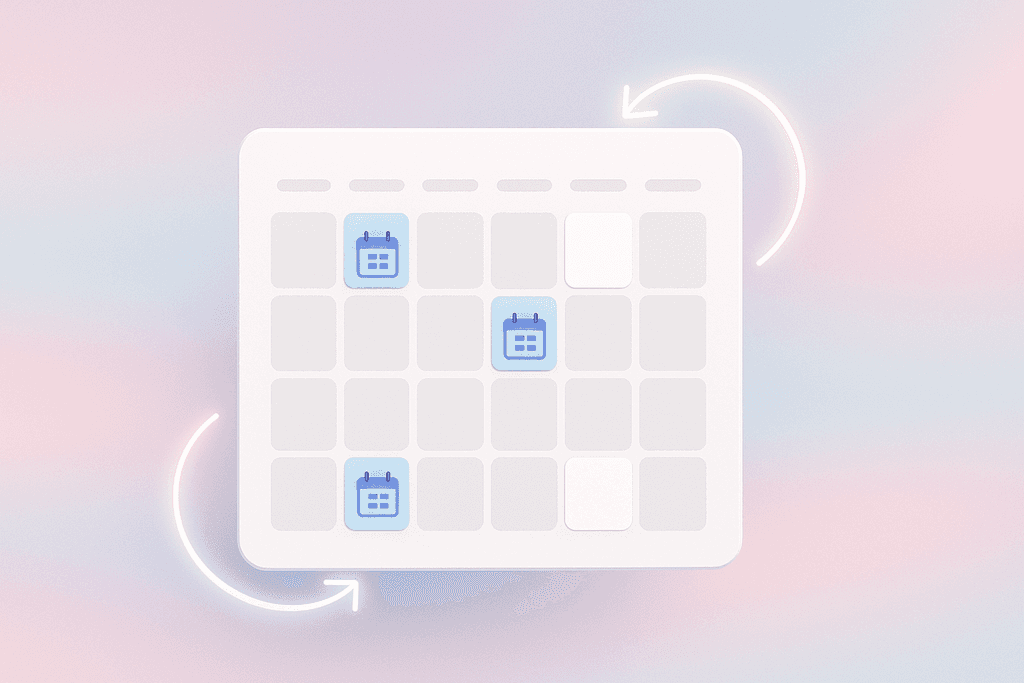Missed appointments drain revenue and leave idle time your team can’t get back. The fastest way to plug the leak is to prevent no‑shows and instantly refill cancellations—automatically.
Try Small Business Chatbot — free 14‑day trial
What is no‑show reschedule automation?
No‑show reschedule automation is software that detects a missed appointment or last‑minute cancellation, follows up with the customer automatically (usually by text and email), and offers the next best time slot. It can also broadcast newly opened slots to a waitlist and confirm replacements in real time, keeping your calendar full without manual calling or inbox tag.
- Prevents misses with smart reminders and confirmations
- Instantly offers new times when someone cancels or no‑shows
- Backfills the gap from a waitlist so you don’t lose revenue
Why it matters now
- In single‑specialty medical groups, the aggregate no‑show rate rose back toward pre‑pandemic levels—6.81% in 2023—according to MGMA’s DataDive (U.S.). MGMA Stat. (mgma.com)
- Epic Research found that patients with portal accounts (MyChart) had a 6.2% no‑show rate vs 7.9% without—linked to 21 million fewer no‑shows across 2024 (1.6B visits). Becker’s Hospital Review. (beckershospitalreview.com)
- A randomized trial across 25 clinics showed that sending two reminders (3 days and 1 day prior) cut no‑shows from 5.8% to 4.4% compared with a single reminder. The Permanente Journal. (pubmed.ncbi.nlm.nih.gov)
Automation also improves how cancellations are handled. Evidence syntheses suggest that reminders not only increase attendance, they also increase proactive cancellations and rescheduling—freeing slots in time to be rebooked. Systematic review. (pubmed.ncbi.nlm.nih.gov)
How the automation works
Step‑by‑step
- Detect a no‑show or cancellation via your calendar
- Trigger an outreach sequence (SMS/email/voice)
- Offer 1–3 alternative times that fit your rules
- Confirm with a one‑tap link; update the calendar
- Backfill by notifying waitlisted or nearby customers
- Log outcomes to your CRM for follow‑up
Smart tactics that move the needle
- Multiple reminders (e.g., 72h + 24h) outperform a single ping—especially for high‑risk customers. (pubmed.ncbi.nlm.nih.gov)
- Self‑rescheduling links reduce staff work and speed rebooking. (pubmed.ncbi.nlm.nih.gov)
- Automated waitlists rapidly surface earlier slots; in one 2023 analysis, ~25% of waitlisted appointments were successfully moved up, with a median 15‑day sooner date. Automated waitlist study. (pmc.ncbi.nlm.nih.gov)
Benefits by industry
Healthcare clinics and therapy
- No‑show rates remain a persistent headwind (see MGMA trend above). Automation plus portals reduces misses and fills gaps faster. Epic portal study (news). (beckershospitalreview.com)
- Epic’s Fast Pass shows how auto‑offers backfill cancellations and cut waits—patients were seen ~30 days sooner and one organization estimated $700k/year saved from unfilled spots. Epic case. (epic.com)
Salons, spas, and medspas
- Peak‑season data from a large booking network found 3.8% of beauty appointments were no‑shows (barbershops were much higher at ~21%). Professional Beauty (Fresha analysis). (professionalbeauty.co.uk)
- Automated reminders + deposits and an SMS reschedule link help keep chairs full. (pubmed.ncbi.nlm.nih.gov)
Restaurants
- In consumer surveys, 28% of Americans admitted to skipping a reservation without showing up—education and easy cancellation tools matter. OpenTable press. (prnewswire.com)
- Reservation systems that auto‑notify diners and instantly re‑list canceled tables help refill seats quickly. (press.opentable.com)
Hotels and lodging
- Industry reporting shows cancellation rates commonly ranging 18%–42% depending on channel—fast re‑offer of rooms and deposits reduce exposure. HospitalityNet. (hospitalitynet.org)
Implementation checklist
- Map your flow: booking sources, calendars, and the point person today.
- Define policies: reminder cadence, no‑show/late‑cancel rules, grace periods, deposits.
- Pick channels: SMS + email by default; add voice for high‑value services.
- Craft templates: confirmation, 72h/24h reminders, “we missed you,” waitlist offers.
- Connect calendars: sync two‑ways to prevent double‑booking.
- Enable waitlist automation: auto‑offer and auto‑expire rules.
- Integrate CRM: log outcomes and trigger follow‑ups and reviews.
- Test & measure: A/B test subject lines, send times, and offer windows.
- Train staff: how to override, escalate, and keep tone on‑brand.
Metrics and ROI
Track these weekly to prove impact:
- No‑show rate (by source/service/staff)
- Same‑day cancellations filled (%)
- Time‑to‑backfill (minutes)
- Reminder response rate
- Revenue recovered from reschedules
Back‑of‑the‑envelope ROI
Example: 80 bookings/week × $120 average value × 8% no‑show rate = $768 lost weekly. If automation cuts no‑shows to 5% and refills half of cancellations, weekly loss drops to ~$288—recovering ~$480/week or ~$24,960/year.
Expect stronger gains when you add a second reminder and self‑rescheduling links. (pubmed.ncbi.nlm.nih.gov)
How Small Business Chatbot helps
Small Business Chatbot combines a website chat assistant and an AI voice agent to prevent no‑shows and refill your schedule—hands‑free.
- 24/7 reminders and follow‑ups over SMS, email, and voice
- One‑tap self‑rescheduling links that write back to your calendar
- Automated waitlist offers to fill last‑minute gaps
- Bookings by text during calls—your voice agent texts a link and confirms on the spot
- Two‑way CRM sync for owners who want every conversation logged
It plugs into the tools you already use—calendars, CRMs, and email—so setup is fast and reliable. See the growing list of integrations. (smallbusinesschatbot.com)
Frequently asked questions for no‑show reschedule automation
1) Does automation really reduce no‑shows?
Yes. Multiple studies show reminders and self‑service scheduling improve attendance and speed rebooking; adding a second reminder and enabling portal/self‑reschedule features are especially effective. (pubmed.ncbi.nlm.nih.gov)
2) Will this annoy my customers?
Not when done right. Keep messages short, helpful, and include an easy “confirm/modify/cancel” link. Most patients and clients prefer digital reminders to phone calls. (pubmed.ncbi.nlm.nih.gov)
3) How fast can cancellations be refilled?
With automated waitlists, many offers go out within hours (often minutes), and a significant share of appointments are moved up—frequently by days or weeks—without staff calling around. (pmc.ncbi.nlm.nih.gov)
4) What if I don’t use a patient portal or fancy EHR?
You don’t need one. Small Business Chatbot works with standard calendars and can text/email links to reschedule. Portals just add another proven nudge for certain industries. (beckershospitalreview.com)
5) Which reminder cadence works best?
Start with confirmations at booking plus reminders at 72h and 24h. The evidence favors two reminders over one, and it doesn’t hurt satisfaction. (pubmed.ncbi.nlm.nih.gov)
6) Do deposits or fees still matter?
Yes—especially in salons, medspas, and hospitality. Pair small deposits with easy rescheduling to balance commitment and flexibility. (professionalbeauty.co.uk)
7) Can automation help restaurants?
Absolutely. Automated confirmations, easy cancellations, and fast re‑listing of tables meaningfully reduce wasted seats. Consumer surveys show no‑show behavior is common—education helps. (prnewswire.com)
8) How do I measure success?
Track no‑show %, refill rate, and revenue recovered. If your numbers aren’t improving after 30 days, adjust templates, send‑times, and the reschedule window. (pubmed.ncbi.nlm.nih.gov)
Wrap‑up
No‑show reschedule automation prevents missed appointments and backfills inevitable cancellations—keeping your calendar full and your team productive. If you’re ready to try it without heavy setup, start a free trial or book a demo today.