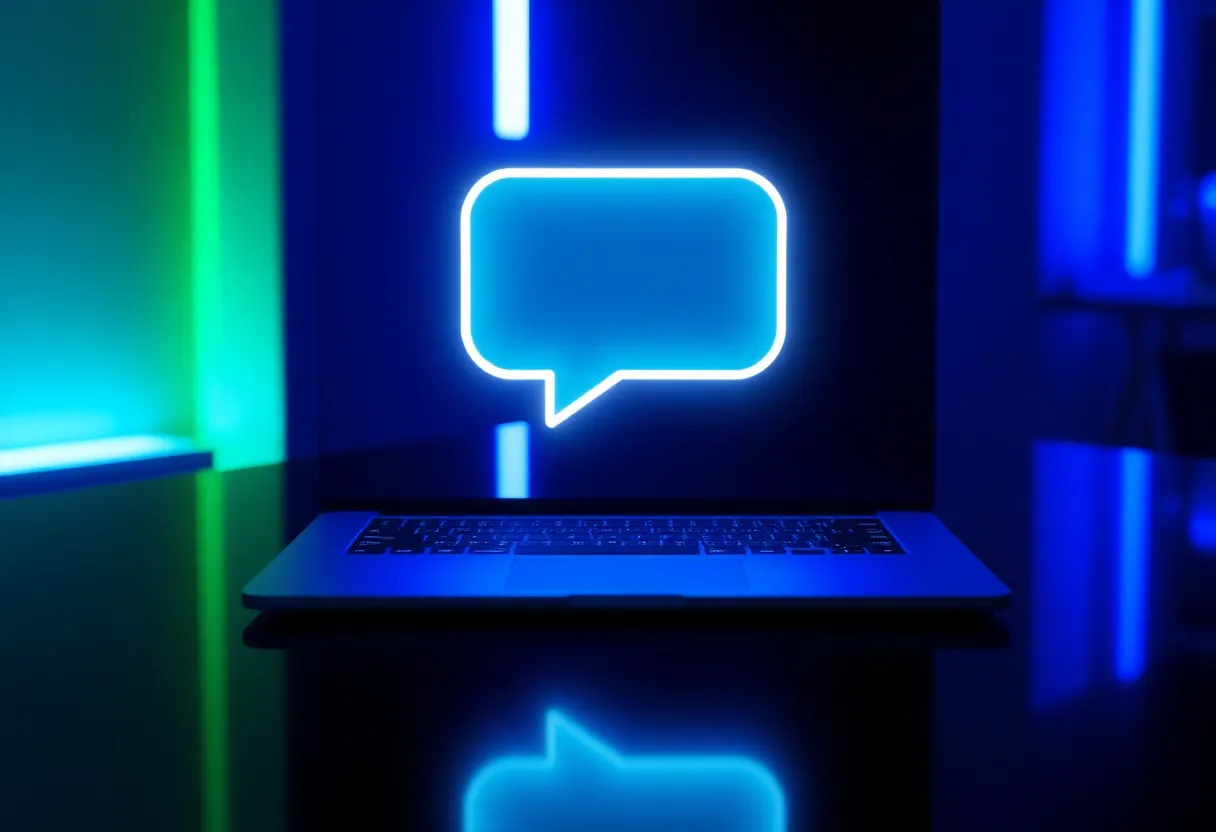If you’re a small business owner, a website chatbot is the fastest way to give customers instant answers, capture leads, and keep your phone from ringing off the hook after hours. The good news: you don’t need to code. With Small Business Chatbot, you can get set up in under a minute—just add your website.
Why 24/7 chat matters now
Customer expectations keep rising while small teams stay lean. Always‑on chat helps you respond instantly, qualify interest, and book the next step—without hiring a night shift.
Research highlight
- In 2025, 58% of U.S. small businesses said they use generative AI, up from 40% in 2024 (U.S. Chamber of Commerce, 2025).
- 48% of consumers cite lack of 24/7 support as a top frustration, and 74% will switch brands after a subpar experience (Vonage Global Customer Engagement Report, 2024).
- Shoppers used AI‑based chatbot services 42% more during the 2024 holiday season, boosting U.S. online sales to $282B (Reuters, 2025).
- 75% of CX leaders expect 80% of customer interactions to be resolved without a human in the next few years (Zendesk CX Trends, 2025).
Takeaway: customers want fast, always‑on help; leaders plan to meet that demand with AI that still feels human.
What to look for in a beginner‑friendly chatbot
Pick a tool you can launch quickly and manage without a full‑time admin. Look for:
- No‑code install on any website builder (paste a snippet and go).
- Automatic knowledge from your website pages, plus easy FAQs.
- Lead capture that asks for contact details naturally—not a hard gate.
- Built‑in scheduling and quote handoffs for service businesses.
- CRM and calendar connections so chats become contacts and events. See integrations.
- Clear analytics: conversations, qualified leads, bookings, and revenue attribution.
- One‑click “talk to a person” and smooth agent handoff.
Step‑by‑step: launch your chatbot in minutes
You can have a helpful bot live faster than it takes to make coffee. Here’s a simple first pass that works for most small businesses.
- Choose a platform: Start your free trial with Small Business Chatbot.
- Connect your website: paste the single embed script. The bot can be live in under a minute.
- Personalize the greeting: “Hi! Need pricing, availability, or a quick quote?”
- Add key FAQs: hours, service areas, pricing ranges, warranty/returns, and how to book.
- Turn on lead capture: ask for name + best contact when intent is clear (e.g., “Get a quote”).
- Connect your CRM/calendar: push new chats into your system via integrations.
- Add human handoff: route complex issues to an inbox or on‑call phone.
Conversation design basics
Helpful bots mirror how you talk in person—friendly, brief, and action‑oriented.
- Lead with intent choices: “Book service • Get pricing • Ask a question.”
- Keep replies short: 1–2 sentences, then a button or question.
- Confirm next steps: “Want me to book Tuesday 10:30 AM or send a quote by email?”
- Be transparent: say it’s an AI assistant and offer “talk to a person.” Many customers still want easy access to a human; Gartner (2024) found 64% would prefer companies didn’t use AI for service unless the handoff is seamless.
Pro tip
Map your top 5 questions from email/phone and make those the bot’s quick‑reply buttons. You’ll cut resolution time and boost satisfaction on day one.
Turn conversations into leads
Compared with static forms, conversational lead capture feels natural and qualifies prospects faster.
- Ask context first: “What do you need help with?”
- Then capture contact: “Great—I can get a quote over to you. What’s the best email?”
- Auto‑route: send leads to your CRM and calendar with the right owner.
- Follow up automatically: email or text a quick recap and next step.
Bots answer instantly—even after hours.
Ask clarifying questions before sending to sales.
Chat beats long forms for most quick questions.
Measure success and ROI
Start simple and iterate. Track a few metrics weekly and adjust your greetings, prompts, and handoffs.
- Engagement: % of visitors who open or reply to the bot.
- Qualified leads: contacts with clear intent (quote, booking, order).
- Bookings/sales influenced: chats that led to a conversion.
- Resolution time: minutes to answer common questions.
- Customer feedback: 1–5 rating at the end of the chat.
Quick ROI math
(Added monthly revenue from bot‑influenced sales − Bot cost) ÷ Bot cost = ROI. Even modest gains add up when you answer after‑hours leads you’d otherwise miss. Responding fast matters: firms that contacted leads within an hour were nearly 7× more likely to qualify them (Harvard Business Review, 2011).
Build trust: privacy, transparency, and human handoff
Earn trust by keeping things clear and giving customers control.
- Disclose the bot: label it clearly and offer “talk to a person.”
- Respect consent: explain what you’ll do with contact details.
- Route safely: hand off to staff for sensitive or emotional issues.
- Keep data in one place: sync chats to your CRM via integrations to avoid copy‑paste errors.
30‑day rollout plan
Use this lightweight plan to launch and learn without slowing down your team.
- Week 1: Install the widget, add 10 core FAQs, set greeting and business hours.
- Week 2: Connect CRM/calendar, turn on lead capture, add human handoff.
- Week 3: Tweak copy based on transcripts; A/B test the welcome line.
- Week 4: Review metrics; add seasonal promos and an after‑hours auto‑reply.
Frequently asked questions for 24/7 website chatbots
1) How long does setup take?
With Small Business Chatbot, you can go live in under a minute by adding your website—then spend 5–10 minutes polishing your greeting and FAQs.
2) Where does the chatbot get its answers?
It reads your public website pages and any FAQs you add. Keep content accurate and the bot stays accurate.
3) Can it hand off to a human?
Yes. Add a “talk to a person” option and route to an inbox or on‑call staff. This aligns with customer preferences for easy human access noted by Gartner (2024).
4) Does it integrate with my tools?
Most likely. See supported integrations to connect your CRM and calendar.
5) How do I measure success?
Track engaged chats, qualified leads, bookings, and reviews. Compare bot‑influenced revenue to subscription cost (see ROI formula above).
6) Will customers like it?
When bots are helpful and transparent, yes. In fact, CX leaders expect most routine issues to be resolved by AI within a few years (Zendesk, 2025).
7) Do you have proof it works for businesses like mine?
Read real‑world results from owners and operators on our customer reviews page.
Wrap‑up and next steps
You don’t need a big team—or a big budget—to meet modern customer expectations. Launch a simple, transparent chatbot, learn from real conversations, and iterate weekly. If you want a fast start, try Small Business Chatbot—built for small businesses and ready in under a minute.
Bonus insight: During peak seasons, usage surges. Plan staffing and bot prompts accordingly—recent holiday data showed a sharp rise in chatbot interactions (Reuters, 2025).