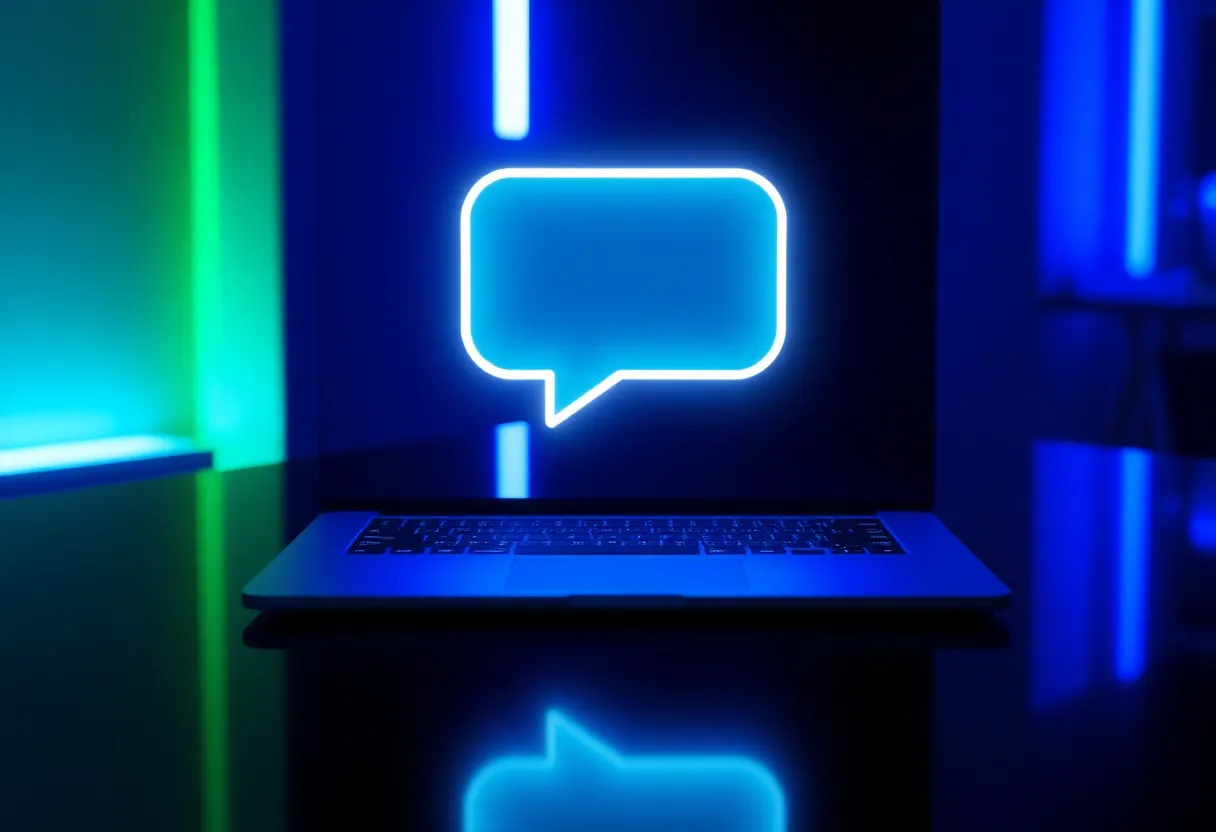If you’re sending paid and organic traffic to your website, a well-tuned chat widget can turn more of those visits into qualified leads—even after hours. This guide shows you where to place the widget, what it should say, and how to measure results so your chat contributes real pipeline, not noise.
Why chat widgets convert now
Customer attention comes in short, intent-rich bursts. Google calls these “micro-moments,” when people expect answers immediately on the device in their hand. Your chat widget meets them right there with fast, relevant help—no form hunting or email lag. See Google’s guidance on designing for these moments in Designing for Mobile Micro-Moments. (blog.google)
Speed matters for lead quality. A classic Harvard Business Review study found companies that attempted contact within one hour were nearly seven times more likely to qualify a lead than those that waited longer; the average response time among those who replied was 42 hours, and 23% never responded at all. See the original HBR analysis. (hbr.org)
Live chat also correlates with higher conversion rates. A long-running CRO analysis from Invesp reports that adding live chat typically lifts website conversions ~20% and that chat users are ~2.8x more likely to convert than non-chatters. (invespcro.com)
Research highlight
Respond within two minutes. New data shows that when a live rep joins a chatbot conversation within 2 minutes, the chance of booking a meeting is highest. Waiting 5 minutes increases the risk of the visitor leaving by 10x; waiting 10 minutes increases that risk by 100x (Drift Conversation Trends 2024, summarized by Demand Gen Report). (demandgenreport.com)
Smart placement and design
Put your widget where intent is high and questions naturally arise:
- Pricing, demo/quote, and contact pages
- Service or product pages with technical specs
- Blog posts that rank for “how much”, “how to”, or comparison queries
Optimize for mobile first. Mobile commanded roughly two-thirds of live chat software usage in 2024, so your launcher, text size, and reply buttons must be thumb-friendly. See industry breakdowns from Mordor Intelligence. (mordorintelligence.com)
Design tips that lift engagement
- Make the launcher visible but not pushy; avoid covering primary CTAs.
- Use a short, specific greeting: “Have 30 seconds for pricing?” beats “How can we help?”
- Trigger proactive invites on scroll depth, time-on-page, or cart/pricing views.
- Offer quick-reply chips (e.g., “See pricing”, “Check availability”, “Schedule”).
- Respect user intent: one invite per session; snooze if dismissed.
Writing chat prompts that capture leads
Your copy should do three things quickly: acknowledge intent, ask one qualifying question, and present a low-friction next step. Keep messages short (under 240 characters) and conversational.
Starter prompts
- “Comparing plans? I can estimate your monthly cost in 60 seconds.”
- “Need a quote today? I’ll collect the basics and email it to you.”
- “Booking times fill up fast—want to lock a slot now?”
Qualifying micro-questions
- “Are you looking for residential or commercial service?”
- “How soon do you need this?—this week, this month, or just researching?”
- “What’s the best email to send the estimate?”
Tip: Use progressive profiling. Ask for name and email only when value is clear (price estimate, checklist, coupon, or appointment).
Lead capture, routing, and integrations
Leads are only valuable if they land where your team works. With Small Business Chatbot integrations, you can connect to 700+ CRMs and tools so every chat transcript, booking, and contact is tracked automatically. Route VIP or high-intent chats to the right person instantly (sales vs. support) and trigger follow-ups like emails, tasks, or sequences.
Practical capture patterns
- Offer-first capture: Give a price estimate, checklist, or instant calendar link, then ask for name/email to deliver.
- Two-step forms inside chat: Use quick-replies for speed, then free text for details.
- Auto-summarize: Send sales a one-paragraph summary with need, timeline, and next step.
- Compliance: Confirm consent for email/SMS and store it in your CRM record.
AI that works while you sleep
AI is now mainstream in customer-facing work. McKinsey’s 2024 research shows AI adoption jumped from roughly half of organizations to 72%, with marketing and sales among the top functions using it. That matters because AI can qualify, book, and escalate leads 24/7 without adding headcount. See McKinsey’s State of AI 2024. (mckinsey.com)
What AI should handle
- After-hours FAQs and price/availability checks
- Appointment booking and rescheduling
- Lead qualification and CRM enrichment
- Smart handoff when a human is needed
Why Small Business Chatbot
- Set up in under a minute—just add your website
- Unified chat + optional voice handoff (AI phone agent)
- Actionable analytics: leads captured, meetings booked, value estimates
- Works with your tools via native integrations
Measure what matters
Track outcomes, not just chats. Start with a 30-day baseline and compare against these metrics after launch:
- Chat-to-lead rate: % of chats where contact info was captured
- Lead-to-meeting rate: % of leads that book
- First response time (FRT): human join time during business hours
- After-hours coverage: % of chats fully resolved by AI
- Pipeline influenced: $ value of opportunities with a chat touch
What’s a reasonable lift? Many sites see a double-digit improvement once chat is placed on high-intent pages with proactive prompts—Invesp reports ~20% average conversion lift from adding live chat. (invespcro.com)
Launch checklist
- Choose 3–5 high-intent pages (pricing, quote, services) for your first rollout.
- Write one greeting and two proactive prompts per page.
- Define your top 3 qualifying questions and an instant next step (estimate, booking, quote).
- Connect CRM + calendar in Integrations and test data sync.
- Set after-hours rules: AI resolves, or AI triages and emails your team.
- Alert routing: Who gets VIP leads? Who covers weekends?
- Measure weekly: chat-to-lead, meeting rate, and first response time.
Match “chat value” to the moment. On pricing pages, offer instant estimates. On how-to posts, offer a checklist. On product pages, offer a quick-fit quiz. Anchoring the ask to the page’s intent lifts opt-in rates without feeling pushy.
Frequently asked questions for chat widget lead capture
1) Where should I place the chat widget first?
Start with pages showing buying intent: pricing, services, demo/quote, and high-traffic product pages. Then expand to top blog posts after you see what’s working.
2) Will a chat widget slow down my site?
Modern widgets load asynchronously and are designed to be lightweight. Still, test on mobile. Google’s research on micro-moments shows speed strongly affects conversion, so keep pages fast. See Google’s guidance. (blog.google)
3) How quickly should my team join a live chat?
Within two minutes is ideal. Data shows the probability of booking a meeting drops sharply after that; at five minutes, the risk of losing the visitor increases 10x. If you can’t staff that window, let AI qualify and book automatically. (demandgenreport.com)
4) What should my first messages say?
Be specific and helpful: acknowledge their page intent, offer value (estimate, calendar slot, checklist), then ask for the one piece of info you need to deliver it (usually email). Short beats clever.
5) How do I avoid low-quality leads?
Use qualifying micro-questions (budget/timeline/fit) and route based on answers. Auto-summarize the chat to your CRM and require a business email for certain offers. If you need advanced routing, connect tools in Integrations.
6) Is AI really ready for small businesses?
Yes. AI adoption surged in 2024 and is most common in marketing and sales/service tasks that small teams need help with—booking, answering FAQs, and qualifying. Start small and measure; expand where results are clear. (mckinsey.com)
7) How do I prove ROI?
Attribute meetings and opportunities with a chat touch. Track pipeline influenced and closed-won where chat captured the lead or moved the deal forward. Expect a meaningful lift when you combine clear prompts, fast follow-up, and CRM automation. Invesp’s benchmark of ~20% conversion lift is a useful reference. (invespcro.com)
Wrap-up
Chat widget lead capture works when it’s present at key moments, says the right thing, and hands off cleanly to your CRM and team. If you’re ready to see it in action, explore real-world outcomes on our Customer reviews page and connect your stack via Integrations.