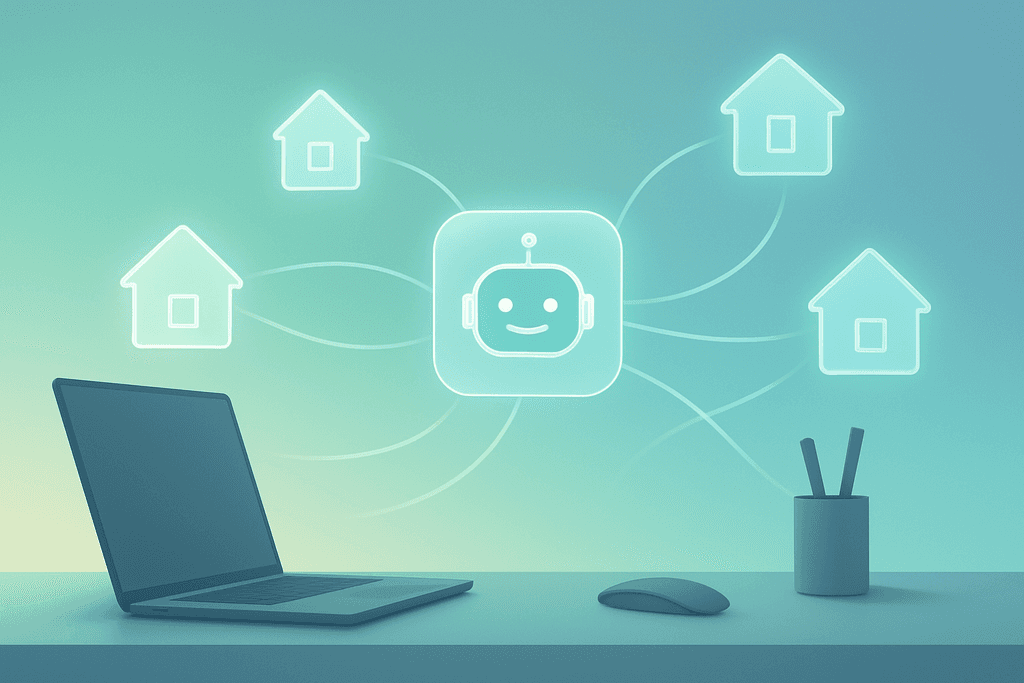If you use Follow Up Boss to manage real estate leads, connecting your website chatbot can shave hours off response times, clean up routing, and keep conversations inside the CRM your team already lives in. This guide shows exactly how to do a Follow Up Boss chatbot integration, with options from no‑code to API.
- Why connect a chatbot to Follow Up Boss?
- How the integration works (three reliable routes)
- Step‑by‑step: Connect Small Business Chatbot to Follow Up Boss
- Field mapping cheat sheet (and what not to do)
- Smart routing and automation in Follow Up Boss
- Consent, compliance, and data hygiene
- Testing and troubleshooting checklist
- How to measure ROI in Follow Up Boss
- Frequently asked questions for Follow Up Boss chatbot integration
Customer patience is short. In 2024, 82% of customers said they want issues solved immediately (HubSpot, 2024). Agents who wait 5 minutes after a chatbot interaction increase the risk of the visitor leaving by 10x, and waiting 10 minutes increases that risk by 100x (Drift Conversation Trends 2024, via Demand Gen Report). Meanwhile, a classic Harvard Business Review study found average lead response time was 42 hours across 2,241 U.S. firms—a gap automation can close. [1][2][3]
Sources: HubSpot State of Service (2024); Demand Gen Report summarizing Drift Conversation Trends (2024); Harvard Business Review (2011).
Why connect a chatbot to Follow Up Boss?
Follow Up Boss is built to capture, route, and work leads at scale—including from 200+ sources—while tracking conversion by source, agent, and more. When your chatbot pipes conversations straight into Follow Up Boss, you get instant touch, automatic routing, and one clean timeline per contact.
- Centralize conversations: keep chat transcripts, tags, and tasks in the contact’s timeline.
- Speed to lead: trigger immediate texts/emails and agent alerts via Action Plans and Automations.
- Cleaner routing: use Advanced Lead Flow Rules (e.g., ZIP, price, tags) to distribute leads to the right rep.
- Reporting that matters: view conversion by source/agent and “speed to first touch.”
See Follow Up Boss’ platform and reporting overview and Action Plans capabilities: Follow Up Boss Platform; Action Plans features. Follow Up Boss documents advanced lead routing by tags, price, geography, etc. in Advanced Lead Flow Rules.
How the integration works (three reliable routes)
Option A — Recommended: Send Events to the Follow Up Boss Open API
The Follow Up Boss Open API provides an events endpoint specifically for sending new leads and their activity. Posting a “Registration,” “Property Inquiry,” “Seller Inquiry,” or “General Inquiry” event can trigger Action Plans and Automations, deduplicate contacts, and apply lead flow rules automatically. Follow Up Boss API docs.
- API base:
https://api.followupboss.com/v1/(HTTP Basic with API key). Getting started guide. - Why “Events” vs “People”: Follow Up Boss explicitly advises not to POST to
/peoplefor new leads because it won’t trigger automations or routing; use/eventsfor lead creation + activity. People POST doc. - Campaign/source: If you include a campaign object, the campaign.source field is required for marketing reports (e.g., “Website Chat”). Events POST doc.
Option B — No‑code fallback: Lead Processing via email
If you can’t call the API, Follow Up Boss can parse lead notification emails and create/update contacts automatically. Enable Lead Processing under Admin → API, then use your account’s lead processing email address to forward chatbot submissions. Lead Processing help article.
Option C — Use a connector or iPaaS
If your team prefers “clicks, not code,” you can connect your chatbot to Follow Up Boss using integration platforms. You’ll still want to send key fields (name, email, phone), a clear source (e.g., “Chatbot”), tags for routing, and a transcript.
Whichever route you choose, plan to send a short chat summary and full transcript into the contact’s timeline so reps never lose context when they follow up.
Step‑by‑step: Connect Small Business Chatbot to Follow Up Boss
Small Business Chatbot gives you a website chat widget and an AI voice agent with SMS capability, plus up to 10 hours of hands‑on implementation help on the Core plan—ideal when you’re wiring it to a CRM like Follow Up Boss. See pricing and included implementation time.
Before you start
- Follow Up Boss admin access and API key.
- Decide your path: Events API (recommended) or Lead Processing (email).
- Define your routing: who should get chatbot leads by ZIP, price, tag, or source?
Route 1: Direct API (best for automation and clean reporting)
- In Follow Up Boss, retrieve your API key and, if you’re a software vendor assisting a client, register your system. API getting started.
- In Small Business Chatbot, configure the integration to POST to Follow Up Boss
/v1/eventswhen chats produce a qualified lead. Include:- Person: first name, last name, email, phone.
- Event type: Registration, Seller Inquiry, Property Inquiry, or General Inquiry (these trigger automations). Events that trigger.
- Campaign: set campaign.source to “Website Chat” or “AI Voice.”
- Tags: e.g.,
source:chatbot,channel:web,urgency:hot(useful for Advanced Lead Flow Rules). Advanced rules. - Notes: brief summary + transcript URL or body.
- Test with a real conversation. Confirm the API returns 201 (new person) or 200 (event attached to an existing person). Status codes in Events POST.
Route 2: Email Lead Processing (fastest setup)
- Enable Lead Processing (Admin → API) in Follow Up Boss. Help doc.
- In Small Business Chatbot, turn on the “Email action items and conversation history to your inbox” feature and forward those to your Follow Up Boss lead processing email address. Feature listed on pricing page.
- Add a unique subject/tag in the email (e.g., “[Chatbot]”) so you can route by tag in Lead Flow.
Need a hand? The Small Business Chatbot team includes implementation time on paid plans and can help you choose the best route for your stack. Explore integrations or check customer reviews.
Field mapping cheat sheet (and what not to do)
Send these fields
- First name, last name, email, phone.
- Event type: Registration, Seller Inquiry, Property Inquiry, or General Inquiry (to trigger automations). Events POST.
- Source/campaign: campaign.source = “Website Chat” (improves reporting). Docs.
- Tags: channel, topic, ZIP, price band, intent (e.g., “buyer,” “seller”). These power Advanced Lead Flow Rules. Advanced rules.
- Consent flags: store SMS/email consent and the exact verbiage the user accepted (see compliance section).
- Transcript/summary: log a short summary and attach or embed the chat transcript to the contact.
Avoid this common mistake
- Don’t create new leads via
POST /v1/peoplefor chatbot submissions. Follow Up Boss warns this will not run automations or routing. Use/v1/eventsinstead. People POST doc.
Smart routing and automation in Follow Up Boss
Once chatbot leads arrive in Follow Up Boss, leverage built‑in tools so no hot lead waits:
- Lead Flow: Route by tag, price, city/state/ZIP, or MLS. Add lender + Action Plan per rule. Advanced Lead Flow Rules.
- Action Plans: Auto‑text/email new leads, assign tasks, change stage, and apply tags—all on autopilot. Action Plans overview and feature page.
- Automations: Trigger when the chatbot event is “Registration,” “Property Inquiry,” “Seller Inquiry,” or “General Inquiry.” Events that trigger automations.
Some accounts can delay distribution up to five minutes so phone or additional data can arrive before routing—useful when chats stream multiple payloads. Ask support about “Lead Flow Delay.” Lead Flow Overview.
Consent, compliance, and data hygiene
Texting prospects from Follow Up Boss is powerful—so capture and store consent correctly:
- Prior express written consent is required for marketing texts/calls under the TCPA. See 47 CFR §64.1200 and ensure your consent language is clear, conspicuous, and recorded (with timestamp, IP, and phone). eCFR §64.1200.
- Honor opt‑outs: “STOP,” “UNSUBSCRIBE,” etc. must be treated as revocation and honored within a reasonable time (no more than 10 business days). eCFR §64.1200 (revocation).
- About the “one‑to‑one” consent update: In 2024 the FCC adopted a rule clarifying one‑to‑one consent for robocalls/robotexts, but in January 2025 its effective date was postponed and then vacated by the Eleventh Circuit. Many carriers still expect tighter proof of consent in practice—coordinate with counsel and your SMS provider. Federal Register (2024); JDSupra summary (Jan 27, 2025).
Testing and troubleshooting checklist
- Create a real chat and confirm Follow Up Boss returns 201 (new person) or 200 (linked event). Events POST.
- Verify deduplication (submit a second chat with same email; ensure it updates the existing person).
- Check that the correct Action Plan started and the assigned agent matches your Lead Flow rules.
- Confirm “source” and tags appear on the contact; remember, source is set at creation. People POST notes.
- Open the timeline: is the chat summary and transcript attached?
- Send “STOP” to your SMS to validate opt‑out handling is immediate and logged. eCFR revocation.
How to measure ROI in Follow Up Boss
Because you’re setting campaign.source and source, you can report on conversion by chatbot channel, see speed‑to‑first‑touch, and compare agents. Follow Up Boss highlights reporting on conversion rates by source/agent on its platform pages. Follow Up Boss Platform.
What about other chatbot tools?
Many chat tools can pass leads to Follow Up Boss, but Small Business Chatbot is designed for small teams that want fast setup and hands‑on help. You get web chat, an AI voice agent with SMS, and included implementation time—so you’re less likely to stall during integration. Compare the friction: build flows yourself and hope they route correctly, or work with a team that will wire the Events API or Lead Processing for you and QA the outcome. For most small real estate teams, that white‑glove setup is the difference between “we meant to do this” and “it’s generating appointments.”
Get help connecting your chatbot to Follow Up Boss
Frequently asked questions for Follow Up Boss chatbot integration
1) What’s the fastest way to connect a chatbot to Follow Up Boss?
Use the Events API. Posting a “Registration,” “Property Inquiry,” “Seller Inquiry,” or “General Inquiry” event triggers Action Plans/Automations, dedupes contacts, and respects Lead Flow. Follow Up Boss explicitly advises against creating new leads via /people. Events POST; People POST warning.
2) We don’t have a developer. Can we still integrate?
Yes. Enable Lead Processing (email parsing) and forward chatbot lead emails to your account’s lead processing address. It’s a reliable no‑code option. Lead Processing help doc.
3) Which fields should the chatbot send?
At minimum: name, email, phone, event type, tags, and a clear source (e.g., “Website Chat”). If you include a campaign object, set campaign.source for reporting. Add a short chat summary and the transcript to the contact timeline. Events POST.
4) How should we route chatbot leads in Follow Up Boss?
Use Advanced Lead Flow Rules to distribute by ZIP code, price, tags, or other criteria, and attach an Action Plan per rule. Advanced rules; Action Plans overview.
5) What’s a good SLA for first response?
Under five minutes is the gold standard for inbound. In 2024, Drift’s data showed waiting five minutes after a chatbot interaction increased the chance the visitor leaves by 10x; ten minutes increased it by 100x. Demand Gen Report on Drift 2024. And HBR’s classic study found average response time was still measured in hours, not minutes—automation helps you close that gap. Harvard Business Review.
6) Do we need consent to text leads captured by the chatbot?
For marketing texts, yes—obtain prior express written consent and store the exact language accepted with timestamp, IP, and phone. You must honor “STOP/UNSUBSCRIBE” promptly. eCFR §64.1200. The FCC’s one‑to‑one consent clarification was adopted in 2024 but its effective date was postponed and later vacated in early 2025; check with counsel as expectations evolve. JDSupra (2025).
7) Can Follow Up Boss auto‑text new chatbot leads?
Yes. Action Plans can automatically send texts/emails to new leads and assign tasks without manual work. Action Plans feature page.
8) How do we prevent duplicates?
Events POST will attempt to match and update existing contacts (by person info) so you don’t create duplicates. Including the person ID when available further reduces duplicates. Events POST.
9) Can we delay routing to wait for a phone number?
Some accounts can enable a “Lead Flow Delay” (up to five minutes) so routing waits for a phone number or additional events. Ask Follow Up Boss support about enabling it. Lead Flow Overview.
10) What if our team uses multiple chat channels?
Tag by channel (e.g., source:chatbot, channel:web, channel:sms) and set campaign.source accordingly so reporting can separate results by channel. Events POST.
Talk to Small Business Chatbot about your Follow Up Boss integration