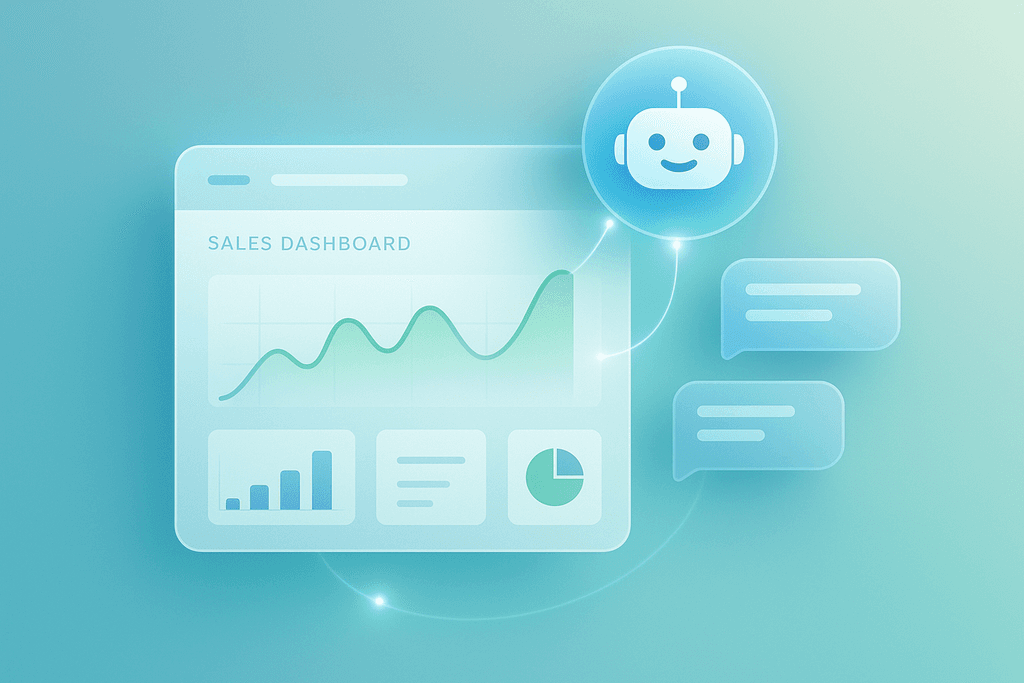Your customers expect fast, friendly answers—whether they visit at 2 p.m. or 2 a.m. Small business chatbots give you always-on coverage, capture more leads, and keep conversations moving without adding headcount. This guide shows what to expect, how to launch, and which metrics prove ROI.
Start speaking to visitors 24/7
Why customer expectations changed (and what that means for you)
Shoppers now assume instant answers across websites, chat, and voice. When help is slow or impersonal, they leave. That’s the reality for businesses of every size—not just big brands.
- Customers are unforgiving: 63% say they will switch to a competitor after just one bad experience (Zendesk, 2025 CX Trends). Source: Zendesk, 2025.
- Personalization is now expected: 61% want AI-driven interactions to feel tailored (same source; data collected June–July 2024).
- AI-assisted chat is mainstream, not niche—see the research highlight below for a concrete usage spike in 2024–2025.
What small business chatbots do in 2025
Modern website and voice bots act like a helpful front desk online. They greet visitors, answer questions, and route real opportunities to your team—all while keeping tone friendly and on-brand.
- Answer FAQs and policies with consistent, accurate info 24/7.
- Capture leads automatically (name, email/phone, intent) and push them to your CRM.
- Schedule appointments, demos, and service calls without back-and-forth.
- Qualify prospects with a few smart questions, then hand off hot leads to a human.
- Proactively nudge shoppers with the right message when they stall on a page.
Pro tip
Set a clear “human handoff” rule. For example: escalate to a person if the visitor asks twice for help, mentions cancelling, or the bot’s confidence drops. That preserves trust while keeping efficiency high.
Research highlight
What recent data says
- Shoppers used AI- and agent-powered chat for customer service 42% more in the 2024 holiday season vs. 2023 (Salesforce analysis of 1.6T page views). Source: Salesforce, 2025.
- Applying generative AI to customer care can lift productivity by about 30–45% of current function costs, driven by faster resolutions and automation (McKinsey). Source: McKinsey, 2023.
Takeaway: customers are increasingly comfortable with AI-assisted support, and well-implemented automation pays off in time and cost savings.
ROI: what to expect (and how to measure it)
For most small teams, the ROI comes from three places: more leads captured after hours, faster response times that raise conversion, and reduced time on repetitive questions.
- Faster answers reduce drop-off and keep buyers engaged.
- Lead data flows straight into your CRM and pipeline—no manual entry.
- Agents spend time on complex, higher-value conversations instead of copy-paste tasks.
Quick break-even math
Break-even leads per month ≈ Monthly chatbot cost ÷ (Close rate × Average order value)
Example: If your bot costs $200/month, close rate is 10%, and average order value is $300 → 200 ÷ (0.10 × 300) = ~7 leads to break even. Everything after that is upside.
Checklist: gather these inputs before launch
Set up in under an hour: 7-step blueprint
You don’t need code to get a useful chatbot online. Follow this simple plan.
Integrations and automation
Pairing your bot with your existing stack unlocks compounding value. For example, when the bot qualifies a lead it can create a contact and opportunity in your CRM, book a slot on your calendar, and tag the conversation so you can report on results later.
- CRMs: HubSpot, Salesforce, Zoho, Pipedrive, and more.
- Calendars and email: capture replies and confirm appointments instantly.
- Workflows: trigger nurture sequences or reminders after each conversation.
Avoid common pitfalls
Most disappointing bot experiences come from design choices—not the AI itself. Avoid these mistakes:
- No escape hatch: always offer “Talk to a person,” call-back, or email capture.
- Launching before training: seed the bot with FAQs and product details first.
- Over-automation: use AI for routine tasks and let humans handle edge cases.
- Ignoring privacy: capture only what you need; be transparent about data use.
- Set-and-forget: review transcripts weekly and update answers based on gaps.
What to track every week
Pick a few KPIs and review them every Monday. Steady improvements compound fast.
- Leads captured and qualified leads
- Appointments or demos booked
- First-response time and resolution rate
- Percent resolved by bot vs. escalated
- Conversion rate from chat-initiated leads
- Customer satisfaction (short thumbs-up/down or 1–5 rating)
Why this works
When you combine 24/7 coverage with faster answers and clean CRM data, you shorten sales cycles and lift retention. That’s exactly where AI-driven efficiency delivers ROI (McKinsey’s analysis aligns with a 30–45% productivity lift in customer care).
Frequently asked questions for small business chatbots
1) Will a chatbot replace my team?
No. Use it to handle repetitive questions, gather details, and book appointments so your people can focus on complex, high-value conversations. A hybrid approach keeps service human and fast (as highlighted by Zendesk’s CX research in 2025).
2) How quickly can I launch?
Most small teams publish a useful bot in under an hour using their existing website content and FAQs. You’ll keep improving it over the first 2–3 weeks as you review transcripts.
3) What results are realistic in the first month?
Common early wins are more after-hours leads, faster first responses, and fewer repetitive emails. Use the break-even math above to estimate your target; many teams see momentum within weeks, though results vary by traffic and offer.
4) Does it integrate with my tools?
Yes. You can connect popular CRMs and calendars so contacts, notes, and bookings sync automatically. See the latest list on the Integrations page.
5) What about data privacy?
Good practice is to capture only what you need, disclose how it’s used, and set access controls. Limit sensitive data in chat and enable deletion on request. Your legal requirements depend on your location and industry.
6) Can I keep my brand voice?
Yes. Provide a brief style guide (tone, phrases to use/avoid) and sample answers. Review transcripts weekly to fine-tune the voice.
7) What if some customers dislike bots?
Offer a clear route to a human. Make it obvious in the first reply (e.g., “Ask me anything or type ‘human’ anytime”). This preserves trust while keeping speed and coverage high.
Ready to speak to your visitors 24/7?
Hundreds of small teams are booking more demos and closing more deals with a friendly online sales agent that never clocks out. See how it performs in the real world and then tailor it to your business.
Want proof from businesses like yours? Browse real notes from teams on the Customer reviews page.