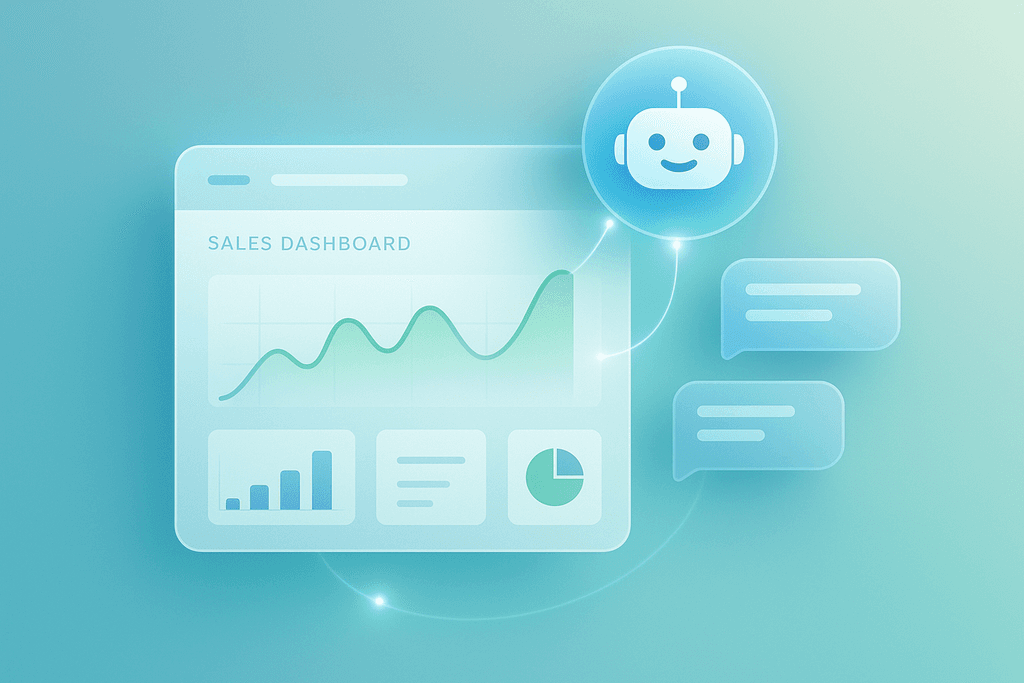If you’re a small business owner, the fastest way to stop leads slipping through the cracks is to reply instantly and log every detail where your team already works—your CRM. CRM-integrated chatbots do both: they greet visitors 24/7, qualify interest, and sync conversations, contacts, and tasks to your pipeline automatically. Ready to see it in action? Book a free demo
What is a CRM-integrated chatbot?
A CRM-integrated chatbot is an on-site or messaging assistant that talks with prospects in real time, captures contact details and intent, and writes everything to your CRM automatically. It can also trigger follow-up tasks, create deals, and hand off to a human rep—without manual data entry.
58% of U.S. small businesses say they use generative AI in 2025, up from 40% in 2024 (U.S. Chamber of Commerce). This rapid adoption shows owners want practical, integrated AI that boosts sales efficiency and responsiveness. See the 2025 Empowering Small Business report. (uschamber.com)
Why speed-to-lead matters (and how bots help)
Responding fast dramatically increases your odds of turning an inquiry into a qualified opportunity. In a well-cited review, Harvard Business Review found firms that attempted contact within an hour were nearly 7× more likely to qualify a lead than those who waited longer, and over 60× more likely than those that waited 24 hours or more. Read the HBR analysis. (hbr.org)
What this means for your team
- Chatbots provide instant replies 24/7, acknowledging interest and answering FAQs while the lead is warm.
- Automatic routing and alerts ensure a rep follows up quickly—backed by complete context stored in your CRM.
- No retyping notes: conversations and form fields sync directly to contact and deal records.
How CRM integration supercharges lead management
End-to-end capture
- Collect name, email/phone, company, budget, and timeline with consent.
- De-duplicate against existing records; merge notes and maintain a single source of truth.
- Auto-create deals, tasks, and next steps based on answers.
Smarter qualification
- Route conversations by territory, product, or urgency.
- Score interest using rules (e.g., budget + intent keywords) and push to the right pipeline stage.
- Offer one-click calendar booking from chat to cut back-and-forth.
Personalized follow-ups
- Use CRM fields to tailor replies (industry, last product viewed, lifecycle stage).
- Trigger emails/SMS sequences and set SLAs for rep response time.
- Hand off to a live agent mid-thread; keep the chat transcript in the CRM record.
Governance and trust
- Collect only necessary data and display clear consent language.
- Log what was shared and when to support compliance reviews.
- Apply your organization’s AI risk controls and escalation paths.
Tip: If you’re evaluating tools, confirm native CRM mappings (contacts, companies, deals, activities), deduplication behavior, and whether transcripts and files are attached to records or just stored in the bot.
Implementation blueprint
- Define one measurable goal. Example: “Increase qualified lead capture by 25% in 90 days.”
- Map your handoff. When should the bot escalate to a rep, and how (chat transfer, call, scheduler)?
- Connect your CRM. Map fields, owners, pipelines, and deduplication rules.
- Design conversation flows. Start with 3–5 intents (pricing, scheduling, product fit, support, other).
- Add booking + alerts. Offer calendar slots; notify channels your team actually monitors.
- Ship a pilot. Launch on high-intent pages first (pricing, contact, product).
- Review weekly. Check drop-offs, transcript quality, and lead outcomes; iterate.
- Clear success metric (e.g., “+20% more qualified leads”)
- Consent copy and data retention policy approved
- CRM field mappings tested (contacts, deals, activities)
- Calendar integration live; time zones validated
- SLA defined (first human response target)
- Escalation and fallback answers written
- Weekly transcript QA and retraining plan
Measuring ROI and success
Track a small set of metrics tied to pipeline and effort, not vanity counts:
- Conversation rate (bot engagements ÷ targeted visits)
- Lead capture rate (unique leads ÷ conversations)
- Qualification rate and meetings booked
- Speed-to-lead (median time to first human touch)
- Pipeline per lead and close rate vs. non-bot leads
- Hours saved on manual data entry and scheduling
Simple way to prove impact
- Run the bot on half your high-intent pages for 30 days.
- Compare qualified leads, meetings, and pipeline across bot vs. control pages.
- Estimate labor savings by measuring time previously spent on data entry and scheduling.
Independent research indicates companies applying AI in marketing and sales often see a 3–15% revenue uplift and a 10–20% sales ROI uplift when executed well. McKinsey research. (mckinsey.com)
Avoid common pitfalls and keep the human touch
- Make escalation easy. Many customers still prefer a human. Design your bot to pass context and switch channels cleanly (chat to live agent or phone) when needed. In 2024, 64% of customers said they’d prefer companies didn’t use AI for customer service, underscoring the need for thoughtful handoffs. Gartner survey. (gartner.com)
- Be transparent. Label automated interactions, provide privacy links, and explain how you use data.
- Collect only what you need. Start with name and a single contact method; request more once value is clear.
- Audit for accuracy and bias. Adopt a light version of the NIST AI Risk Management Framework to govern training data, fallbacks, and escalation. (nist.gov)
- Avoid over-automation. Bots should accelerate—not replace—trusted human conversations for complex or emotional issues.
Why Small Business Chatbot
Built for small teams. You can stand up a tailored assistant fast—often in under a minute—by letting it learn from your website and FAQs. Most importantly, it plugs into your existing tools so you can work from the CRM you already know.
Deep CRM connectivity
Connect to 700+ CRMs and tools to auto-create contacts, deals, tasks, and log transcripts—no code. Explore what connects in our integrations directory.
Proof from peers
Owners and operators report easier setup, faster follow-ups, and more qualified leads after adding our chat widget and voice agent. Read real customer stories in our reviews.
Frequently asked questions for CRM-integrated chatbots
1) What’s the difference between live chat and a CRM-integrated chatbot?
Live chat requires a human to respond in real time. A CRM-integrated chatbot can answer common questions instantly, collect details, and create/update records in your CRM—then hand off with full context when a person is needed.
2) Will this replace my sales reps?
No. Think of it as an assistant that handles first contact, qualification, and scheduling so your team spends more time selling and less time on admin.
3) Where does my data go?
Conversation summaries, consented contact details, and key fields sync to your CRM (contacts, companies, deals, activities). You control what is captured and for how long it’s retained.
4) How do I qualify leads without making the chat feel robotic?
Use 3–5 short questions tied to your CRM fields (timeline, budget, use case). Offer value—like a relevant guide or instant scheduling—before requesting personal info.
5) How fast can I see ROI?
Many small teams see impact within the first 30–60 days by lifting qualified lead capture and cutting manual entry and scheduling time. Measure against a control group to validate attribution.
6) What about compliance and AI risk?
Disclose automation, capture consent, limit data collection, and set clear escalation paths. Use lightweight controls inspired by the NIST AI RMF to review training content, fallbacks, and bias. Reference: NIST AI RMF 1.0 (2023). (nist.gov)
7) Do chatbots really move the needle on conversions?
Faster replies correlate with more qualified conversations. HBR quantified that contacting within an hour greatly improves qualification odds versus waiting—integrated bots help you meet that window consistently. Harvard Business Review. (hbr.org)
Sources referenced: U.S. Chamber of Commerce 2025 small business technology report; Harvard Business Review on lead response times; McKinsey on AI in marketing and sales; Gartner customer sentiment on AI in service; NIST AI Risk Management Framework. (uschamber.com)