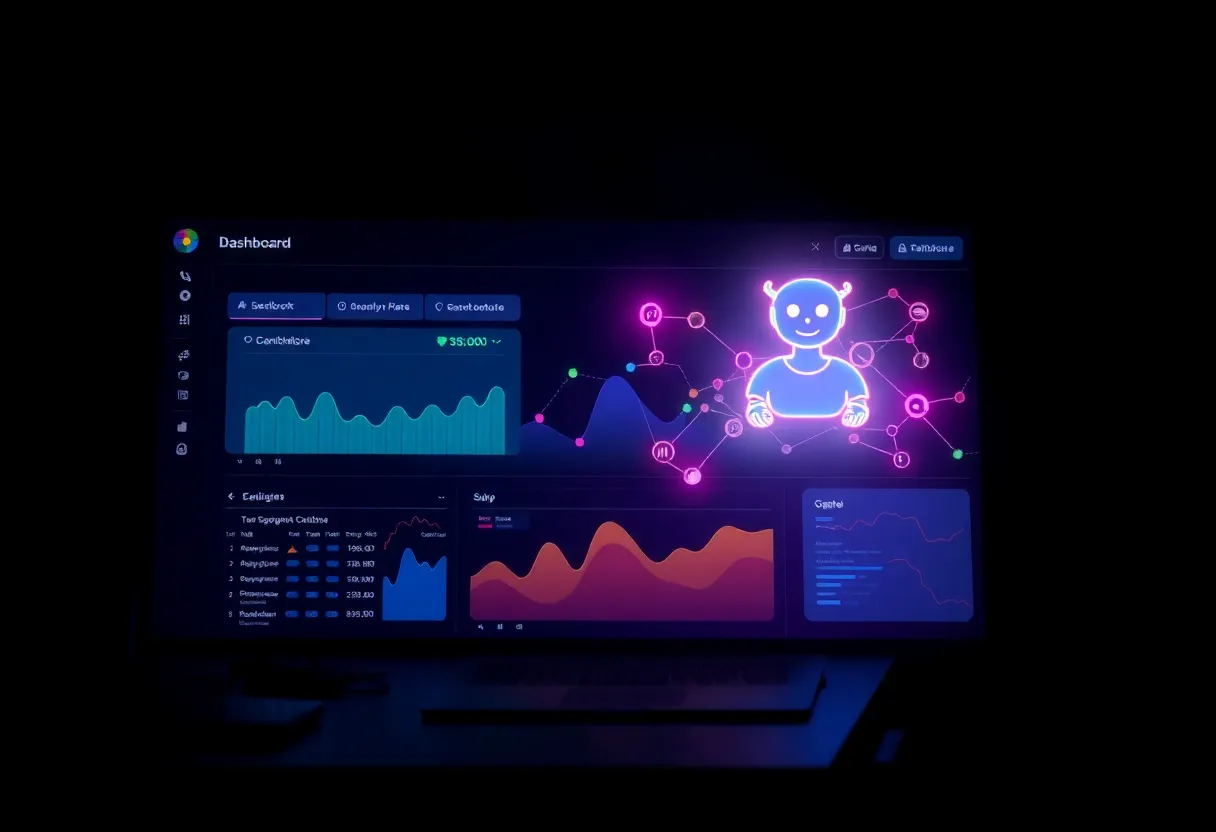Leasing teams juggle calls, texts, and web forms while trying to keep occupancy high and response times low. An AI receptionist gives property managers always‑on coverage across phone, chat, and SMS—capturing every inquiry, qualifying prospects, scheduling tours, and routing complex conversations to the right person.
What is an AI receptionist?
An AI receptionist is a virtual assistant that answers calls, website chats, and text messages on your behalf. For property managers, it can:
- Respond instantly 24/7 with accurate answers about availability, rent, pet policies, parking, and amenities.
- Collect lead details, pre‑qualify prospects, and score urgency based on budget, move‑in date, and unit preferences.
- Offer real‑time self‑scheduling for tours and callbacks, syncing with your team calendar.
- Hand off complex or high‑value conversations to a leasing agent with full transcripts.
- Unify conversations from phone, SMS, and web chat in your CRM for follow‑up and reporting.
- 87% of renters expect a reply by the end of the next day after submitting a lead, yet 40% don’t hear back that quickly (Apartments.com, 2024). Source: Apartments.com renter survey.
- The U.S. rental vacancy rate reached 7.0% in Q2 2025, up from 6.6% in Q2 2024—competition for each lead is rising (U.S. Census Bureau, 2025). Source: Census HVS.
- AI use in property management is accelerating: usage rose from 21% to 34% year‑over‑year, with more teams planning adoption (NAA summary of AppFolio Benchmark, 2025). Source: NAA / AppFolio Benchmark.
How AI receptionists handle property leads
Think of the AI as your first‑response coordinator. It captures the lead, answers the obvious questions, and progresses the conversation to the next step without making prospects wait.
Key capabilities for property managers
- Speed‑to‑lead: answers within seconds via phone, chat, or SMS so you never miss an after‑hours inquiry.
- Qualification: budget, bedrooms, move‑in timing, pets, parking, and must‑have amenities.
- Tour scheduling: confirms time slots, sends calendar invites and reminders, and reschedules if needed.
- Unit‑level answers: pulls from your website so responses match the exact building and unit.
- Escalation: flags hot leads and seamlessly routes to a human with transcripts for context.
- Reporting: tracks sources, top questions, and show‑rate to help optimize marketing spend.
Quick setup guide
You can deploy an AI receptionist in a day. Here’s a streamlined plan that works for most portfolios:
- Define goals: choose a primary conversion (book a tour, collect an application, or schedule a callback).
- Load source content: property pages, floor plans, pricing ranges, pet/parking policies, and neighborhood highlights.
- Draft core replies: FAQs for availability, utilities, lease terms, income requirements, and application steps.
- Wire up channels: website chat widget, SMS number, and a voice line with call routing and voicemail fallback.
- Connect calendars: shared tour calendar with blocked times, buffers, and location notes for each community.
- Integrate your CRM: map fields for lead source, unit interest, move‑in date, and next action.
- Set escalation rules: hot‑lead alerts to on‑call leasing agents; route maintenance requests to your resident portal.
- Test and tune: run 10–20 test conversations, then refine intents and add missing answers.
Playbooks and sample scripts
Pre‑qualification mini‑script (chat or SMS)
- “Thanks for reaching out! What’s your ideal move‑in date?”
- “What monthly budget range are you targeting?”
- “How many bedrooms do you need? Any must‑haves (parking, in‑unit laundry, pets)?”
- “Want me to check matching availability and set up a tour?”
Phone answer + tour booking (voice AI)
“Thanks for calling [Community Name]. I can answer questions and schedule tours. Are you looking for a 1 or 2‑bedroom? Great—what’s your target move‑in? I have Wednesday at 5:30 p.m. or Thursday at 12:00 p.m. Which works?”
Integrations that matter
Your AI receptionist performs best when it’s connected to the systems you already use. With Small Business Chatbot integrations, you can sync to 700+ CRMs and tools—auto‑create contacts, attach transcripts, and trigger follow‑ups without manual entry.
- CRM: push new leads, unit preferences, and next steps to the right pipeline stage.
- Calendars: keep tour availability current for each community and agent.
- Email/SMS: send confirmations, reminders, and post‑tour follow‑ups.
- Phone: provision a dedicated number to answer and text prospects.
Simple ROI calculator
Use this quick math to estimate impact. Adjust the numbers to your situation.
- Monthly inbound inquiries: 300
- Reached within 5 minutes (before → after AI): 40% → 95%
- Tour set rate (of reached leads): 25% → 35%
- Lease close rate (of tours): 25% (unchanged)
- Average monthly rent: $1,800
Leases/month before: 300 × 40% × 25% × 25% = 7.5 ≈ 8
Leases/month after: 300 × 95% × 35% × 25% = 24.9 ≈ 25
Incremental leases: ~17 × $1,800 = $30,600 in monthly rent captured (excluding lifetime value). Even a fraction of this more than offsets typical AI costs.
Compliance and guardrails
- Fair Housing: avoid steering and never ask about protected classes. Answer with neutral policy language; escalate sensitive topics to a human.
- Disclaimers: include a short note that the AI cannot approve applications or provide legal advice.
- Audit trail: store transcripts in your CRM for accountability.
- Opt‑in/opt‑out: comply with SMS consent and honor stop words like “STOP.”
- Data governance: restrict model training on PII unless explicitly approved.
Troubleshooting and best practices
Prevent mixed answers
- Provide unit‑specific data (floor plans, rent ranges, fees) so answers are precise.
- Prefer links to your pages over paraphrasing long policies.
Reduce no‑shows
- Send SMS and email reminders 24 hours and 2 hours before the tour.
- Offer self‑reschedule links and confirm parking/entry instructions.
Measure the right outcomes
- Speed‑to‑first‑reply (seconds), tour set rate, tour show rate, application rate, and cost per lease.
- Track top questions to inform your listing copy and website content.
Frequently asked questions for AI receptionists for property managers
1) Will an AI receptionist replace my leasing team?
No. It handles first‑response tasks—answering FAQs, qualifying, and scheduling—so your team can focus on tours, relationships, and closing.
2) How fast can we launch?
Most portfolios can be live in a day once property pages, calendars, and escalation rules are ready. Expect a week of tuning based on real conversations.
3) Can it answer unit‑specific questions accurately?
Yes—when you load precise source pages for each community and keep them updated. The AI will reference those pages to provide exact details.
4) What about Fair Housing compliance?
Configure policy‑based answers, avoid collecting protected information, and auto‑escalate sensitive topics. Keep transcripts in your CRM for oversight.
5) Does it support phone, chat, and texting?
Yes. With the right setup you can offer a voice number that answers and texts back, a website chat widget, and SMS follow‑ups from one assistant.
6) Will this integrate with our CRM?
Yes. You can connect to popular CRMs and tools to auto‑create leads, log transcripts, and trigger workflows. See the available options on our integrations page.
7) How is adoption trending in our industry?
Rapidly. Industry research shows AI usage among property managers rose to 34% in 2025, up from 21% the prior year (NAA/AppFolio). See: NAA summary.
Get started
Want 24/7 coverage that books more tours and captures more leases? Small Business Chatbot gives you a website chat widget, a voice line that answers and texts back, and seamless CRM/calendar integrations—so every lead is greeted instantly and guided to the next step.
Curious how it performs in the real world? Read customer reviews from teams using our AI to book more demos and close more deals.