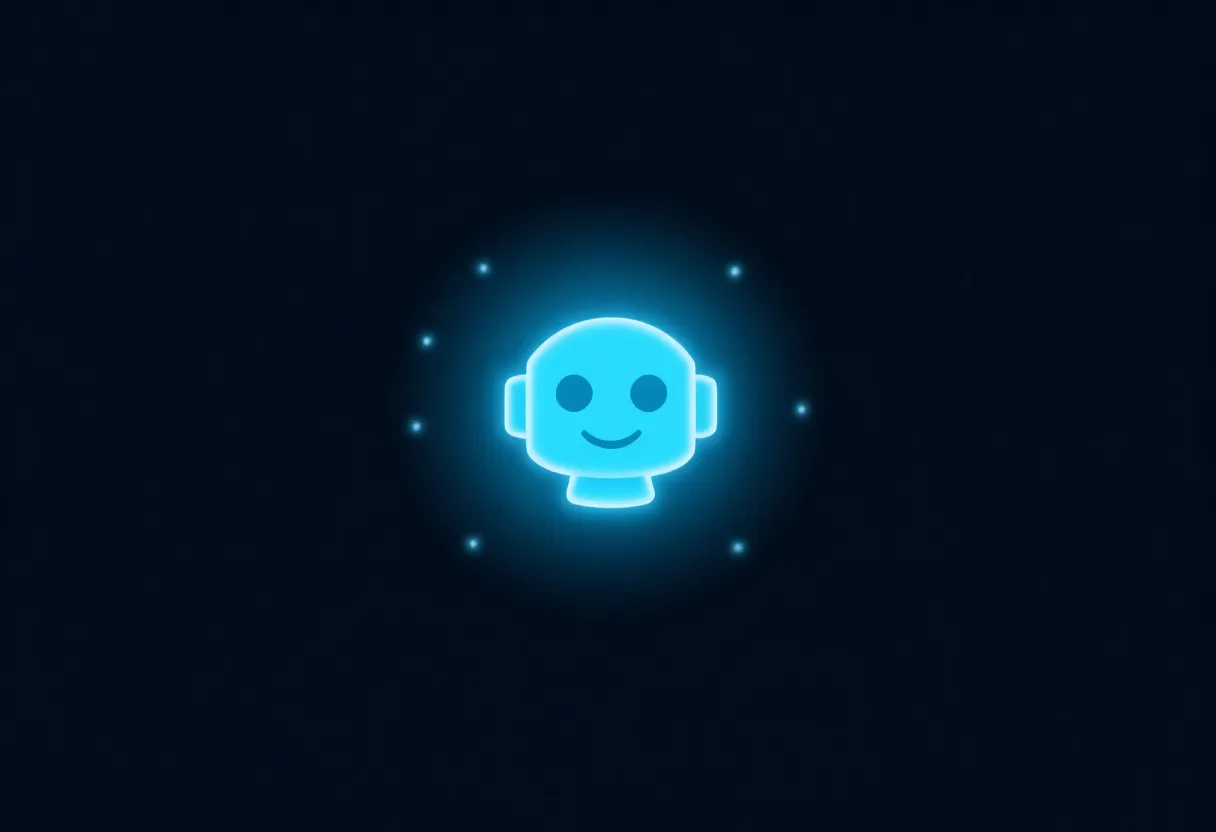Missed appointments hurt cash flow and team morale. In healthcare alone, no-shows are estimated to cost the industry $150 billion each year (MGMA, 2021). That same behavior shows up in salons, clinics, coaching, home services and more—anywhere customers book time. Automating reminders and rescheduling is the fastest, most reliable way to plug this revenue leak.
Try Small Business Chatbot free for 14 days
What is no-show reschedule automation?
No-show reschedule automation uses an AI assistant to send smart confirmations, multi-channel reminders, and easy one-tap rescheduling links. If someone misses, it immediately follows up, offers the next best times, and fills the vacancy—without manual calls or inbox tag.
What it typically includes
- Automatic confirmations via SMS and email with calendar invites
- Timed reminders (e.g., 72h, 24h, 2h) with an option to reschedule
- One-tap rescheduling and cancellation (no login required)
- Waitlist + backfill: automatically offers open slots to interested clients
- Sync to your calendar and CRM so your schedule is always accurate
Why no-shows happen (and what automation fixes)
Forgetting or conflicts
Life is busy. People forget or double-book.
- Timely nudges reduce forgetfulness
- “Change time” links prevent last‑minute ghosting
Friction to reschedule
If calling is the only path, many won’t bother.
- Two‑way SMS makes rescheduling painless
- Automated slot finder proposes alternatives
Low commitment
No policy or deposit makes cancellations too easy.
- Clear policies set expectations
- Optional small deposits deter casual no‑shows
How the automation works end to end
- Booking: Client chooses a time online or via chat. They get a confirmation and calendar invite.
- Reminders: SMS/email reminders go out at the schedule you set (e.g., 72h/24h/2h).
- Smart rescheduling: Each reminder includes a one‑tap “Pick a new time.” Your assistant checks real‑time availability and offers options.
- No‑show recovery: If someone doesn’t arrive, the assistant follows up within minutes and offers next slots. Waitlisted clients can be invited automatically to backfill.
- Sync + reporting: Appointments, outcomes, and reasons are logged in your calendar/CRM so you can track performance and keep client history tidy.
Research highlight
- At a UK general practice, implementing SMS reminders and an easy path to cancel reduced missed appointments by 42.8% over time (Journal of Medical Internet Research, 2024). See the study: Journal of Medical Internet Research, 2024.
- In a randomized study using risk‑based targeting, sending one extra text reminder cut no‑shows by 7% in primary care and 11% in mental health (The Permanente Journal, 2022). Abstract: The Permanente Journal, 2022.
Context: No‑shows in healthcare alone are estimated to cost $150B/year (MGMA, 2021). Source: MGMA, 2021.
Implementation plan (90 minutes)
- Choose your assistant (10 min): Use an AI scheduling assistant designed for small teams. With Small Business Chatbot, you can deploy in minutes and manage both chat and voice.
-
Connect your tools (15 min): Link Google/Outlook calendars and your CRM so bookings and contact details sync automatically.
- Calendar connected and time zones confirmed
- Working hours and buffer times set
- CRM fields mapped (name, phone, email, notes)
-
Set policies (15 min): Pick a fair reschedule window (e.g., free changes up to 24 hours before) and a late‑cancel/no‑show fee if appropriate. Display this on your website and confirmations.
- Policy added to confirmation and reminder messages
- Grace period defined (e.g., 10 minutes)
- Optional deposit amount set for high‑demand slots
- Turn on reminders (20 min): Start with 72h, 24h, and 2h SMS+email. Include a “Change time” link in every message. Consider an extra reminder for high‑risk bookings.
- Enable backfill (10 min): Keep a short waitlist. When a slot opens, your assistant automatically offers it to the next best client.
- Measure weekly (20 min): Track no‑show rate, recovery rate (rebooked within 7 days), and recovered revenue.
“We know life happens. You can reschedule free up to 24 hours before your appointment using the link in your confirmation or reminder. Missed visits or changes inside 24 hours may incur a small fee so we can pay our team and offer the slot to other clients.”
Message and policy templates
Confirmation (sent immediately)
“Hi {FirstName}, your {Service} is booked for {Date} at {Time}. Location: {Address}. Need a different time? Tap to reschedule: {RescheduleLink}. See you soon!”
Reminder sequence
- 72 hours: Friendly heads‑up + reschedule link
- 24 hours: Final confirmation + policy line (“Free changes up to 24 hours before”)
- 2 hours: Quick nudge + parking/access tip
No‑show recovery
“We missed you today. Want to grab a new time? Here are the next available options:” + dynamic time buttons + waitlist option.
Measuring ROI and KPIs
| Metric | How to calculate | Good first goal |
|---|---|---|
| No‑show rate | No‑shows / total bookings | Reduce by 25% in 30 days |
| Recovery rate | Missed appointments rebooked in 7 days / no‑shows | 50%+ |
| Recovered revenue | Rebooked slots × average ticket | Varies by service |
| Reminder engagement | Reschedule link clicks / reminders sent | 10–20% |
Review your “no‑show reasons” tag once a month. Common patterns—like weekday mornings or specific services—are perfect targets for extra reminders or deposits.
Integrations and setup
Small Business Chatbot connects your website chat and voice agent to calendars and popular CRMs so bookings, notes, and follow‑ups stay in sync. Explore current options on our integrations page. Want proof it works in the real world? See how teams like yours use it on our customer reviews page.
Frequently asked questions for no-show reschedule automation
- Does this replace my front desk?
- No. It handles repetitive scheduling and reminders so your team can focus on higher‑value work. Complex issues can still route to a human instantly.
- Will clients actually use the reschedule link?
- Yes—especially when it’s in the reminder text. Making the change one tap away removes the friction that leads to ghosting.
- Is SMS required, or can I do email only?
- SMS consistently outperforms email for time‑sensitive reminders. For best results, use both and let clients choose their preferred channel.
- What about deposits or fees?
- For high‑demand services, a small refundable deposit or a clear late‑cancel fee reduces casual no‑shows. Keep policies visible and fair.
- How fast can I set this up?
- Most small businesses can go live the same day. Connect your calendar, paste the widget, set policies, and turn on reminders.
- Will this work for multiple locations or providers?
- Yes. Assign availability by location and staff member. The assistant shows the right slots and keeps calendars in sync.
Wrap-up
Reschedule automation turns missed appointments into kept ones. With smart reminders, one‑tap rescheduling, and automatic backfilling, you’ll protect revenue and deliver a smoother client experience—without adding headcount.
Want a hand connecting your stack? Check out our integrations and read real‑world outcomes on customer reviews.
Citations: MGMA, 2021; Journal of Medical Internet Research, 2024; The Permanente Journal, 2022.