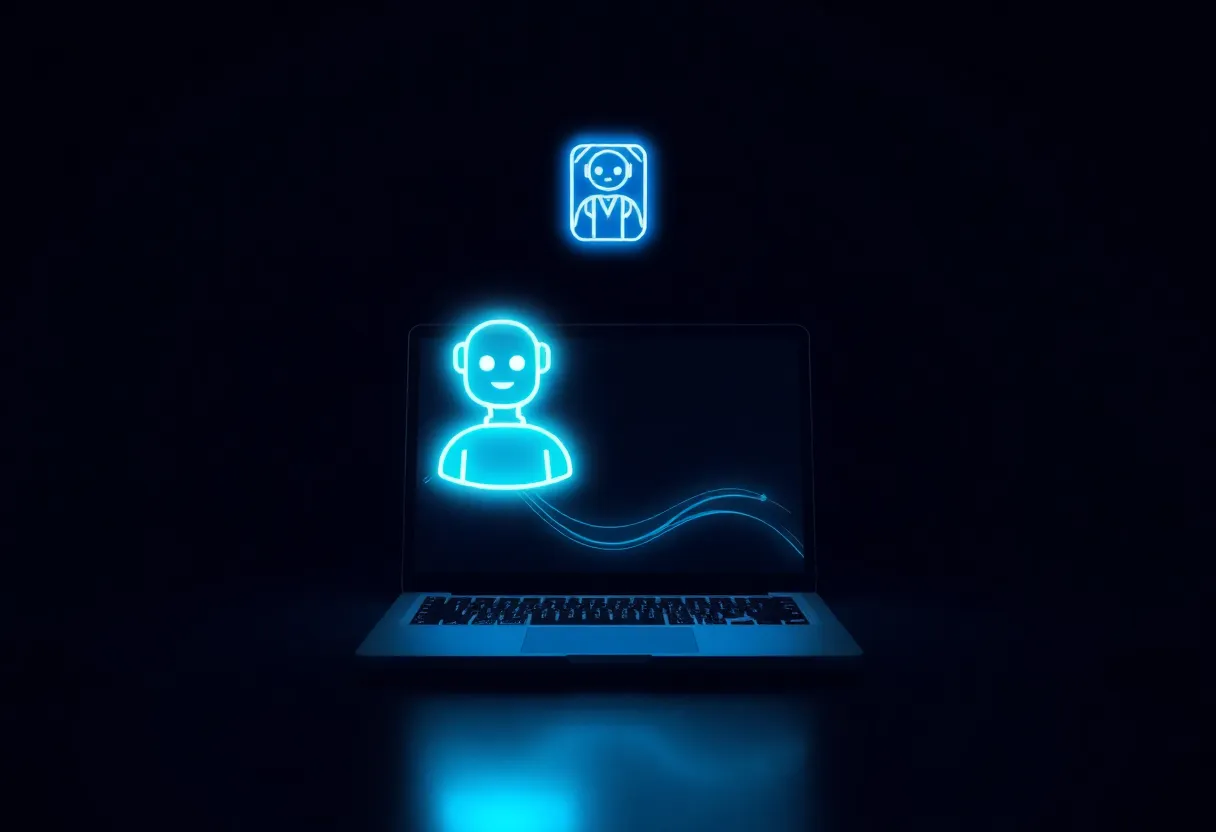If you run a small business, your customers expect fast answers at any hour. An AI chatbot for website support gives you instant, always‑on help that captures leads, resolves FAQs, and escalates complex issues to your team. This guide shows you how to launch one in minutes, what to configure, and how to prove ROI.
Research highlight
Recent, decision‑relevant stats to help you build a business case:
- 90% of CX leaders report positive ROI from AI tools that assist agents (Zendesk CX Trends, 2025). See Zendesk CX Trends 2025.
- Conversational AI directly interacting with customers reduces cost per contact by 23.5% on average, and increases annual revenue by 4% (IBM, 2024). Source: IBM: The Future of AI in Customer Service.
- 72% of customers say it’s important to know when they are communicating with an AI agent (Salesforce, 7th State of the Connected Customer, 2024). Reference: Salesforce Connected Customer.
Why adopt an AI website chatbot now
Customers expect instant answers and consistent experiences across channels. Modern AI makes this possible without hiring a 24/7 team. Research from Zendesk (2025) shows AI‑assisted service already returns positive ROI for most leaders, while Salesforce (2024) highlights how transparency about AI usage matters to customer trust. Together, these insights point to a simple takeaway: deploy AI where it improves speed and consistency, and be upfront when a bot is responding.
How AI chatbots work (in plain English)
Think of the chatbot as a smart, always‑available helper on your website. It:
- Uses natural language understanding to interpret questions phrased in different ways.
- Finds answers from approved sources (your website pages, help articles, product sheets) and responds instantly.
- Collects leads by asking for contact info when there’s buying intent.
- Hands off to a human or books a call when questions are complex or sensitive.
Features that matter for small businesses
Must‑have capabilities
- Fast install (copy‑paste script or plugin) and simple configuration.
- Accurate answers from your own content, not generic web results.
- Lead capture and CRM syncing, with conversation transcripts.
- Seamless escalation to a human via live chat, phone, or email.
- Clear bot disclosure (“I’m your virtual assistant”) to support trust.
Nice‑to‑have extras
- Omnichannel options (web chat, voice agent, SMS) for true 24/7 coverage.
- Multi‑language support and tone customization.
- Analytics: top questions, deflection rate, leads generated, CSAT.
- Role‑based permissions and content approval workflow.
- Built‑in safeguards for privacy, consent, and access control.
Quick setup checklist
- Pick a provider that fits your stack and budget. Tip: prioritize accuracy, ease of setup, and reliable handoff to humans.
- Prepare your knowledge: list 15–30 FAQs, pricing/offer details, policies, and your top 10 website pages. Keep answers concise.
- Install the chat widget on key pages (homepage, pricing, contact, high‑intent landing pages).
- Configure goals: e.g., book consultations, capture emails, qualify leads, resolve common support questions.
- Set escalation rules: when to page a human, create a ticket, or offer a callback.
- Test with real scenarios from recent emails or tickets; refine gaps weekly for the first month.
- Measure early wins (faster replies, after‑hours coverage, captured leads) and share with your team.
Where to deploy and integrate
Start with your website, then extend to phone and SMS if you take service calls. You’ll want tight CRM and calendar integrations so conversations convert into meetings and deals. Small Business Chatbot connects to popular tools and CRMs with no code. Explore integrations for 700+ CRMs and tools to see what you can plug in today.
Measuring ROI and success metrics
Focus on a few metrics that tie directly to outcomes:
- First response time (FRT): target near‑instant replies on web chat.
- Resolution and deflection: percent of issues handled by the bot without agent help.
- Leads captured: email/phone collected from qualified visitors.
- Bookings: meetings or calls scheduled via the assistant.
- Cost per contact: aim to lower it as automation handles repeat questions (IBM’s 2024 analysis reports a 23.5% average reduction for conversational AI used with external customers).
Simple ROI sketch: (Savings from deflected contacts + incremental revenue from leads/bookings − software cost) ÷ software cost. Track trends monthly, not just one‑off totals.
Compliance, privacy, and accessibility
Customer trust is non‑negotiable. Be transparent when the bot is replying (Salesforce, 2024), turn on data retention controls, and set clear escalation paths for sensitive topics (billing, cancellations, health or legal questions). For accessibility, follow W3C WCAG 2.2 basics: visible focus states, keyboard operability, clear labels, and readable contrast. If you serve California residents, stay current on CCPA/CPRA guidance from the state’s regulator; see the California Privacy Protection Agency for updates and resources.
This article is for general guidance and is not legal advice—consult counsel for requirements in your industry and jurisdictions.
Why Small Business Chatbot is a great fit
- Up in under a minute: the site advertises setup in under a minute—just add your website, and the assistant starts helping.
- Built for revenue: capture leads, nurture prospects, and escalate to a human when needed.
- Omnichannel: website chat plus optional voice agent and SMS for after‑hours coverage.
- Connect your tools: out‑of‑the‑box integrations to CRMs, calendars, and email to push transcripts, tasks, and deals. See the integrations directory.
- Social proof: read real‑world notes from teams using it on the customer reviews page.
Balanced comparison
Generic chat widgets can answer a handful of hard‑coded FAQs, but they stall on varied phrasing and can’t qualify leads. A modern AI assistant understands intent, cites your content, and passes rich context to your CRM. For small teams, that means faster replies, fewer back‑and‑forths, and more booked meetings—without adding headcount.
Frequently asked questions for getting started
- How fast can I install an AI chatbot on my site?
- With Small Business Chatbot, setup is designed to be quick—add your site, drop in the script, and you can start answering visitors in minutes. Plan 30–60 minutes for your first round of responses and escalation rules.
- What content should I provide for accurate answers?
- Start with your top 10–20 website pages, policies, pricing/offer details, and the last month of support emails or tickets. Keep answers short and link to full articles when needed.
- Will a chatbot replace my human agents?
- No. It handles repetitive questions and captures details, then routes complex or sensitive issues to a person. This blend improves speed and customer satisfaction while freeing your team for high‑value work.
- How do I measure success?
- Track first response time, resolution/deflection, leads captured, bookings, and cost per contact. Review conversations weekly early on to plug knowledge gaps.
- Does it work with my CRM and calendar?
- Yes—connect to common CRMs and calendars to auto‑create contacts, log transcripts, and schedule meetings. See integrations for details.
- What about privacy and regulations?
- Disclose bot usage, minimize personal data collection, and honor deletion requests. Follow accessibility and privacy best practices (e.g., WCAG 2.2; California’s CPRA via the CPPA site). For specific obligations, consult legal counsel.
- Can it answer after hours and on the phone?
- Yes. Use website chat for instant answers and add the voice agent/SMS options to cover calls and texts outside business hours.
Next steps
Ready to try it on your site? Spin up a pilot, connect your CRM, and track results for 30 days. You’ll quickly see improvements in speed, coverage, and qualified leads.