Your prospects won’t wait. The businesses that reply first usually win the conversation—and the customer.
Why fast responses matter now
Customer expectations have shifted from “within a day” to “right now.” In a global study, 72% of customers said they want immediate service—proof that speed is now part of basic service, not a nice‑to‑have. (zendesk.com)
Service teams feel the pressure, too. Recent industry research found that 69% of front‑line reps say balancing speed and quality remains difficult, even as organizations invest in AI and process automation. (salesforce.com)
The 5‑minute advantage
- [1] 72% of customers want immediate service (Zendesk, 2023).
- [2] Average email first response time across companies is ~12 hours 10 minutes (SuperOffice, 2023).
- [3] Responding to a new lead within minutes dramatically increases your odds of contact and qualification versus waiting longer (Harvard Business Review, 2011).
- [4] Many teams still struggle to balance speed with quality, underscoring the need for automation and better routing (Salesforce, 2024).
The “speed‑to‑lead” window is small. Classic research showed that contacting online leads quickly produced far higher qualification rates than waiting—an effect that falls off sharply as minutes pass. While the original study is older, the principle holds: fast follow‑up earns attention before competitors do. (hbr.org)
Benchmarks and realistic goals
Where many teams are today
Independent mystery‑shopper research reports average first response times around 12 hours for email—far slower than what customers call “instant.” (superoffice.com)
Goals small businesses can hit
- New lead (web form/chat): reply within 5 minutes during hours; acknowledge instantly after hours.
- Inbound email: auto‑acknowledge within 1 minute; human reply within 1–2 hours.
- Messaging/social DMs: seen/acknowledged instantly; human follow‑up within 15 minutes.
Service expectations to watch
- Most customers now equate “good service” with fast answers and resolution—speed is part of the value you deliver. (salesforce.com)
Speed‑to‑lead playbook (step‑by‑step)
1) Capture every inquiry in seconds
- Place an always‑visible chat widget and a short, mobile‑friendly contact form.
- Enable instant notifications (SMS, mobile push, Slack/Teams) for new leads.
- Require email or phone so you can re‑engage if the session ends.
2) Auto‑respond with context
Set a friendly auto‑reply that confirms receipt, summarizes what you captured, and offers the fastest next step (book a time, start a chat, or request a callback).
Subject: We got your request — here’s the fastest way forward
Hi {First name}, thanks for reaching out about {Topic}. I’m on it.
- Need a quick answer? Reply here or start chat: {Chat link}
- Prefer a call? Grab a time: {Scheduling link}
Talk soon,
{Name}
3) Route to the right owner automatically
- Use rules: if “pricing” → sales; if “support” → service; VIPs → priority queue.
- Escalate unanswered leads after 5 minutes to a backup owner.
- Surface the full customer context (page visited, campaign source, past orders).
4) Answer common questions instantly with AI
AI assistants can greet visitors 24/7, answer FAQs, hand off to humans with transcripts, and schedule meetings—so you stay responsive, even after hours. If you want a no‑code option built for SMBs, try Small Business Chatbot. It installs quickly and pairs with your existing stack.
5) Make it one click to book
Embed a simple calendar link in the auto‑reply and in chat. Reduce back‑and‑forth by offering two times and confirming with a single click.
6) Integrate, don’t copy‑paste
Connect your chatbot, CRM, and messaging so new leads create records and tasks automatically. Browse supported apps on our integrations page.
7) Follow up with purpose
- Use a short sequence: Day 0 (instant), +2 hours, +24 hours, +3 days.
- Each touch adds value: a quick answer, a relevant resource, or a booking link.
What to automate vs. keep human
Automate
- After‑hours greetings and FAQ answers.
- Lead capture, deduplication, and routing.
- Instant confirmations and scheduling links.
- Drafting replies for agent review when volume spikes.
Keep human
- Complex, high‑stakes or emotional issues.
- Pricing negotiations and custom proposals.
- Final decisions and relationship‑building moments.
Blending automation with human support helps teams answer faster without sacrificing quality—precisely the balance many organizations are working toward. (salesforce.com)
How to track and improve
Core metrics
- First response time (FRT): time from customer message to your first reply.
- Average response time: average across all replies over a period.
- Time to resolution: first message → issue solved or deal outcome.
- Speed‑to‑lead: time from lead creation to first human touch.
- Missed‑lead rate: leads with no reply within your SLA.
Simple workflow to cut FRT
- Set a business‑hours SLA (e.g., 15 minutes) and an after‑hours SLA (e.g., 1 hour).
- Turn on instant auto‑acks with booking links.
- Route by topic and priority; escalate after 5 minutes of no owner activity.
- Give agents AI‑drafted replies for common questions; personalize before sending.
- Review weekly: outliers, bottlenecks, and saved replies to update.
Benchmarks to beat
Target FRT under 5 minutes on chat and under 15 minutes on forms during business hours. For email, aim to beat today’s ~12‑hour benchmark by moving to a 1–2 hour human reply backed by instant acknowledgement. (superoffice.com)
Frequently asked questions for fast response times
1) What’s a good first response time for small businesses?
During business hours, aim for 5 minutes on chat/web forms and 15 minutes max on email. After hours, use instant confirmations and promise a specific follow‑up time the next day.
2) Do fast replies hurt quality?
They don’t have to. Automate the mechanical parts (acknowledgement, routing, FAQs) so humans can focus on the conversation itself. Many teams are adopting this blend specifically to balance speed with quality. (salesforce.com)
3) What if I’m a team of one?
Use a chatbot for after‑hours FAQs and appointment booking, canned replies for common questions, and a simple escalation rule to your phone for VIP leads.
4) How can I prove the ROI?
Track leads answered within your SLA vs. outside it, and compare conversion rates. Most teams see higher qualification and show‑rate when they answer in minutes versus hours. (hbr.org)
5) What should my auto‑reply say?
Confirm receipt, restate the request, offer a fastest path (book now/chat now), and give a clear promise: “We’ll follow up within 15 minutes M–F, 9–5.”
6) What channels should I prioritize?
Start with chat and web forms (highest intent), then email and messaging apps. Ensure every channel triggers immediate acknowledgement and routing.
7) How do I keep responses consistent?
Maintain a living library of saved replies, product snippets, and price explanations. Review weekly and let your AI assistant draft updates for agent approval.
Next steps
Ready to shrink your response time without adding headcount? Launch an always‑on assistant that answers instantly, routes conversations, and books meetings.
Start instant replies with Small Business ChatbotReferences
- [1] Zendesk. 35 customer experience statistics to know for 2025 (includes “72% want immediate service” from the Zendesk CX Trends 2023 report). Updated July 7, 2025. zendesk.com. (zendesk.com)
- [2] SuperOffice. 7 ways to reduce customer service response times (benchmark findings and expectations). Last updated Sept. 1, 2023. superoffice.com. (superoffice.com)
- [3] Harvard Business Review. The Short Life of Online Sales Leads. March 2011. hbr.org. (hbr.org)
- [4] Salesforce. Customer service statistics 2024 (State of Service insights). 2024. salesforce.com. (salesforce.com)



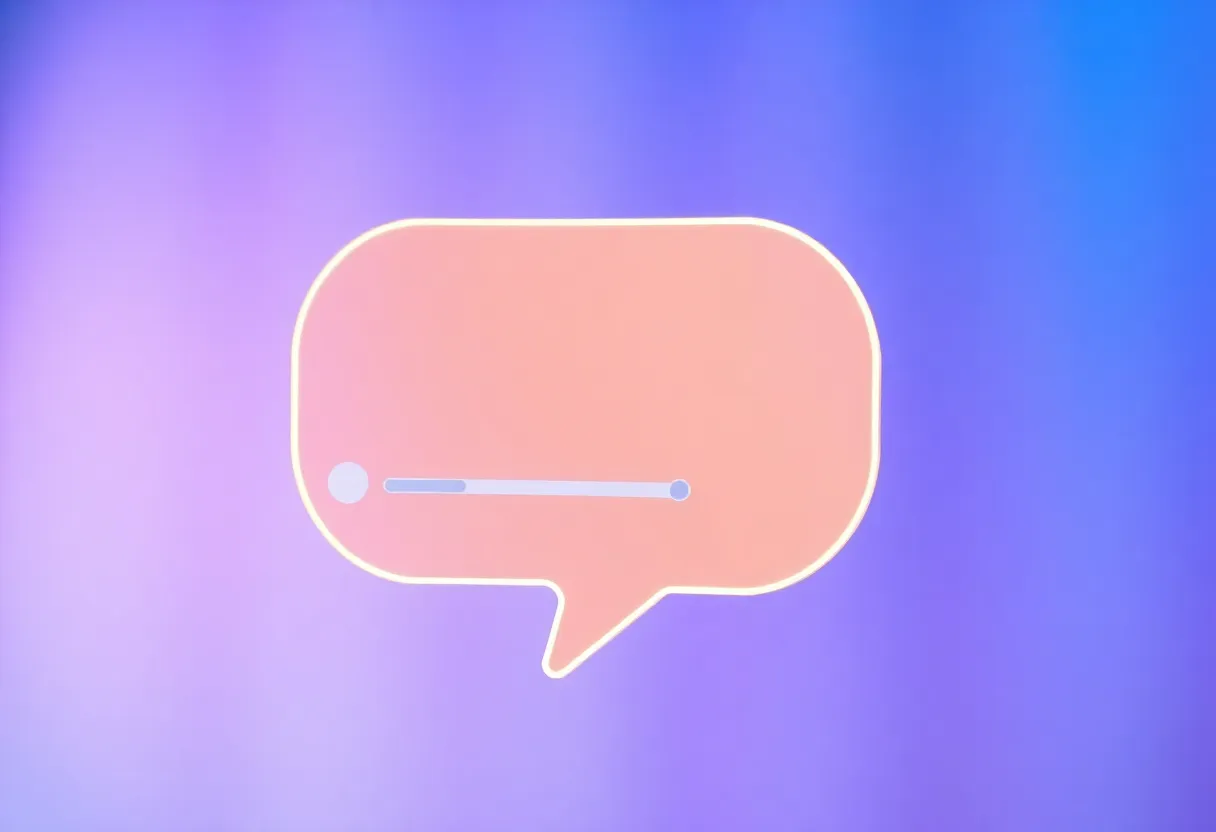
Proof that quick replies build trust
Customers who get help quickly are more likely to return and recommend you. Leading customer‑experience research continues to tie speed and resolution to loyalty and repeat purchases, which is exactly why small improvements in response time pay off outsized returns. (salesforce.com)
Want to see what real users say about always‑on chat? Explore customer reviews from businesses like yours.