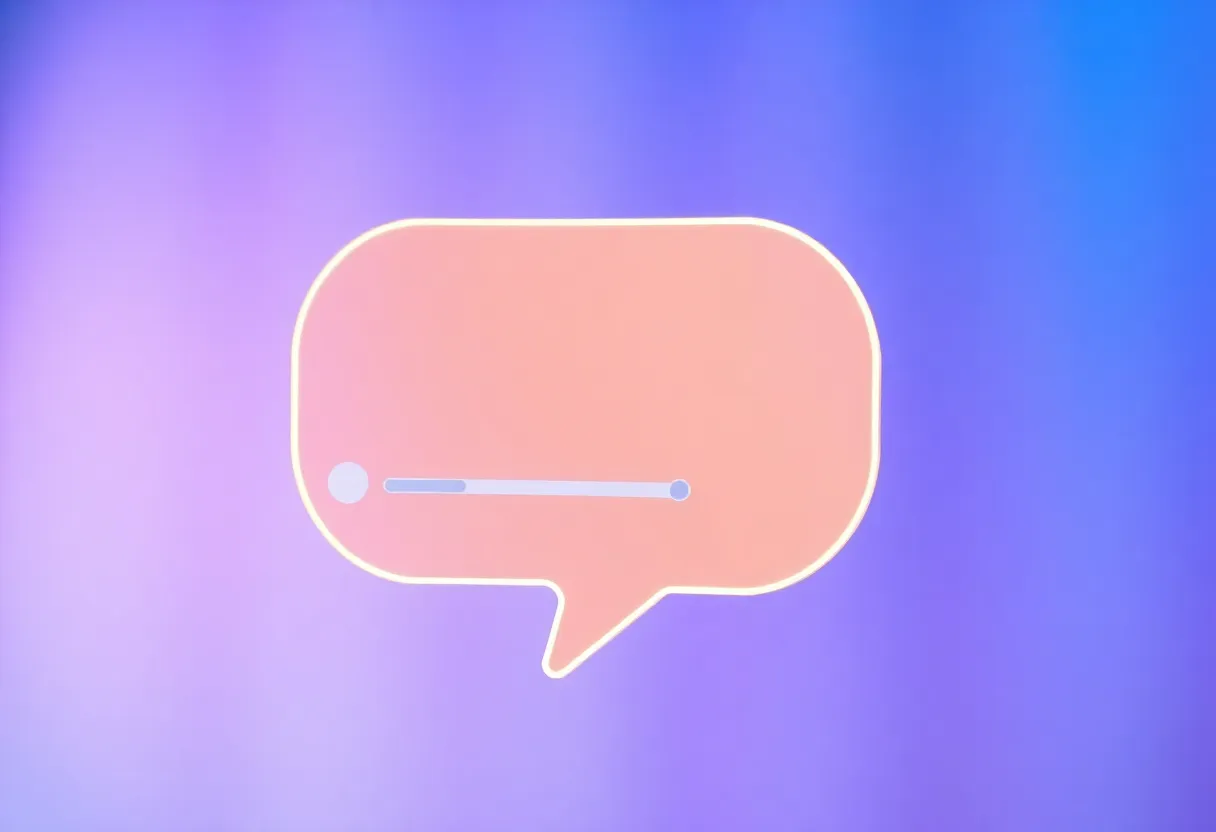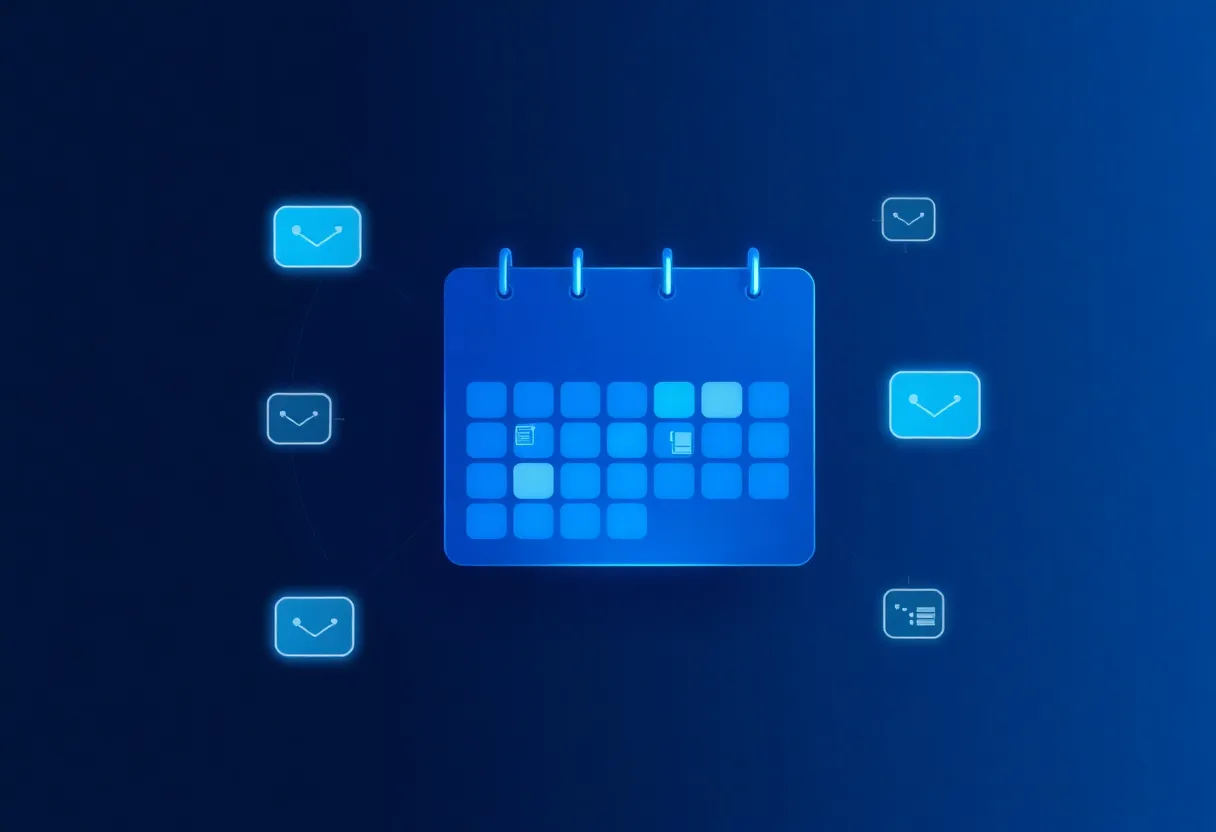Great chat feels like a friendly, on‑brand concierge—not a generic pop‑up. This guide shows small business owners simple, proven ways to customize a chat widget so it looks right, speaks in your voice, and helps visitors faster—all without code. If you’re using Small Business Chatbot, you can get set up in under a minute and adjust everything from colors to quick‑reply buttons as you go.
Why customization matters
When your widget mirrors your brand and guides customers clearly, people trust it and act faster. Personalization is a proven growth lever—companies that excel at it generate significantly more revenue from those activities than peers (McKinsey, 2021). See the research. (mckinsey.com)
• Customers want transparency around AI. 88% want to know when they’re interacting with something created by AI (Qualtrics, 2023). Consider labeling your bot “AI assistant” and offering a clear hand‑off to a person. Qualtrics newsroom. (qualtrics.com)
Brand your widget in minutes
Start with small visual choices that make the widget feel native to your site.
- Colors: Use your primary brand color for the launcher button and a neutral background in the chat window so messages are easy to read.
- Logo and avatar: Add your logo to the header and choose an avatar that represents your business (or your AI assistant) for instant recognition.
- Fonts: Match your site’s font for headings; keep message text in a highly readable system font for clarity.
- Button shape: Rounded corners often feel friendlier; sharp corners can signal efficiency. Pick what matches your brand personality.
- Sound and animation: Keep them subtle. A gentle bounce or dot animation signals availability without distracting visitors.
Write a friendly welcome that converts
Your first line sets expectations. Keep it short, helpful, and written in your brand voice. Offer one clear action.
- “Hi! I’m your AI assistant. Looking for pricing or booking an appointment?”
- “Hey there—can I point you to sizes, shipping, or today’s offers?”
- “Welcome! Need a quick quote or to check availability?”
Tip: In Small Business Chatbot integrations, connect your CRM so names and emails captured in chat are synced automatically for follow‑ups.
Place it where it helps (not in the way)
Use quick‑reply buttons to guide clicks
Quick‑reply buttons reduce typing and steer people to answers faster. Add 3–5 high‑intent choices that match your most common questions.
- Pricing • Availability • Book a demo
- Order status • Returns • Warranty
- Sizes • Delivery options • Bulk discounts
Collect just‑enough info with a pre‑chat form
Keep forms short to avoid friction. Ask for what you’ll actually use (e.g., name and email for follow‑up, or order ID for support). If you need more later, the bot can ask when relevant.
Use conditional logic: if a visitor clicks “Get a quote,” ask budget and timeline; if they click “Order status,” ask order number. This keeps the experience quick and personal.
Make it accessible to everyone
Accessible widgets widen your audience and reduce frustration. Follow these basics:
- Color contrast: Ensure text contrast of at least 4.5:1 for normal text (WCAG 2.1). W3C guidance. (w3.org)
- Keyboard navigation: All controls should be reachable with Tab/Shift+Tab. Visible focus states are a must.
- ARIA labels: Label the launcher button and close icon (e.g., “Open chat”, “Close chat”).
- Readable text: Avoid long blocks. Use short messages and clear line breaks.
Rescue checkouts with proactive chat
Cart abandonment averages around 70% globally. Proactive chat on key pages can surface help at the right moment—shipping, sizing, or discount code issues—before someone bounces (Baymard Institute, 2025). (baymard.com)
Pair this with clean, helpful checkout UX and you can unlock serious wins: Baymard’s research suggests the average large e‑commerce site can improve conversion by ~35% through design improvements alone. Add proactive chat when “struggle signals” appear—like repeated field errors or long inactivity—to assist without being pushy. Baymard Institute research. (baymard.com)
- Trigger ideas: exit‑intent on checkout, 60+ seconds idle on shipping page, or two failed payment attempts.
- Offer options: “Need shipping help?”, “Apply a discount”, “Talk to a person”.
Measure and iterate with simple A/B tests
Small tweaks compound. Test one change per week and keep what performs.
- Launcher color A vs. B
- Welcome line: question vs. statement
- 3 vs. 5 quick‑reply buttons
- Proactive chat delay: 5s vs. 10s
- Pre‑chat: email optional vs. required
30‑minute setup checklist
Frequently asked questions for customizing your chat widget
- What should my welcome message say?
- Use one sentence in your brand voice and offer 1–3 actions (e.g., pricing, booking, order status). Avoid jargon and keep it under ~120 characters.
- How many quick‑reply buttons are ideal?
- Three to five. Too many choices increase hesitation; too few can hide popular paths. Review chat transcripts weekly to refine options.
- Should I require email before chatting?
- Only if you truly need it. For sales, collect email after the first helpful answer. For support, ask for order/ID first, then email if escalation is needed.
- How do I label AI vs. human support?
- Be clear and provide an easy hand‑off to a person. Many consumers want disclosure when AI is involved, so labeling "AI assistant" and offering “Talk to a person” builds trust. (qualtrics.com)
- What color should the chat button be?
- Use your brand’s primary color but maintain contrast against the page so the text/icon is readable (aim for a 4.5:1 contrast ratio per WCAG 2.1). (w3.org)
- Where should the widget appear on mobile?
- Bottom center or bottom right, offset from sticky navs and cart buttons. Test on small screens to ensure it doesn’t block checkout or cookie banners.
- Can customization really affect sales?
- Yes. Personalization correlates with stronger revenue performance (McKinsey, 2021). Thoughtful chat plus cleaner checkout UX can also cut abandonment and lift conversion. (mckinsey.com)
Sources referenced: McKinsey (2021) on personalization and revenue; Qualtrics (2023) on AI disclosure; W3C WCAG 2.1 on color contrast; Baymard Institute (2025/2024) on cart abandonment and checkout UX improvements.