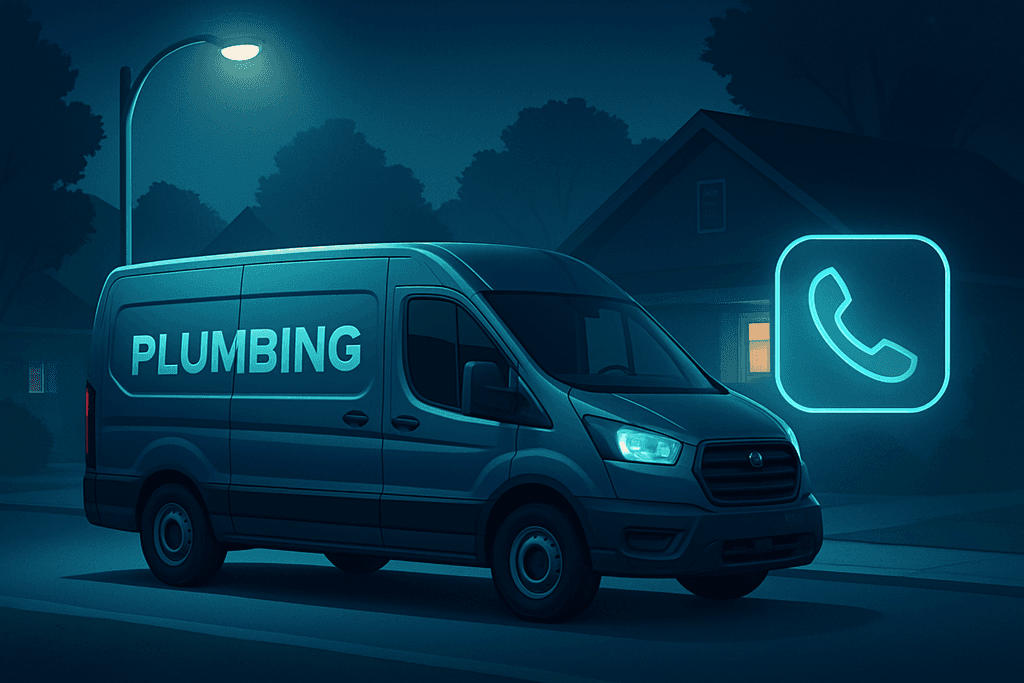Legal work moves fast, but clients move faster. Connecting an AI chatbot to Clio helps your firm answer inquiries 24/7, capture complete intake data, book consultations, and sync everything into your existing Clio workflow—without adding headcount.
- In a 2024 secret‑shopper study, only 33% of firms replied to emails, just 40% answered calls, and 48% were unreachable by phone—leaving revenue on the table (Clio Legal Trends Report press release, 2024). See the findings.
- Responding to a new inquiry within one hour makes you about 7× more likely to qualify the lead compared with waiting longer (Harvard Business Review, 2011). Read the research.
- AI use is rising in law: in 2024, roughly 30% of law offices reported using AI-based tools (ABA TechReport). ABA TechReport 2024.
What you can automate with a Clio‑integrated chatbot
A modern legal chatbot acts like a tireless intake coordinator that never sleeps. When you connect it to Clio, you can streamline client journeys from first touch to booked consult and beyond.
High‑impact automations
- 24/7 lead capture and qualification—Collect name, contact info, matter type, and key facts; score or route based on practice area and urgency.
- Instant scheduling—Offer real‑time consult times and confirm via your Clio calendar or booking links (e.g., Clio’s Scheduler) so there’s no phone tag.
- Automatic contact and matter creation—Create or update Contacts and, where appropriate, open a new Matter with tags/notes for fast attorney review.
- Smart follow‑ups—Send confirmation emails/SMS with next steps and document checklists; trigger reminders to reduce no‑shows.
- Client screening—Apply simple conflicts pre‑checks and disqualify out‑of‑jurisdiction or non‑covered matters with a helpful referral note.
Pair the chatbot with online payments for paid consults. Many firms see faster collections when they move to electronic payments and automated reminders, which shortens cash cycles and reduces administrative time.
How the integration works (Clio Manage vs. Grow)
Below is a typical, low‑friction architecture Small Business Chatbot implements for law firms using Clio.
Clio Manage: deep day‑to‑day sync
- Contacts & Matters—When a qualified lead comes in, the bot creates/updates a Contact and can open a Matter with intake notes and source tags.
- Calendar—Booked consults appear on your Clio calendar; reminders fire automatically based on your Clio settings.
- Tasks/Notes—The bot can add a follow‑up task (e.g., conflict check, retainer prep), assign a responsible attorney, and attach the chat transcript.
Clio Grow: lead capture and booking
- Lead inbox—New inquiries can be pushed to your lead inbox for quick triage.
- Booking links—Embed your Scheduler link directly in the conversation so prospects self‑book at the moment of highest intent.
- Automated workflows—Kick off confirmation emails, intake questionnaires, and reminders once the consult is scheduled.
Field‑mapping cheat sheet
- Contact: First/Last name, email, phone, postal code
- Matter: Practice area, description/summary, source (Chatbot), tags (e.g., "PI‑lead", "family‑urgent")
- Appointment: Type (e.g., 30‑min consult), location (phone/virtual/in‑office), assigned user
Works with your existing Clio setup
Step‑by‑step setup
- Decide which practice areas the bot should cover (and which to route to voicemail or a contact form).
- Prepare your consult types, durations, and availability.
- List the minimum data needed to qualify a lead (jurisdiction, matter type, budget, timeline).
- Draft a one‑sentence disclaimer (e.g., "This chat does not create an attorney‑client relationship.")
Connect and configure
- Create your assistant in Small Business Chatbot and load basics (firm name, practice areas, tone of voice).
- Connect Clio in the integrations panel and choose what to sync: Contacts, Matters, Calendar events, and Tasks.
- Map fields from the chat form to Clio fields. Keep it short—collect only what you actually need for a consult.
- Add booking by pasting your Clio booking link; set time buffers and reminder cadence.
- Train replies with your FAQs, fee ranges, and intake instructions. Keep language plain and empathetic.
- Turn on alerts so new, high‑intent leads ping your email or Slack instantly.
- Go live with the one‑line install snippet or our WordPress plugin. Test on mobile and desktop.
Security, ethics, and compliance
Client trust comes first. Use your chatbot for intake, scheduling, and general information—not for giving legal advice. Add a clear disclaimer, minimize sensitive data collection, and restrict who can access transcripts.
- Technology competence—Lawyers should keep abreast of the benefits and risks of relevant technology (Model Rule 1.1, Comment 8). Overview from NAAG.
- Using generative AI—In July 2024, the ABA issued its first formal guidance on lawyers’ use of AI, emphasizing duties of competence, confidentiality, communication, and fees. Reuters coverage.
Practical guardrails: require consent for SMS/email follow‑ups, avoid accepting payment data inside chat unless you use a PCI‑compliant flow, and store transcripts securely with limited retention.
ROI: what to measure
Integrations pay for themselves when they improve speed, conversion, and utilization. Track these weekly:
- Speed to first response (goal: < 5 minutes for web leads). Faster responses dramatically raise qualification odds (Harvard Business Review). Source.
- Booking rate from chat to scheduled consult.
- No‑show rate (use reminders + SMS confirmations).
- Retainer conversion from scheduled consults.
- Time saved (minutes of admin work eliminated per matter).
Firms still miss a surprising number of inquiries, so automating replies and bookings can immediately lift conversions (Clio secret‑shopper findings). Details.
Testing and troubleshooting
Functional tests (15 minutes)
- Submit three test leads (different practice areas) and confirm Contact/Matter creation.
- Book a consult via chat; verify calendar event, reminder, and confirmation email.
- Trigger a disqualification path (e.g., outside jurisdiction) and confirm polite referral message.
- Escalate to human handoff and confirm alert routing (email/Slack).
Quality checks
- Tone—Friendly and plain English; no legal analysis.
- Data minimization—Collect only what’s needed for a consult.
- Mobile experience—Test on a phone; make sure the launcher doesn’t cover CTA buttons.
Use proactive greetings on high‑intent pages (e.g., “Need a family‑law consult? Book in 60 seconds”). A/B test the greeting and track booking rates by page.
Frequently asked questions for Clio chatbot integration
1) Will a chatbot create an attorney‑client relationship?
No. Configure your chatbot with a clear disclaimer and use it only for intake, scheduling, and general information. Reserve legal advice for licensed attorneys.
2) Does this work with both Clio Manage and Clio Grow?
Yes. Most firms sync Contacts/Matters and calendar events with Clio Manage and use Clio Grow for lead capture, booking links, and automated intake workflows.
3) Can it check case status for existing clients?
Yes—if you choose to enable it. The assistant can authenticate a client (e.g., via email/phone verification) and surface non‑sensitive status notes from your case file. Keep sensitive details out of chat transcripts.
4) How do we prevent bad leads from filling the calendar?
Use qualifying questions (jurisdiction, matter type, urgency) and show a booking link only to qualified prospects. Others can be routed to a contact form or voicemail.
5) What about conflicts?
Use the chatbot to gather basic information and create a task for staff to run your conflicts process before the consult. Do not rely on the bot for conflicts decisions.
6) Will this replace our receptionist?
No. It handles repetitive tasks (FAQ, data entry, scheduling) so your team can focus on high‑value client work.
Next steps
If your firm wants faster responses, fewer no‑shows, and cleaner intake—without adding staff—connecting your chatbot to Clio is one of the highest‑leverage moves you can make.
This article is for general information only and is not legal advice.