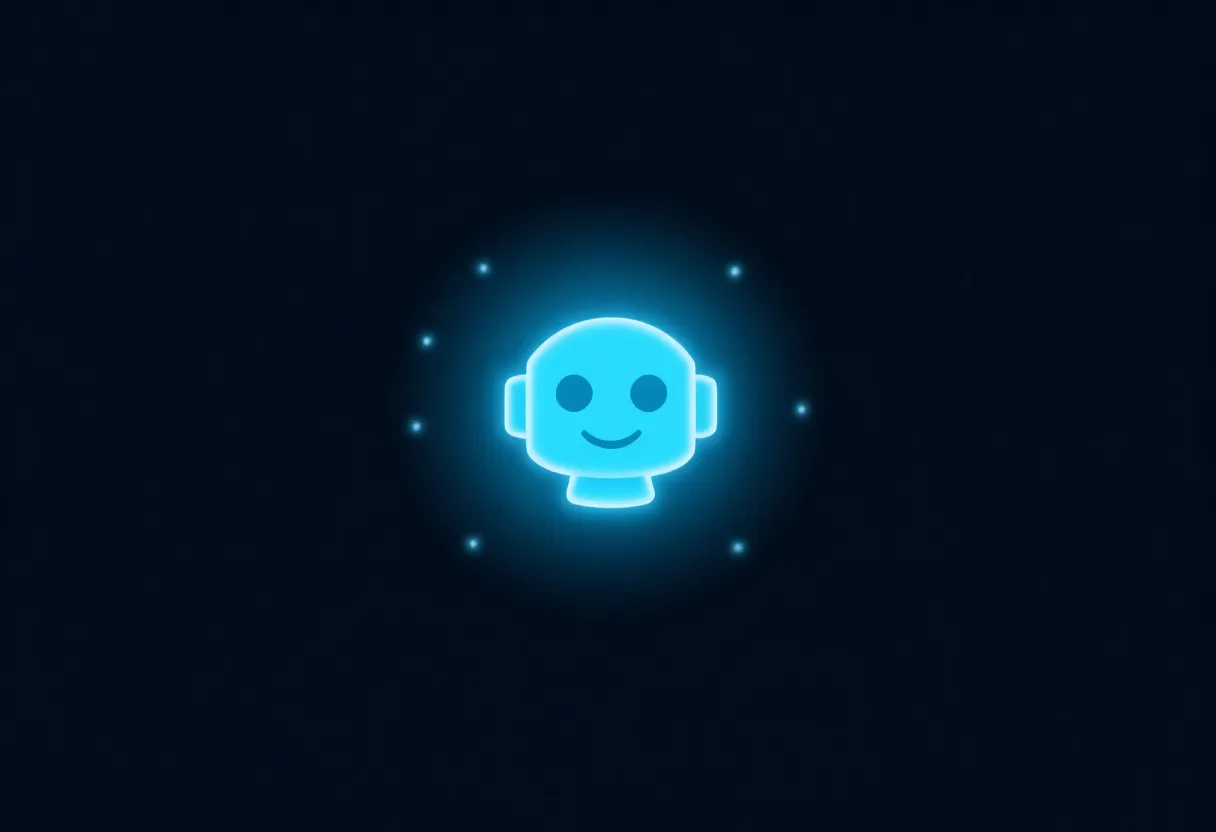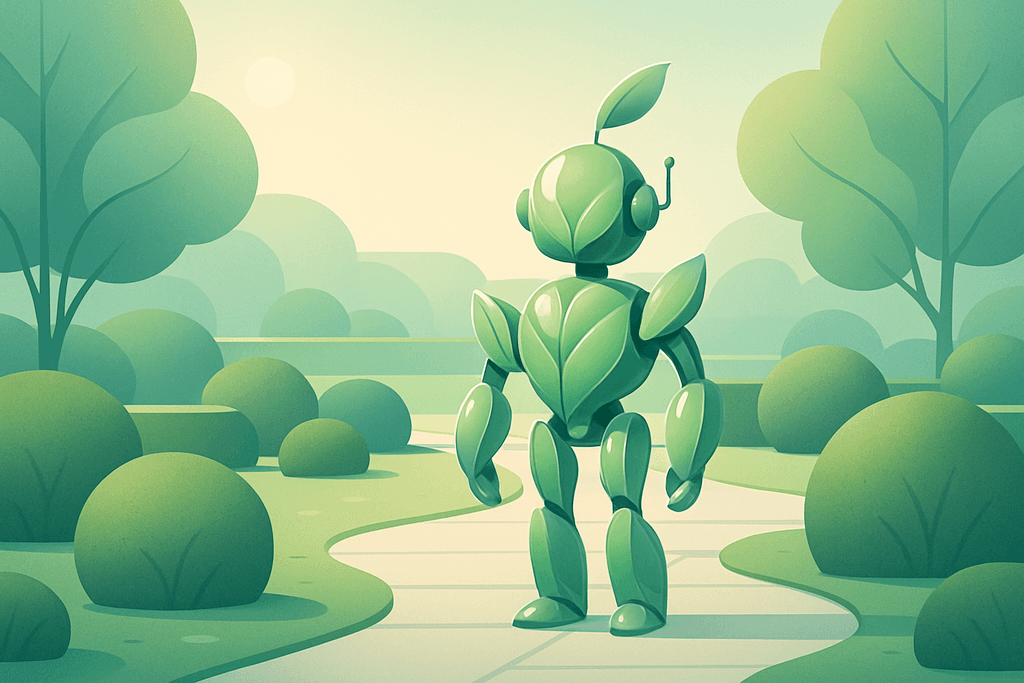If your techs are juggling calls, paperwork, and drive time, you’re leaving money on the table. Pairing ServiceTitan with an AI chatbot from Small Business Chatbot helps you book jobs 24/7, route the right technician, and keep customers informed automatically — without adding headcount.
Why pair ServiceTitan with a chatbot?
Chatbots do the repetitive work (answering FAQs, capturing job details, scheduling windows) so your team can focus on high-value repairs and installs. ServiceTitan keeps everything organized — jobs, customers, routes, invoices. Together, they give you an always-on front desk plus a smarter back office.
Benefits you’ll feel in 30 days
- 24/7 booking — capture after‑hours requests you used to miss.
- Cleaner dispatch — jobs arrive with verified addresses, issues, photos, and preferred windows.
- Fewer no‑shows — automated reminders and real‑time updates.
- Lower phone volume — simple questions get instant answers; complex issues escalate to humans.
Why Small Business Chatbot
- Live in minutes — trained on your site and knowledge, no code required.
- Flexible connections — syncs with CRMs and calendars; pairs with ServiceTitan via API or no‑code tools.
- Built for SMB budgets — scale capabilities as you grow.
See how teams like yours use us in the wild on our customer reviews page.
ServiceTitan’s AI layer, Titan Intelligence, adds features like smart dispatching and job value prediction — your chatbot can feed it better data (cleaner job intents, windows, and customer context) to improve outcomes. (servicetitan.com)
How the integration works
Two setup paths
- No‑code: Connect ServiceTitan to your chatbot using Zapier. Note: ServiceTitan’s Zapier app requires specific plan permissions and API credentials (Tenant ID, Client ID/Secret). See the official Zapier + ServiceTitan guide. (help.zapier.com)
- API/Webhooks: For advanced logic (multi‑location routing, custom pricing, or quoting) use ServiceTitan’s API plus Small Business Chatbot’s webhooks to push or fetch data in real time.
Typical data flow
- Customer chats: “AC not cooling, zip 75201, earliest tomorrow after 4 pm.”
- Chatbot validates contact details, address, preferred window, and urgency; collects photos or short video if helpful.
- Lead/job created in ServiceTitan with tags like Job Type, Priority, and Skills; chatbot writes a short problem summary for dispatch.
- Customer receives an instant confirmation and SMS/email reminders; progress updates are sent automatically.
Pro tip
Use the chatbot to pre‑qualify jobs: warranty status, equipment brand/age, access constraints (gate codes, pets), and must‑have parts. That boosts first‑time fix rates and cuts callbacks.
Research highlight
- 48% of online appointments are booked after hours — if you rely on phone calls, you’re invisible half the day (Square, 2024). (squareup.com)
- 1 in 7 truck rolls is unnecessary; top performers reach 86% first‑time fix, while bottom performers are at 53% (Aquant 2025). Source: Aquant 2025 Field Service Benchmark. (globenewswire.com)
- Field technicians can lose up to 40% of their day to non‑value work like idle time, admin, and unnecessary driving (McKinsey). See: How lean is your field force — really? (mckinsey.com)
- Only 14% of customer service issues are fully resolved in self‑service — smart, human hand‑offs remain essential (Gartner, 2024). (gartner.com)
Proven automation playbooks
1) 24/7 booking and dispatch assist
- Offer real‑time availability windows and capture alternates; send to ServiceTitan as a booking or job.
- Tag jobs with required skills and parts so Dispatch can prioritize and load the truck once.
- Escalate emergencies (e.g., gas leak, no heat sub‑40°F) to on‑call immediately; everyone else gets the next best window.
2) Parts and inventory guardrails
- When customers mention brand/models, the chatbot adds likely parts to the job notes; tech confirms before rolling.
- Low‑stock parts trigger alerts to reorder; high‑value parts require customer confirmation before dispatch.
3) No‑show prevention and follow‑ups
- Automatic SMS/email reminders with one‑tap reschedule; high‑risk jobs get an extra reminder the day before.
- Post‑visit: the chatbot shares care tips, collects photos of the fix, and requests a review.
Hand‑off matters
Because self‑service rarely resolves every issue, configure clear “Talk to a human” paths and priority queues for complex jobs. Your CSAT depends on it. (gartner.com)
Implementation checklist
- Map outcomes: leads vs. bookings vs. service calls — decide where each lands in ServiceTitan.
- Standardize data: required fields (name, phone, full address, problem summary, preferred window).
- Create job types & tags: by system (HVAC/Plumbing/Electrical), urgency, and skills.
- Design intents: common questions (pricing, ETA, warranties) and escalation rules.
- Connect channels: web chat, SMS, and voice (optional) to one ServiceTitan inbox.
- Enable reminders: confirmation + 24‑hour + morning‑of messaging; include reschedule links.
- Pilot and tune: review 50–100 conversations; fix mis‑routed intents and add FAQs.
Need help wiring this up? Our integrations page shows popular CRM, email, and calendar connections that pair well with ServiceTitan.
Measuring ROI
Track these before/after metrics for 4–8 weeks:
- After‑hours bookings captured (baseline vs. with chatbot) — aim for a double‑digit lift given off‑hours demand. (squareup.com)
- First‑time fix rate (FTFR) — should rise as pre‑qualification improves.
- No‑show rate — extra reminders should reduce misses.
- Technician jobs/day — better routing and prep reduce idle time. (mckinsey.com)
Tip: Start small (one trade, one branch), then roll out. Weekly reviews with dispatch uncover quick wins.
Data, privacy, and reliability
- Permissions: Limit API keys to the least access needed; store secrets securely.
- Audit trail: Log who created or updated records from chat; include original message context.
- Fallbacks: If the API is down or rate‑limited, queue requests and alert a dispatcher.
- Human review: For big‑ticket jobs, require staff approval before dispatching.
Common pitfalls (and fixes)
- Incomplete addresses → Validate with a postal lookup and confirm landmarks/gate codes in chat.
- Wrong job type → Train the bot on your taxonomy and include a human review queue for ambiguous cases.
- Over‑promising arrival windows → Offer ranges; let dispatch tighten once routes are set.
- One reminder only → High‑risk bookings may need two reminders to cut no‑shows. (ajmc.com)
Frequently asked questions for ServiceTitan–chatbot integration
1) Do I need a specific ServiceTitan plan to use Zapier?
Yes. ServiceTitan’s Zapier app requires API access and admin permissions. You’ll need your Tenant ID plus a Client ID/Secret. Details are in the official Zapier help article. (help.zapier.com)
2) Can the chatbot really improve first‑time fix rates?
It helps by collecting better problem details, photos, and access notes. Industry data shows top performers achieve far higher FTFR than laggards, and one failed first visit typically adds two more visits — so prep matters. (globenewswire.com)
3) How does this reduce no‑shows?
Automated reminders with easy rescheduling lower misses; studies show additional reminders for higher‑risk bookings can further reduce no‑shows without hurting satisfaction. (ajmc.com)
4) What if a customer needs a human?
Design explicit “Talk to a person” routes. Research shows many issues don’t fully resolve in self‑service — the trick is fast, graceful hand‑off to your team. (gartner.com)
5) Is ServiceTitan’s AI relevant if I add a chatbot?
Yes. Titan Intelligence powers capabilities like dispatch optimization and content generation. A chatbot supplies cleaner inputs (job intent, skills, windows) so those tools perform better. (servicetitan.com)
6) Can I start with web chat and add voice later?
Absolutely. Many firms start with web chat for after‑hours capture, then add voice for call deflection and triage. Both can write to ServiceTitan using the same data model.
7) How fast can I go live?
Most small teams pilot in a week: day 1 intents and forms; day 2–3 Zapier wiring; day 4 training and QA; day 5 soft launch on one trade or region.
Next steps
Ready to turn more website visits and after‑hours inquiries into booked jobs? Start with a short pilot and measure bookings captured, FTFR, and no‑shows. If you want help, we’ll set it up with you.
Get started with Small Business Chatbot
Or explore our integrations and read real outcomes on our customer reviews page.