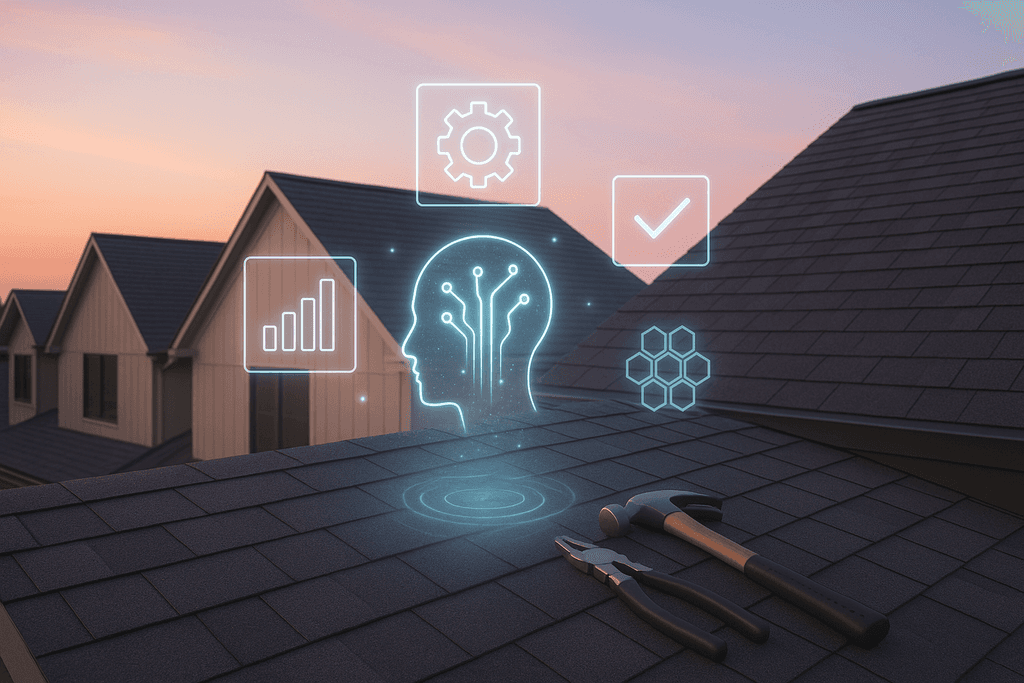Missed appointments drain revenue and time. The good news: smart scheduling and AI-driven reminders in Google Calendar can dramatically reduce no-shows while making it easier for customers to book, confirm, and reschedule on their own.
What “Google Calendar AI” means in 2025
When we talk about Google Calendar AI, we mean the combination of smart booking and assistant capabilities that streamline scheduling and reduce no-shows:
- Booking pagesAppointment schedules replaced legacy appointment slots in July–August 2024, creating a modern booking experience with availability that updates from your calendar (Google Workspace Updates, 2024). See the announcement on the Workspace Updates blog.
- PaymentsRequire payment when booking by connecting Stripe to your appointment schedule to discourage no-shows and last‑minute cancellations. Details in Google’s Help Center.
- AssistantGemini for Workspace adds an AI panel in Calendar that lets you ask questions about your schedule and create events conversationally (TechCrunch, March 7, 2025). Read TechCrunch’s coverage.
Why appointments get missed
Most no-shows aren’t malicious — they happen because customers forget, can’t find the booking details, or feel friction when plans change. Since about 90% of U.S. adults have a smartphone (Pew Research Center, 2024), the fix is straightforward: deliver reminders where people already pay attention (email and mobile), and make rescheduling one tap away.
- Memory fails without a timely nudge (especially for bookings made far in advance).
- Customers misplace the meeting link, address, or prep instructions.
- Life happens — if rescheduling is hard, people skip instead.
Research highlight
What the data says: In a randomized study across 158,000+ visits, sending an extra targeted text reminder reduced no‑shows by 7% (primary care) to 11% (mental health) versus a single reminder (The Permanente Journal, 2021). Source: The Permanente Journal.
Behavioral insight: the combination of timing and channel matters. Multi-touch, mobile‑friendly reminders consistently outperform one‑and‑done emails.
Set up appointment schedules (step by step)
Use this checklist to create a booking flow that naturally lowers no-shows:
Reminder playbook that actually works
Use multiple touches on the right channels. Here’s a simple, research‑backed cadence you can adapt:
Recommended cadence
- Immediately after booking: Send the confirmation email with calendar invite and “Reschedule” link.
- 48–72 hours before: Email reminder with any prep steps.
- 24 hours before: Short reminder. Include time, location/Meet link, and rebook link.
- 2 hours before: Last‑mile reminder (especially for in‑person visits). For time‑sensitive services, consider adding the expected duration and parking instructions.
Why it works: multiple nudges beat a single reminder, and your last touch should hit the phone people carry all day.
Want an extra edge? Experiments show that wording matters. In healthcare settings, stating the cost of a missed appointment in SMS reminders significantly reduced DNAs compared to generic wording (behavioral trial, UK). See the PubMed record for details: “Stating Appointment Costs Reduces Missed Appointments”.
Automate reminders with Small Business Chatbot
Google Calendar handles booking pages, availability, email confirmations, and payment collection. To go further — like sending SMS reminders, answering questions 24/7, and filling last‑minute cancellations — add a conversational layer.
- Connect your stack: Small Business Chatbot integrates with calendars, CRMs, and email tools so your reminders and follow‑ups stay in sync. Explore integrations.
- Smart handoffs: Route calls to an AI voice agent that can book into your Google Calendar and capture missed phone leads after hours.
- Auto‑fill gaps: When a slot opens, the bot can notify waitlisted prospects and rebook them fast.
Curious how it performs in the real world? Read customer reviews.
Metrics that prove it’s working
- No‑show rate: Missed appointments ÷ total booked. Track weekly and by service type.
- Cancellation lead time: Hours between cancel and appointment time. Aim to increase — it gives you time to refill.
- Reschedule rate: % of cancellations that rebook within 7 days.
- Conversion from booking page: Views → confirmed bookings. Low rates hint at unclear copy or the wrong time slots.
- Revenue at risk saved: (Slots refilled × average booking value) from waitlist or outreach.
Frequently asked questions for Google Calendar AI
1) What exactly is “Google Calendar AI”?
It’s a practical blend of features: modern appointment schedules for booking, optional payments at booking via Stripe, and the Gemini AI side panel that helps you check and create events conversationally. See the official update on appointment schedules on the Workspace Updates blog and the Gemini panel coverage on TechCrunch.
2) Does Google Calendar send SMS reminders?
Not by default. Calendar handles email confirmations and reminders. If you want SMS, connect a messaging tool or use Small Business Chatbot to trigger texts based on bookings and status changes.
3) How do appointment schedules reduce no‑shows?
They surface only your available times, send clear confirmations and reminders, and can require payment up front for certain services. That clarity and light friction reduce accidental no‑shows and late cancellations. Learn more about payments on Google’s Help Center.
4) Will Gemini automatically schedule and reschedule everything for me?
Gemini can help you create events and understand your schedule, with capabilities expanding over time. Availability varies by account and edition, and some features are still rolling out in 2025. Always verify critical details in Calendar before sending to customers.
5) What reminder cadence should I start with?
Try confirmation at booking, then 48–72 hours, 24 hours, and 2 hours before. Studies show multi‑touch reminders outperform single reminders, and targeted extra texts cut no‑shows by 7–11% in clinical settings (The Permanente Journal, 2021). See the study here.
6) Do customers really read mobile reminders?
Yes — about 90% of U.S. adults own a smartphone, so mobile‑friendly reminders reach most customers (Pew Research Center, 2024). Source: Pew’s 2024 report.
Next steps
- Publish a clear appointment schedule with buffers and a friendly cancellation policy.
- Adopt a multi‑touch reminder cadence and measure your no‑show rate weekly.
- Add SMS reminders and waitlist automation with Small Business Chatbot to fill last‑minute gaps.