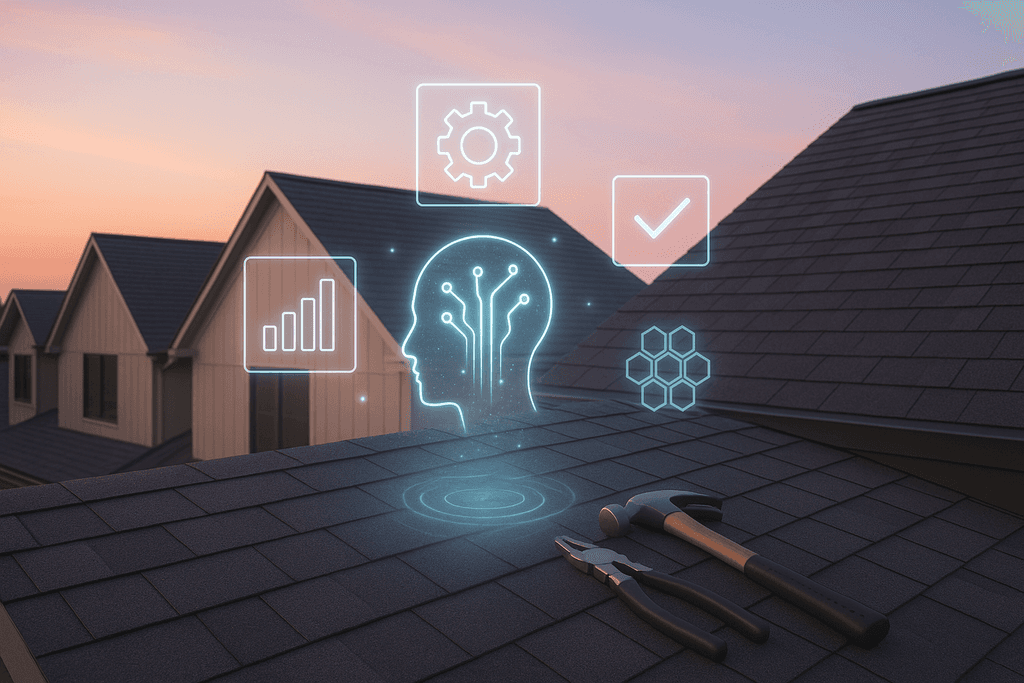When someone submits your contact form or pings your chat, they’re raising a hand right now. Below are five practical moves any small business can make this week to reply faster, set clear expectations, and turn more website inquiries into booked appointments and sales.
See how Small Business Chatbot replies instantly 24/7
Research highlight: minutes matter
- The average email support response time is 12 hours 10 minutes, and 62% of companies never reply to customer emails at all (SuperOffice, 2023) [2].
- Nearly three-quarters of consumers expect brands to respond on social within 24 hours or sooner (Sprout Social, 2025) [4].
- Teams already using AI report strong efficiency gains: 93% of service pros say AI saves them time (Salesforce, 2024) [5].
The 5 simple ways
1) Automate instant acknowledgments and smart answers
Set up an automatic reply for every form submission and enable a website chatbot to answer common questions after hours. The goal isn’t to replace people; it’s to acknowledge the inquiry immediately, answer FAQs, capture context, and route to the right human.
Practical tips:
- Auto-reply should include the person’s name, a brief thanks, next-step timing, and one helpful resource.
- Teach your bot to answer hours, pricing ranges, service areas, and to book calls. Escalate to a human on sensitive issues.
- Connect your bot and forms to your CRM and calendar so meetings can be booked without email ping‑pong. See supported integrations.
2) Prioritize inquiries with triage rules
Not all messages are equal. Create simple rules so urgent sales inquiries surface first while general questions queue behind them.
- Tag by intent: “Quote/Booking,” “Support,” “Partnership,” “Other.”
- Hot triggers: phrases like “today,” “ASAP,” high-value products, or specific zip codes you serve.
- Auto-assign by skill or territory and set per-queue response targets (e.g., sales 15 minutes, support 1 hour).
3) Use personalized quick-response templates
Templates keep replies fast without sounding robotic. Keep them short, helpful, and easy to customize in seconds.
- Initial acknowledgment
Subject: Thanks, {{first_name}} — quick next steps
Hi {{first_name}}, thanks for reaching out about {{topic}}. We’ll follow up with a detailed answer within {{timeframe}}. If you prefer, pick a time here: {{booking_link}}. - Helpful follow-up
Subject: Resources for {{topic}}
Thanks again, {{first_name}}. Based on what you shared, here are options {{#1-2 bullets}}. I can also jump on a quick call — does {{two_time_options}} work? - Close-the-loop
Subject: Did this solve it?
Just checking in, {{first_name}} — did we answer your question? If not, reply here and I’ll jump back in.
4) Turn on mobile alerts and a shared inbox
Replying fast is easier when your team gets instant notifications and can collaborate without stepping on each other.
- Enable push alerts for new web leads, high‑priority tags, and missed live chats.
- Use a shared inbox so teammates can see who’s handling what, leave internal notes, and snooze messages until a due time.
- Route after‑hours messages to on‑call staff or your bot to prevent overnight backlogs.
5) Publish a simple response-time SLA
Tell visitors when you’ll get back to them — and keep that promise. Clear expectations reduce duplicate messages and build trust.
- Post response targets on your contact page (e.g., “We reply to new website inquiries in 15–30 minutes during business hours and the next morning otherwise”).
- Add the same promise to auto‑replies and your email signature.
- Measure actuals weekly and adjust staffing or automation to meet the target.
Want a head start? See how other small businesses shortened response times with instant website replies.
Step-by-step setup checklist
- Create an auto‑reply template for all contact forms.
- Turn on a website chatbot to answer FAQs and book meetings 24/7.
- Map triage tags (intent, urgency, product) and auto‑assign rules.
- Save 3–5 reusable response templates with variables.
- Enable mobile notifications for new/urgent inquiries.
- Publish your response‑time SLA on the contact page.
- Review weekly: first response time, after‑hours coverage, and conversion.
Metrics to track and practical benchmarks
- First response time (FRT): Aim for under 15 minutes for sales inquiries; under 1 hour for general email; under 1 minute on live chat. SuperOffice’s benchmark of 12h 10m shows the bar is low — so even modest improvements can stand out (SuperOffice, 2023) [2].
- Contact‑within‑60 minutes rate: Push this above 90% for new web leads; HBR shows faster outreach meaningfully improves qualification odds (HBR, 2011) [1].
- After‑hours coverage: Track the share of inquiries acknowledged instantly outside business hours; a bot + on‑call rotation keeps morning backlogs small.
- Lead‑to‑appointment rate: Your north‑star for sales‑type inquiries; watch how it improves as FRT drops.
- Self‑service resolution: Percentage of inquiries resolved by the bot or help content without a human; modern CX teams expect more of these to be handled autonomously (Zendesk, 2025) [3].
Frequently asked questions for quick website inquiry follow-ups
How fast should I respond to website inquiries?
For sales‑related questions, aim to acknowledge within 5–15 minutes and provide a meaningful answer soon after. Same‑day email replies are no longer “fast” for most customers. On social, nearly three‑quarters expect a response within 24 hours or sooner (Sprout Social, 2025) [4].
What if I can’t answer right away?
Send a personalized auto‑acknowledgment with your SLA and a booking link. This buys time, reduces duplicate messages, and keeps the conversation warm.
Won’t automation feel impersonal?
It doesn’t have to. Use names, reference the topic, and offer clear next steps. Teams using AI widely report it saves time and lets humans focus on complex help (Salesforce, 2024) [5].
What’s the simplest triage setup?
Start with four tags: Quote/Booking, Support, Partnership, Other. Auto‑assign by tag and set faster targets for Quote/Booking messages.
How do I prove the ROI of faster follow‑ups?
Track first response time, percentage contacted within 60 minutes, and lead‑to‑appointment rate. As response times drop, qualification and bookings typically rise — a relationship documented in HBR’s analysis of web leads (HBR, 2011) [1].