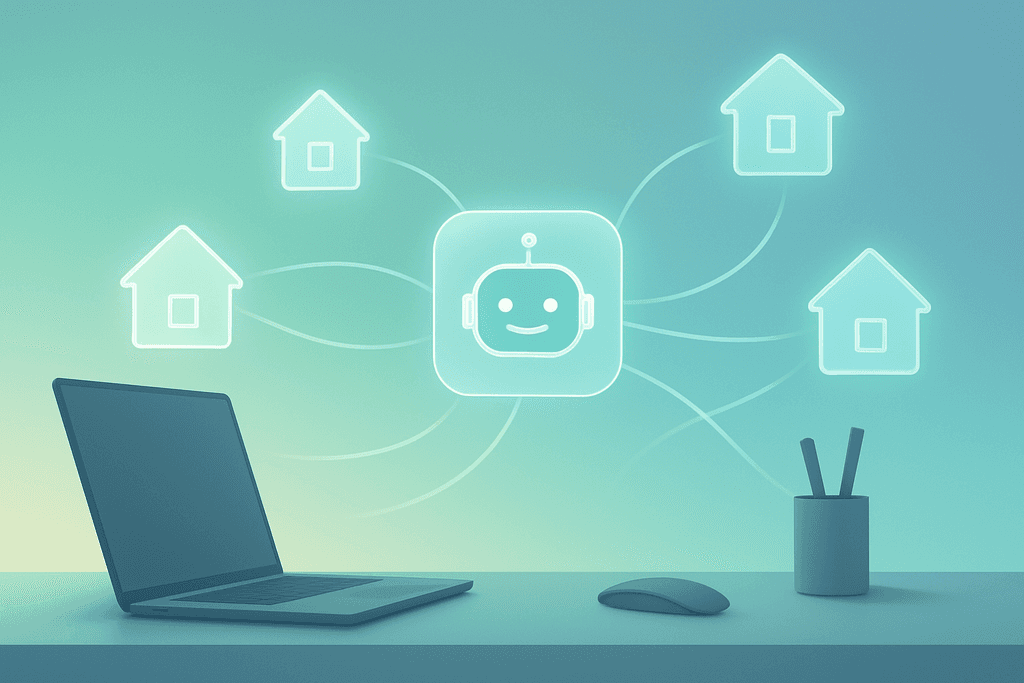Adding a chat widget should make it easier for customers to reach you—not slow your pages, block important content, or create privacy risks. This guide shows small businesses how to integrate chat the right way: fast, accessible, secure, and measurable.
- On mobile, only 53% of pages using consent management scripts achieve a “good” Interaction to Next Paint (INP), underscoring the cost of heavy third‑party code. (HTTP Archive Web Almanac, 2024) (almanac.httparchive.org)
- INP replaced First Input Delay as a Core Web Vital on March 12, 2024, so sluggish chat loaders can now directly harm your Core Web Vitals. (Google web.dev, 2024) (web.dev)
- 63% of consumers say they’ll switch to a competitor after just one bad experience—fast, reliable chat matters. (Zendesk CX Trends, 2025) (zendesk.com)
Common integration problems
- Compatibility conflicts: the widget clashes with your CMS theme, ecommerce plug‑ins, or other scripts.
- Performance slowdowns: long main‑thread tasks, render‑blocking JavaScript, or chat loading too early.
- Obstructive UI: the bubble covers buttons, forms, or cookie banners; focus gets trapped inside the chat drawer.
- Accessibility gaps: missing labels, weak focus states, or no keyboard support.
- Privacy concerns: unclear data collection, excessive retention, or lack of user consent where required.
- Operational overload: too many chats, not enough routing or automation.
Technical preflight: make it compatible
1) Map your environment
- List your CMS/ecommerce, theme, and key plug‑ins.
- Note existing third‑party scripts (analytics, consent, A/B, ads).
- Create a staging site to test chat without risking production.
2) Install safely
- Load via
asyncor a small inline loader that defers heavy work until user intent. - Scope CSS to avoid global overrides; use shadow DOM if the vendor supports it.
- Namespace events to prevent collisions, e.g.,
sbchat:open.
Tip: if your site uses a Content Security Policy (CSP), add only the minimum hosts the chat needs; prefer hashed/nonce scripts over 'unsafe-inline'. Use Subresource Integrity for CDN‑hosted chat bundles when available. (OWASP) (cheatsheetseries.owasp.org)
Keep pages fast
Chat widgets are third‑party scripts, and third‑parties are a frequent cause of slow interactivity, especially on mobile. The goal is to delay non‑essential work until the visitor shows intent while keeping Core Web Vitals green. (HTTP Archive Web Almanac, 2024) (almanac.httparchive.org)
Practical patterns
- Lazy‑init on intent: only load the full chat SDK after the user clicks the bubble, scrolls 50%, or spends 20–30 seconds on a page.
- Defer heavy features: preload the small teaser bubble; import the transcript viewer, rich media, or AI add‑ons on demand.
- Preconnect only if needed: add
<link rel="preconnect" href="https://chat-cdn.example">when analytics show high chat use on the page. - Cap CPU time: keep main‑thread tasks < 50 ms; break long work into microtasks.
- Batch network calls: send presence/typing or telemetry at intervals, not per keystroke.
Sample loader (defer until intent)
<script>
// Tiny loader: shows a light bubble; loads the heavy SDK on user intent
(function(){
var loaded=false; function load(){ if(loaded) return; loaded=true;
var s=document.createElement('script'); s.src='https://cdn.vendor.com/chat.min.js';
s.async=true; s.crossOrigin='anonymous'; s.integrity='<hash-if-provided>';
document.head.appendChild(s);
}
// Intent signals: click, time-on-page, deep scroll
document.addEventListener('click', function(e){
if(e.target.closest('[data-chat-launch]')) load();
});
setTimeout(load, 30000); // fallback after 30s
window.addEventListener('scroll', function onScroll(){
if(window.scrollY > (document.documentElement.scrollHeight*0.5)){
load(); window.removeEventListener('scroll', onScroll);
}
});
})();
</script>Why this matters now: INP became a Core Web Vital on March 12, 2024, replacing FID. Heavy chat code that blocks input can push your INP over 200 ms and hurt page experience. (Google web.dev) (web.dev)
- Run PageSpeed Insights on key templates with and without chat.
- Verify INP at the 75th percentile is ≤ 200 ms; if not, tighten lazy‑init.
- Audit the waterfall: ensure chat loads after critical CSS and above‑the‑fold images.
- Confirm the widget doesn’t block checkout or form submit handlers.
Design for clarity and accessibility
Make the chat bubble feel native to your brand and never let it hide important controls or trap focus. WCAG 2.2 adds specific guidance such as “Focus Not Obscured” and stronger focus appearance—use it as your bar for accessible chat. (W3C WCAG 2.2) (w3.org)
UI/UX best practices
- Place the bubble in a corner that doesn’t cover cookie banners, “Add to cart,” or sticky CTAs.
- Provide an obvious close/minimize control on desktop and mobile.
- Respect reduced motion; disable confetti/animations if
prefers-reduced-motionis on.
Accessibility checklist
- All actions reachable via keyboard (Tab/Shift+Tab); logical focus order.
- Visible focus ring with 3:1 contrast around focused elements.
- Announce open/close events to screen readers via
aria-live/aria-expanded. - Don’t auto‑focus the chat field on page load (avoids context changes). (WCAG) (w3.org)
- Test with a screen reader (NVDA/VoiceOver) and zoom at 200%.
In the U.S., the Department of Justice expects businesses open to the public to ensure accessible websites under the ADA. Following WCAG is a practical way to meet that expectation. (ADA.gov) (ada.gov)
Protect privacy and security
Customers share sensitive details in chat. Protect them—and your business—by minimizing data, encrypting end‑to‑end paths, and honoring applicable privacy laws like GDPR (EU/EEA) and CCPA/CPRA (California). The FTC also advises businesses to collect only what you need and to retain it only as long as necessary. (EU Commission; CA OAG; FTC) (commission.europa.eu)
Configuration to review
- Encryption: TLS in transit; vendor supports strong storage encryption.
- Retention: set deletion windows (e.g., 7–30 days) for routine chats.
- Consent: if you profile/track or collect personal data, ensure lawful basis (consent, contract, etc.). (EU Commission) (commission.europa.eu)
- Access control: least‑privilege for agents; SSO if available.
Technical safeguards
- Set a strict CSP; allowlist only the chat domains you actually use. (OWASP) (cheatsheetseries.owasp.org)
- Use Subresource Integrity on the chat bundle when hosted on a CDN. (OWASP) (owasp.org)
- Monitor for outdated/vulnerable client‑side dependencies. (OWASP Client‑Side Risks) (owasp.org)
Note: This article is general guidance and not legal advice. Consult counsel about your specific data practices.
Handle conversation volume and routing
- Automate FAQs: set friendly quick‑replies for hours, pricing, and location; escalate to a person when intent is complex.
- Business rules: route by topic or page (sales vs. support); set working hours and after‑hours forms.
- Integrate: push IDs, orders, or CRM tags so repeat visitors don’t repeat themselves.
- Staff to demand: check chat concurrency and busiest hours; shift coverage accordingly.
Measure impact and ROI
Metrics to track
- Conversion rate of sessions with chat vs. without chat.
- First‑response time and resolution time.
- Lead quality (qualified opportunities from chat).
- Customer satisfaction (CSAT) and post‑chat feedback.
How to test changes
- A/B test trigger timing (immediate vs. on intent).
- Compare lazy‑init vs. eager load for INP and conversions.
- Attribute revenue: tag chat‑assisted orders in your CRM.
Troubleshooting checklist
- Widget doesn’t appear: confirm CSP allowlists, script
async, and no JS errors in DevTools. - Bubble covers content: adjust z‑index and safe areas; comply with “Focus Not Obscured.” (WCAG 2.2) (w3.org)
- Slow page interactions: switch to lazy‑init; split large chat bundles; verify INP ≤ 200 ms. (web.dev) (web.dev)
- High bounce after adding chat: delay the drawer, reduce animations, and honor
prefers-reduced-motion. - Compliance questions: document what you collect, why, and for how long; surface a link to your privacy policy and consent where required. (CA OAG; EU Commission) (oag.ca.gov)
Ready to offer fast, friendly chat without the headaches? Try our small‑business‑friendly chat and automation platform.
Start free See integrations Customer reviews
Frequently asked questions for chat widget integration problems
1) Will a chat widget hurt my Core Web Vitals?
It can if it loads too early or blocks the main thread. Lazy‑initialize on user intent and audit INP at the 75th percentile. INP replaced FID in March 2024. (web.dev)
2) Where should I place the chat bubble?
Bottom corner is familiar, but test which side overlaps fewer elements. Ensure it never hides important UI and that focus isn’t obscured. (WCAG 2.2) (w3.org)
3) Do I need consent before using chat?
It depends on what you collect and where you operate. For EU/EEA users, you need a lawful basis (e.g., consent or contract). In California, CCPA/CPRA grants rights like opt‑out and deletion that you must support. Consult counsel. (commission.europa.eu)
4) How long should I keep chat transcripts?
Only as long as you need them for business purposes, then delete. The FTC recommends data minimization and reasonable retention limits. (ftc.gov)
5) How do I secure third‑party chat scripts?
Allowlist hosts in CSP, avoid 'unsafe-inline' when possible, and use Subresource Integrity hashes for CDN resources. (cheatsheetseries.owasp.org)
References
- HTTP Archive Web Almanac – Performance 2024
- Google web.dev – INP becomes a Core Web Vital (2024)
- Zendesk – 2025 CX Trends press release
- W3C – Web Content Accessibility Guidelines (WCAG) 2.2
- ADA.gov – Guidance on Web Accessibility and the ADA
- California OAG – CCPA (as amended by CPRA)
- European Commission – GDPR legal grounds
- OWASP – Subresource Integrity (SRI)
- FTC – Start with Security (Guide for Business)